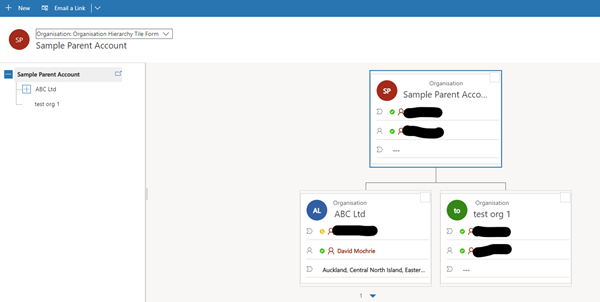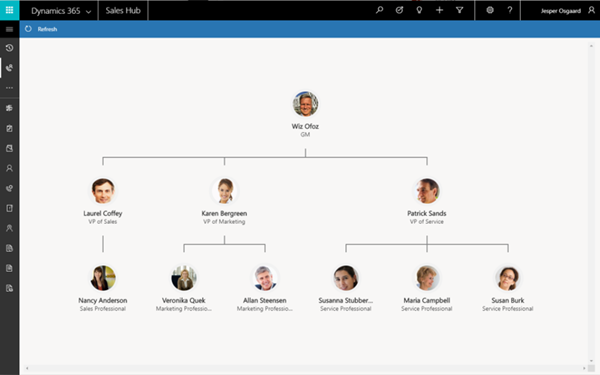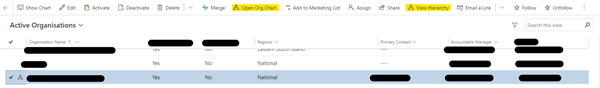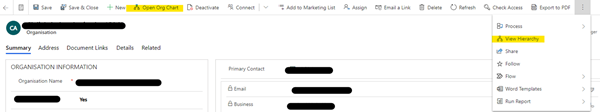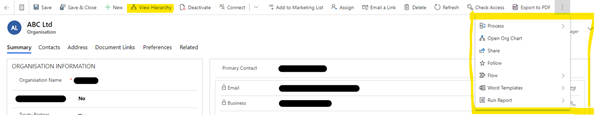Hiding the Org Chart in Dynamics 365 to avoid confusion with the Hierarchy view
David Mochrie, 09 March 2021
I recently had a customer who was using the parent/child Account functionality to describe the hierarchy of complex organisational hierarchies. You know the thing – ACME Global is the parent of ACME Europe, CME Asia and ACME America etc:
They weren’t using the organisation chart functionality, which is much newer in Dynamics 365. This feature lets you show which contacts report to other contacts in your Accounts, so you can build an org chart for it.
There is an excellent blog by Jesper Osgaard on the main functions of the org chart. Check it out here:
https://blogs.technet.microsoft.com/lystavlen/2018/12/13/the-brand-new-org-chart-in-dynamics-365/
My customer was getting confused between the traditional hierarchy button and the newer org chart button on the command bar when looking at an Account view or form.
In some cases, the hierarchy button was even hidden in the overflow part of the menu:
Our solution was simple – hide the org chart button on the command bar, and move the ‘View Hierarchy’ button to where the org chart button was using Scott Durow’s legendary Ribbon Workbench - Develop 1 Ltd | Ribbon Workbench for Dynamics 365 & Dynamics CRM
A small step for Dynamics 365, a giant leap for usability.
Happy CRM’ing everyone!