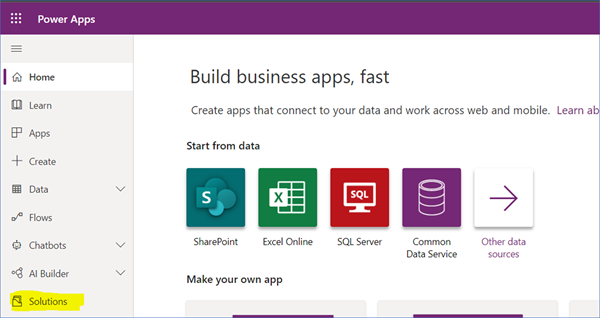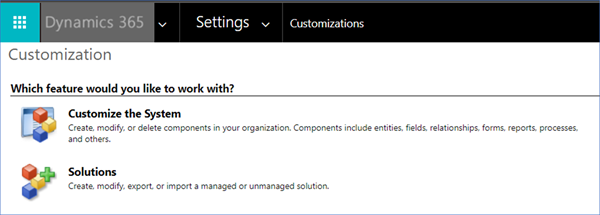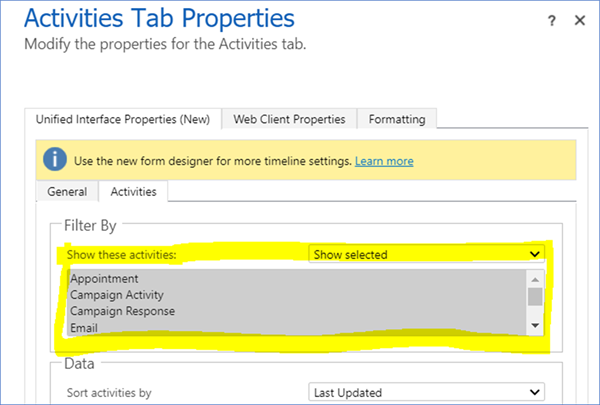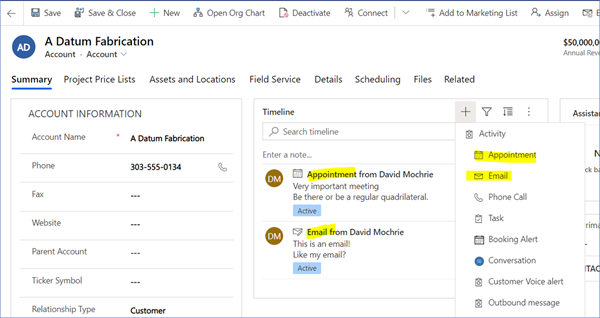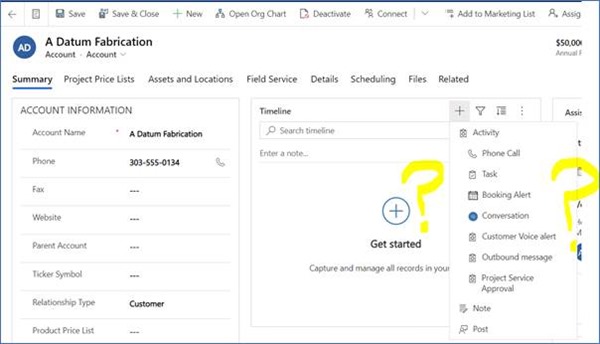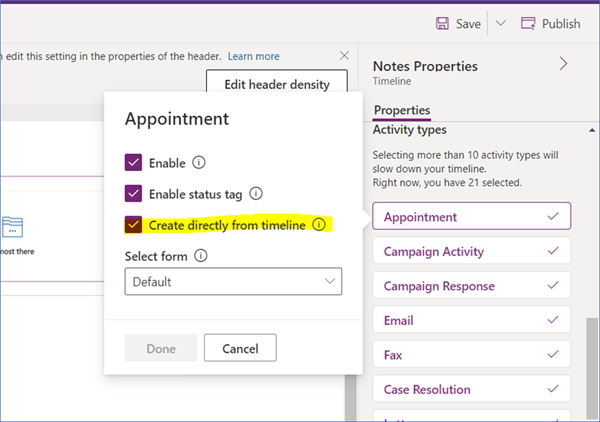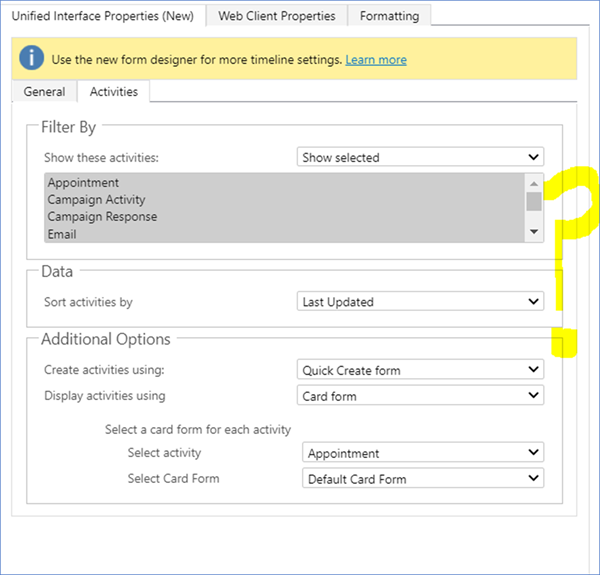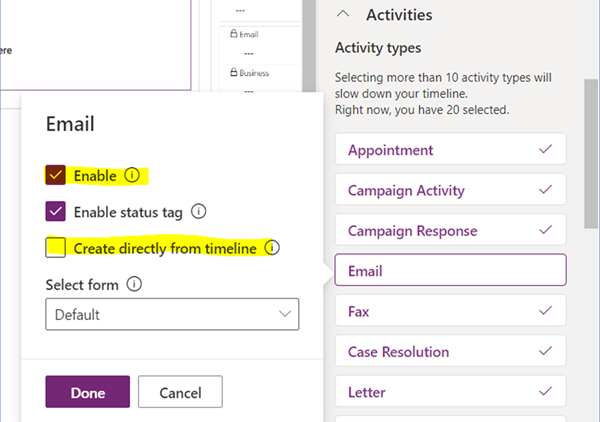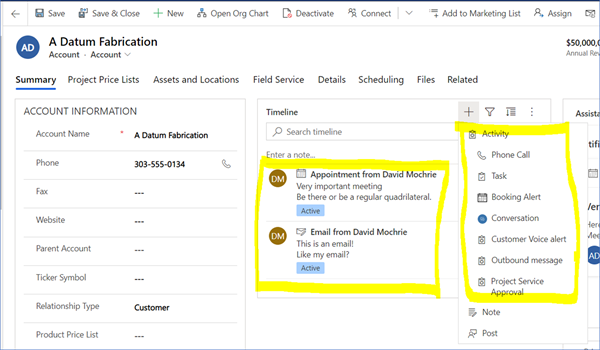Hiding activities in the timeline
David Mochrie, 25 November 2020
As everyone in the Dynamics-verse (see what I did there? -#Dataverse), is well aware, we have had an alternative way to configure customisations in Dynamics 365 for some time now, namely the Power Apps Maker Portal.
The traditional way was of course the classic Customisations module in Dynamics 365.
For brevity, from now on I’m going to call the classic customisation module the ‘old way’ and the Power Apps Maker Portal the ‘new way’.
When it was first released, you couldn’t do everything in the new way that you could do in the old way. Over the past months (and possibly years, I’m losing track of time #2020sucks), more and more functionality has become available on the new way, to the point that the subset of customisations you can’t do in it is very small indeed. My approach for a while now has been to go the new way first, do what I can, and then if I find anything I can’t do, resort to the old way. It seems that every week I find myself going to the old way less and less.
Occasionally I’m nicely surprised and find something that I can do in the new way that I can’t do in the old way. I swear some of these things just slip under the radar. I’m not even sure they get announced. Now, I’m not complaining. They’re like little Easter Eggs (the gaming sort, not the chocolate sort), and I get a nice little buzz when I find them.
You can probably tell where this is going. Yes, that’s right, I found one of my little Easter Eggs the other day.
I was configuring the timeline on Contacts and Accounts for a new client. They asked if I could take away the ability to create emails and appointments from the timeline. “Yes, of course I can do that” I said with swagger. I could just go to the timeline configuration dialog in the old way and unselect the email and appointment form the list if activities to show:
But then I realised that they are tracking emails and appointments into D365 from Outlook (using the Dynamics 365 App for Outlook of course #OutlookClientIsSoLastYear). So, if I hid the emails and appointments from the timelines, they wouldn’t see any that they had tracked from Outlook. It would go from looking like this:
To looking like this:
Tragedy! My timeline shows as empty, but there are actually activities for this Account.
But……….
Then I took a closer look at the timeline configuration options in the new way. Well, it turns out that when you decide which activities to show on the timeline, not only do you get the ability to hide them, you also get the ability to show them, but not allow them to be created.
No such option exists in the old way.
So, I just unticked the ‘Create directly from timeline’ option for emails and appointments:
Save and Publish, and lo and behold, Emails and Appointments show up fine in the timeline, but you can’t add new ones.
Happy Easter, everyone!