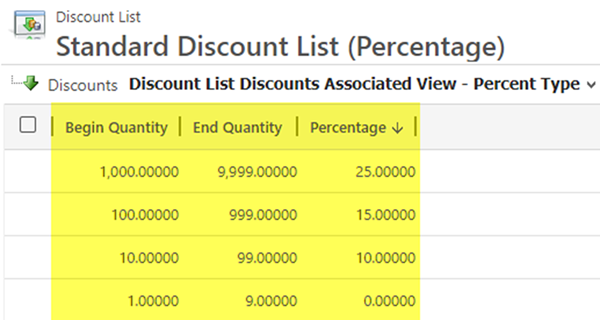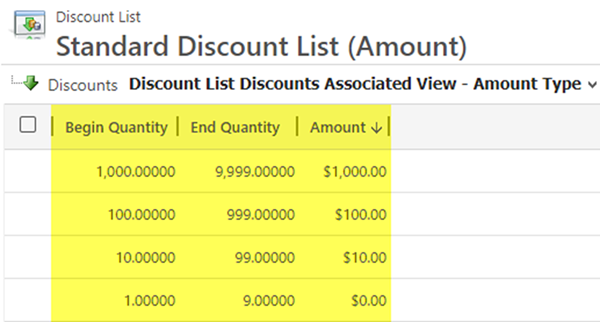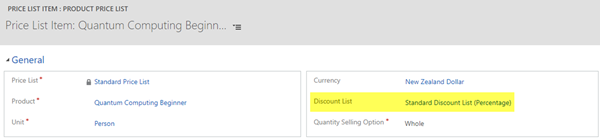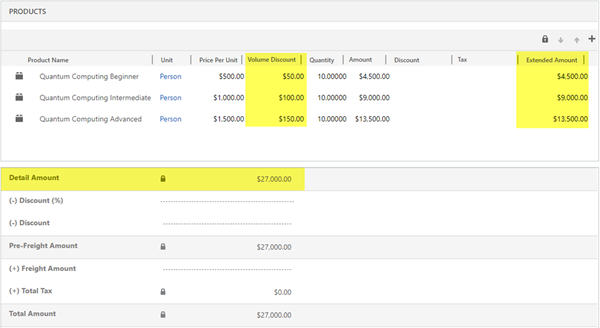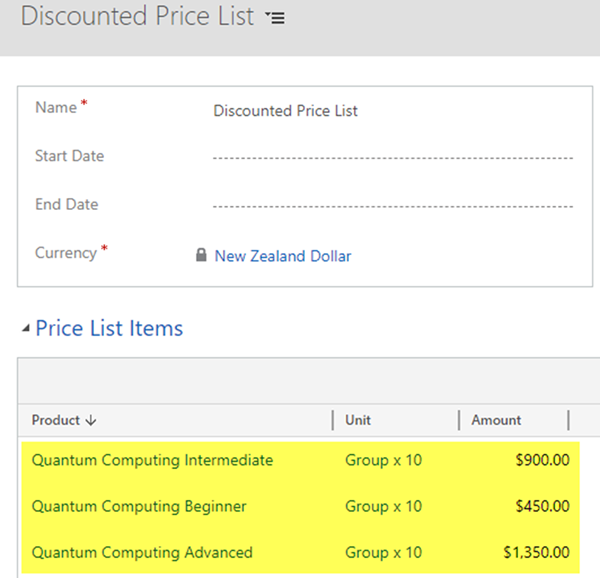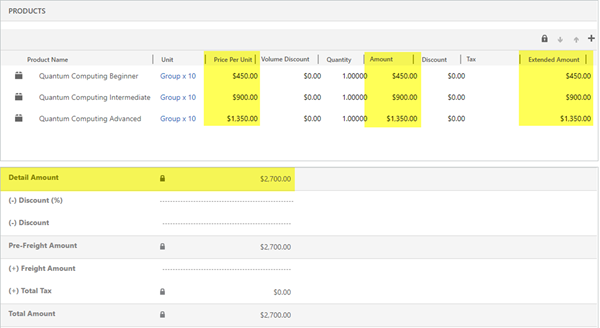Automatically Apply Discounts to Quotes And Orders in Dynamics 365
Colin Maitland, 30 July 2018
In the second part of this three-part series I will describe three methods by which a discount can be automatically or manually applied to Quote/Order Products.
Quote/Order Products have the following fields that may be used to apply a discount:
- •Manual Discount Amount: Is a manually applied dollar value that discounts the Quote/Order Product by the specified Dollar Amount.
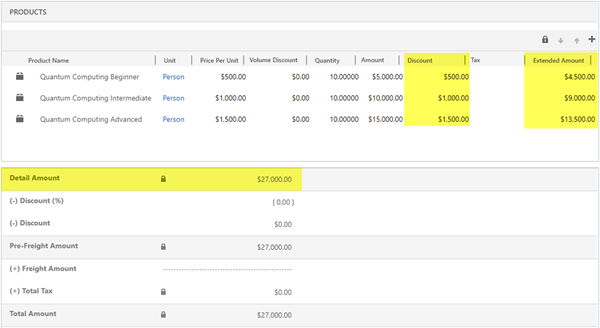
- •Volume Discount Amount: Is a system calculated dollar value that discounts the Quote/Order Product Price Per Unit by the calculated Dollar Amount. The calculated amount is dependent on the configuration of the Price List Item for the selected Price List, Product and Unit and the Quantity on the Quote/Order Product. The Volume Discount is automatically calculated and applied based on predefined Quantity Breaks and a specific Discount Percent or Discount Amount.
The following image shows a Discount List configured to apply a Percentage Discount based on various Quantity breaks:
The following image shows a Discount List configured to apply a Dollar Amount Discount based on various Quantity breaks:
The following image shows a Price List Item for one of the Products used in the previous example with a Discount List now associated with it:
The Volume Discount is automatically calculated and applied to any Quote/Order Product based on the configuration of the Discount List and Price List Item in the Product Catalogue and the selection of the Product, Unit and Quantity on the Quote/Order Product:
PRICING METHOD PERCENT or AMOUNT
The final method by which a discount can be applied to a Quote/Order Products is to configure the Price List with related Price List Items where the Pricing Method used is either Percent of List with a configured Percent value that is less than 100% or is Currency Amount with a configured Amount value that less than the normal List Price. Separate Price Lists can be optionally configured and used for selected Customers, Campaigns, Orders/Quotes as desired.
In this example the use a Pricing Method of Currency Amount is used. In addition, a Unit Group of ‘Group x 10’ rather than ‘Person’ is used. This helps to enforce a minimum Quantity for purchase and discount purposes. In this example, the configured Amount for a ‘Group x 10’ is equivalent to 10% of the normal List Price for 10 People.
The following image shows the resulting Quote/Order. Notice that the Unit is ‘Group x 10 and the Quantity is 1.
This method of discounting the Quote/Order Products does not provide any summary information on the Quote/Order or Quote/Order Product showing how much discount was applied.
My personal preference is to use the previously described Volume Discount method. Multiple Price Lists may be configured and used. These may be Customer, Campaign, and/or Quote/Order specific. However, only one Price List may be applied to a Quote/Order.
In my next blog I will describe two fields for Quotes/Orders that are not normally displayed on the Quote/Order form that provide system calculated totals for the discounts that have been applied to the Quote/Order.
Postscript: The use of Override Pricing on Quote/Order Products might also be considered as a method for applying a discount to a Quote/Order Product by setting the overridden Price Per Unit to be less than the standard system calculated Price Per Unit.