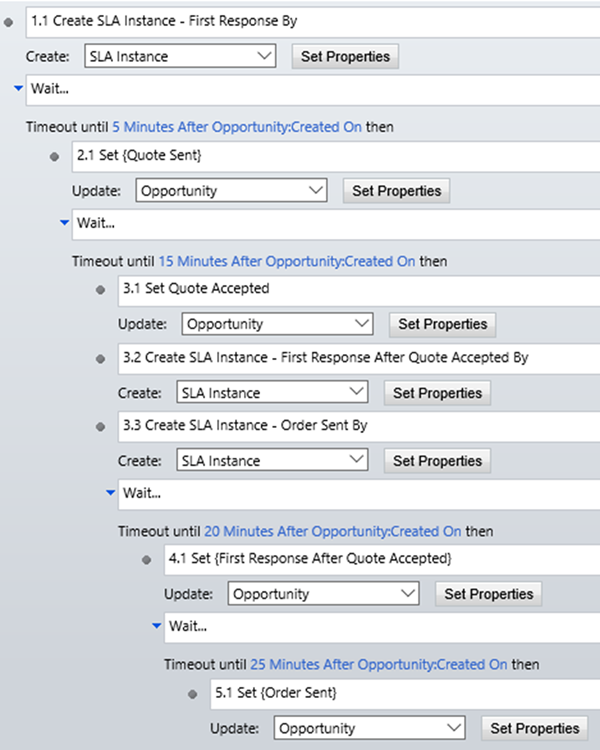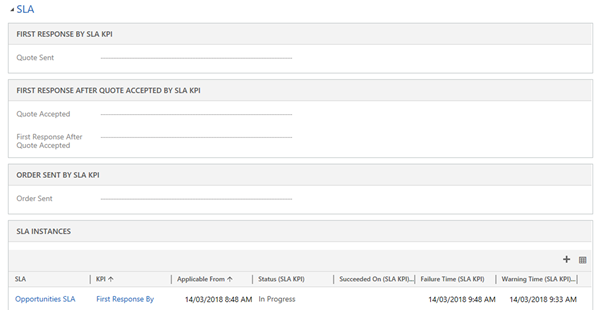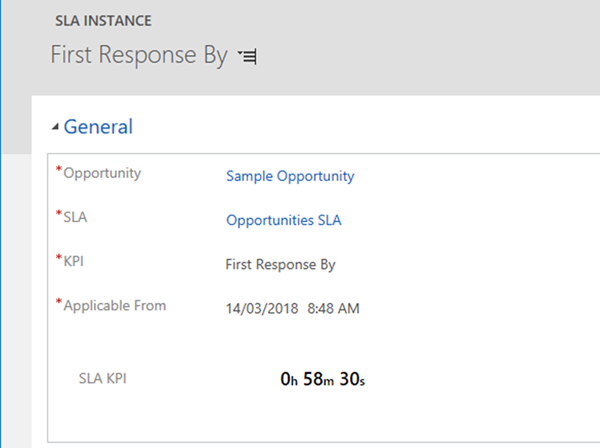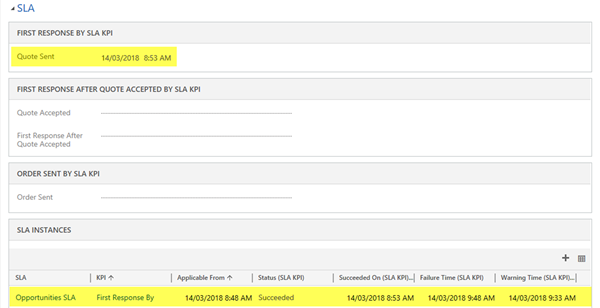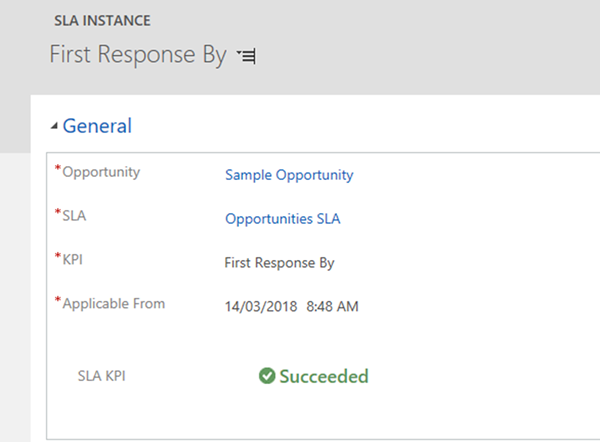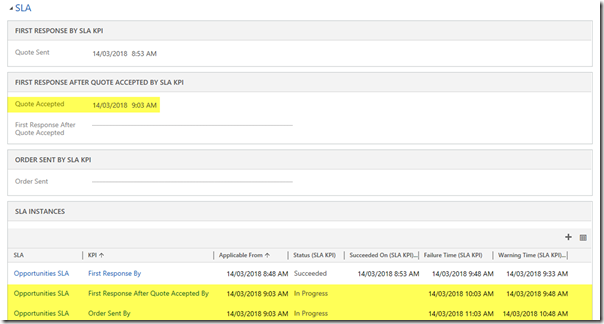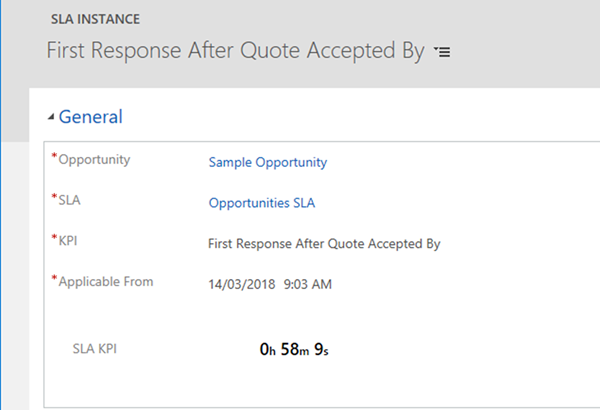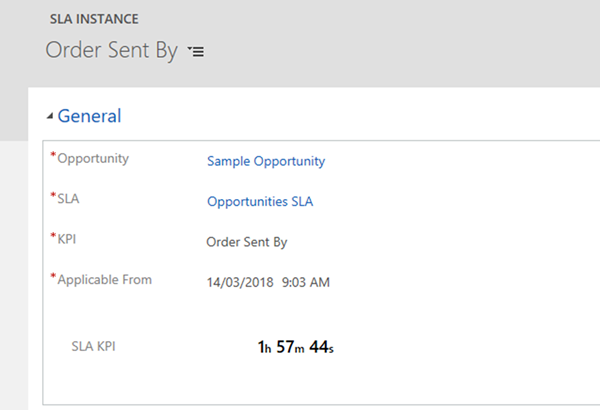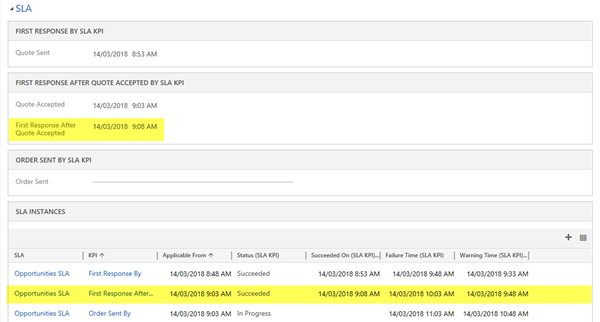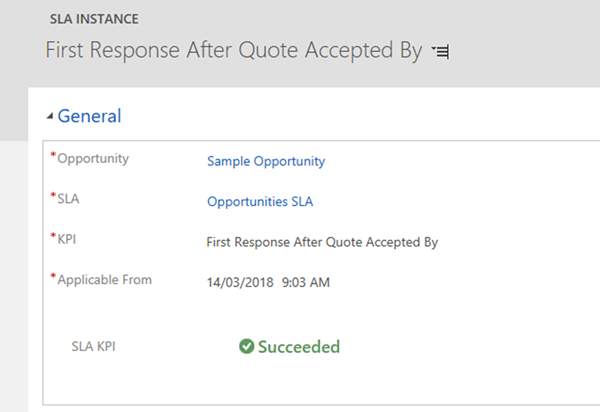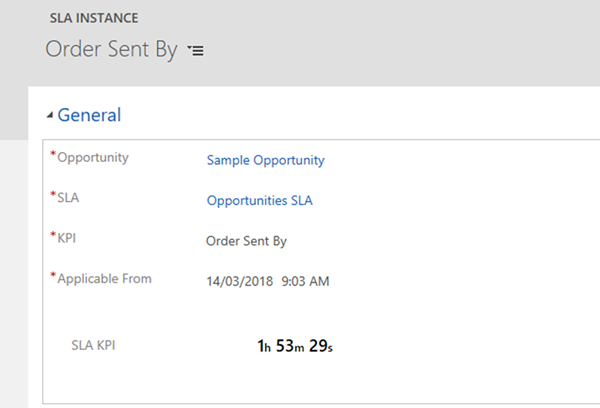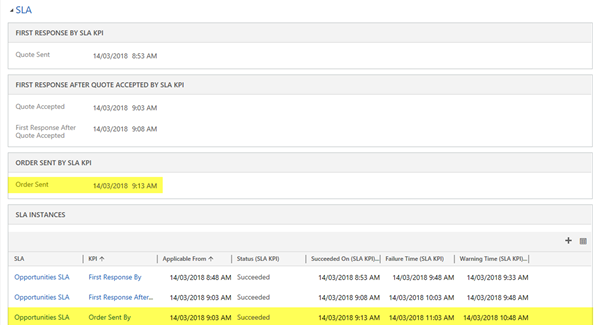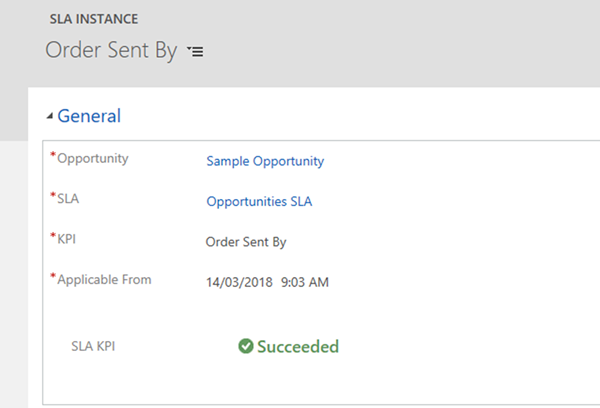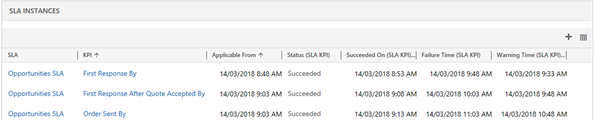Complex SLA 7 - Testing Complex Custom SLA Instances in Dynamics 365
Colin Maitland, 28 June 2018
↩ Part 6 - Configure SLA Instance Business Logic in Dynamics 365
In this article, the final article, in this series I will describe how I tested the SLA and demonstrate the results of a basic test.
The results show that although each of the SLA KPIs are started and stopped when required, the Applicable From and Failure Time date and times for each of the SLA KPIs are all accurate because of the fact that these are based on separate SLA Instances with their own Applicable From date and time values.
Test the SLA
In order to execute a simple and repeatable basic test of the SLA described in this series of articles I created a Workflow Process that to perform each of the record steps such as populating the date and time fields used by the SLA, creating the SLA KPI specific SLA Instances and waiting for a pre-set period of time between steps.
The following image shows the First Response By SLA Instance displayed in the SLA Instances subgrid on the Opportunity a short time after the Opportunity has been created and before the Quote Sent date and time has been populated to indicate the Quote has been sent to the Customer. The second image shows the form for the SLA Instance.
At this time this is the only applicable SLA KPI for the Opportunity.
The following image shows the Success of the First Response By SLA KPI as a result of the Quote being sent before the Failure Time for the First Response By SLA KPI has been reached. The second image shows the form for the SLA Instance.
At this time there are no applicable SLA KPIs for the Opportunity.
The following image shows the First Response After Quote Accepted By SLA Instance and the Order Sent By SLA Instance in the SLA Instances subgrid on the Opportunity a short time after the Quote Accepted date and time has been populated to indicate that the Quote has been Accepted by the Customer. The second and third images show the forms for the SLA Instances.
Here we see that the Failure Times for the First Response After Accepted By SLA KPI and the Order Sent By SLA KPI are respectively correctly 1 hour and 2 hours after the Quote Accepted date and time.
The following image shows the Success of the First Response After Quote Accepted By SLA KPI as a result of the Customer being contacted after the Quote has been Accepted before the Failure Time. The second and third images show the forms for the SLA Instances.
This also shows the Send Order By SLA KPI is still active.
The following image shows the Success of the Order Sent By KPI as a result of the Order being Sent before the Failure Time, albeit incorrect Failure Time, for the Order Sent By SLA KPI has been reached.
The following image shows the related SLA Instances for each of these SLA KPIs.
The approach demonstrated in this series shows how multiple SLA KPIs for the same SLA needing to be Applicable From different dates and times can be implemented.
Finally, there are two limitations of this approach. Firstly, the SLA KPI Timers were not directly displayed on the Opportunity Main Form and secondly the SLA KPI Timers cannot be paused based on the Status/Status Reason of the Opportunity. The second issue can be solved by ensuring there are Status/Status Reasons on the SLA Instance that match those on the Opportunity and that there is a process on the Opportunity to ensure that the Status/Status Reason values of the related SLA Instances always match those of the Opportunity.