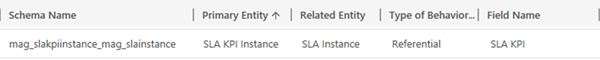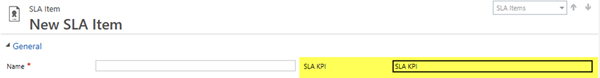Complex SLA 3 - Configure KPIs for Custom SLA Instance in Dynamics365
Colin Maitland, 13 June 2018
↩ Part 2 - Create Custom SLA Instance Entity in Dynamics 365
In this article I will demonstrate how to configure a generic custom SLA KPI for use with SLA Instances in Dynamics 365 and how and why this differs dramatically from the approach used in my first series.
In my first series I described the creation and use of three SLA KPIs for use with Opportunities. These were then used to configure the SLA Items on the SLA. In this approach we only configure and use one generic SLA KPI, named SLA KPI, for use with SLA Instances. In the configuration of SLA Items and the creation of SLA Instances, the Name of the SLA Instance, rather than the selected SLA KPI on the SLA Item, will be used to denote the SLA KPI; e.g. First Response By. However, we do need to create and use one generic placeholder SLA KPI for use with SLA Instances.
Configure SLA KPIs for SLA Instances
Add the following 1:N (one-to-many) Relationship from the SLA KPI Instance to the SLA Instance entity. The Field Name of the Relationship is SLA KPI. In this approach the Relationship is added to the SLA Instance entity rather than the Opportunity entity.
This results in the addition of a corresponding SLA KPI Instance Lookup field to the SLA Instance entity. In this approach this field is configured as Business Required.
This also results in the addition of a corresponding SLA KPI option, named SLA KPI, for use by SLA Items associated with SLAs created for the SLA Instance entity.
In my next article I will demonstrate how to configure the forms and views for SLA Instances, SLA KPI Instances and Opportunities for displaying the SLA and SLA KPI Instance information in Dynamics 365.
↪ Part 4 - Configure Forms/Views for SLA Instances in Dynamics 365