Configure Business Logic for SLAs in Dynamics 365 - 6 of 7
Colin Maitland, 26 April 2018
↩ Part 5 - Using Multiple SLAs for Opportunities in Dynamics 365
In this article I will describe some business logic that needs to be implemented for Opportunities for the effective operation of the Opportunity related SLA described in this series.
Configure Opportunity Business Logic
For this scenario you will also need to implement manual or automated processes to perform the following steps on the Opportunity:
- •Set the Applicable From date/time to the Created On date/time and assign the Opportunity SLA to the Opportunity when an Opportunity is created. This will trigger the start of the First Response By SLA KPI. If the Opportunity SLA is the Default SLA it does not need to be explicitly assigned to the Opportunity, however the Application From date/time on the Opportunity still needs to be populated for use by the SLA.
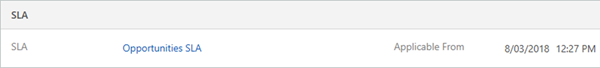
- •Set the Quote Sent date/time when the Quote is sent to the Customer. This is the Success Criteria for the First Response By SLA KPI.
- •Set the Opportunity Status Reason to Waiting for Quote Acceptance when the Quote is sent to the Customer. This will cause the timers for any active SLA KPIs on the Opportunity to be Paused while waiting for the Customer to Accept the Quote. In practice, for this example, this will have no impact because at this point of in the end-to-end process there will be no active SLA KPIs on the Opportunity.
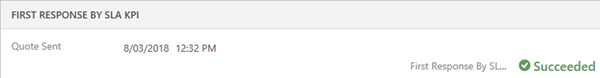
- •Set the Opportunity Status Reason to In Progress when the Customer accepts the Quote. Setting the Status Reason to In Progress will cause the timers for any paused SLA KPIs on the Opportunity to be Resumed.
- •Set the Quote Accepted date/time when the Customer accepts the Quote. This will trigger the start of the First Response After Quote Accepted By SLA KPI and Order Sent By KPI.
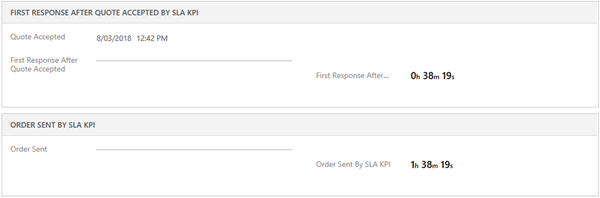
- •Set the First Response After Quote Accepted date/time when the Customer is contacted after the Quote was Accepted. This is the Success Criteria for the First Response After Quote Accepted By SLA KPI.
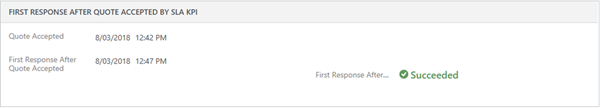
- •Set the Order Sent date/time when the Order is sent to the Store. This is the Success Criteria for the Order Sent By SLA KPI.
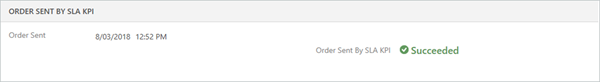
In my next, final article in this series I will describe how I tested the SLA and demonstrate the results of a basic test.

