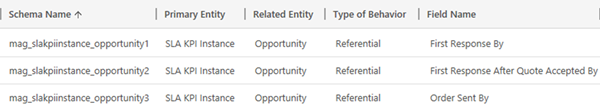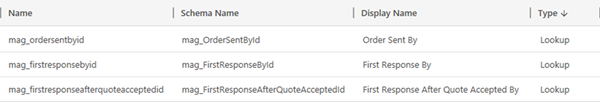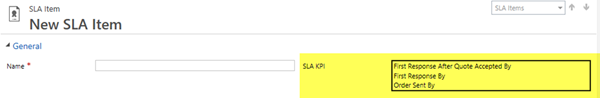Configure SLA KPIs for Opportunities in Dynamics 365 - 3 of 7
Colin Maitland, 23 April 2018
↩ Part 2 - How to Configure SLAs for Opportunities in Dynamics 365
In this article I will demonstrate how to configure the three custom SLA KPIs described in the previous two articles for Opportunities.
Configure SLA KPIs for Opportunities
Add the following three 1:N (one-to-many) Relationships from the SLA KPI Instance to the Opportunity entity. The Field Name for each Relationship is the name of the SLA KPI; i.e. First Response By, First Response After Quote Accepted By and Order Sent By.
This results in the addition of three corresponding Lookup fields to the Opportunity entity.
This also results in the addition of three corresponding SLA KPI options for use by SLA Items associated with SLAs created for the Opportunity entity.
In my next article I will demonstrate how to configure the forms and views for SLA KPI Instances and Opportunities for displaying the SLA and SLA KPI Instance information.
↪ Part 4 - Configure Forms and Views for SLA KPIs in Dynamics 365