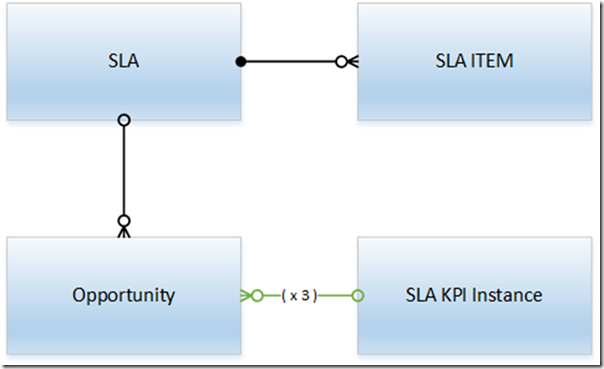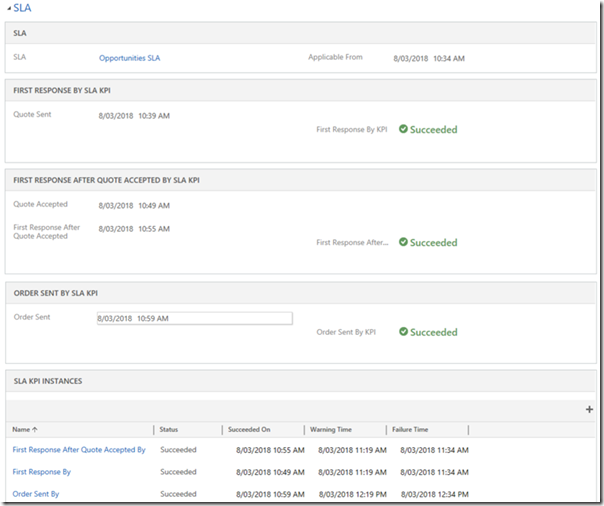Overview of SLAs for Opportunities in Dynamics 365 - 1 of 7
Colin Maitland, 17 April 2018
In this series I will demonstrate how to enable Opportunities for Service Level Agreements (SLAs), configure multiple SLA KPIs, and create a Service Level Agreement (SLA) with multiple SLA Items for use with Opportunities.
This series will also demonstrate a limitation when some the SLA KPIs on the same SLA need to be Applicable From a different date and time. In my next series, ‘Configure Complex SLAs for Opportunities in Microsoft Dynamics 365’, I will demonstrate an approach that resolves this issue. In this series this limitation will be ignored. This approach should be used when the SLA KPIs for the same SLA are all Applicable From the same date and time.
The SLA KPIs to be implemented are:
• First Response By; i.e. the time taken to send a Quote to the Customer after an Opportunity has been created; e.g. within 1 hour.
• First Response After Quote Accepted By; i.e. the time taken to contact the Customer after they have accepted the Quote to acknowledge receipt of their acceptance and confirm details for delivery; e.g. within 1 hour.
• Order Sent By; i.e. the time taken to send an internal Order to a Store for fulfillment after the Customer has accepted the Quote; e.g. within 2 hours.
The configuration requires completion of the following steps:
• Enable the Opportunity entity for SLAs.
• Add a custom Applicable From date/time field to the Opportunity entity.
• Add custom Quote Sent, Quote Accepted, First Response After Quote Accepted and Order Sent date/time fields to the Opportunity entity.
• Add three custom 1:N (one-to-many) relationships from SLA KPI Instance to Opportunity named First Response By, First Response After Quote Acceptance By and Order Sent By.
• Create and activate an SLA with related SLA Items for Opportunities.
The following Entity Relationship Diagram (ERD) shows the entities and relationships.
The following image shows an example of a custom SLA tab on the Opportunity form displaying the SLA and SLA KPI Instance information for an Opportunity where each of the SLA KPIs have been successfully met.
Note: As previously discussed, in this demonstration, the Warning Time and Failure Time for the First Response After Quote Accepted By SLA KPI and Order Sent By SLA KPI have been calculated from the same Applicable From date and time as the First Response By SLA KPI and so are not accurate.
In my next article for this series I will demonstrate how to configure the Opportunity entity for Service Level Agreements (SLAs) in Dynamics 365.
↪ Part 2 - How to Configure SLAs for Opportunities in Dynamics 365