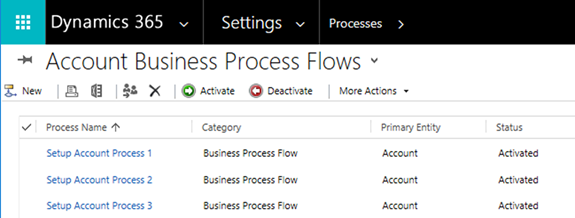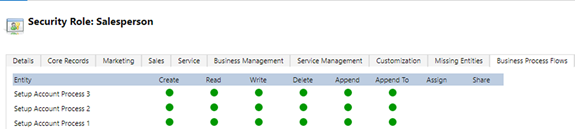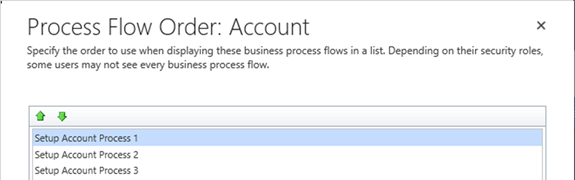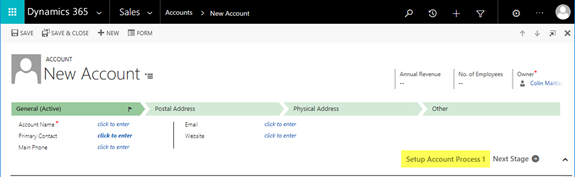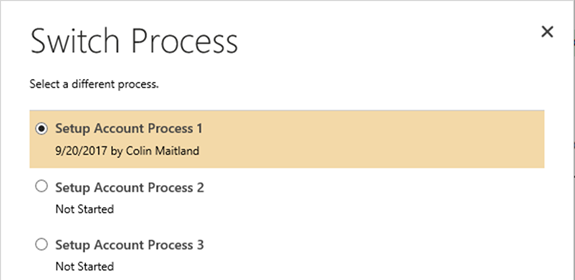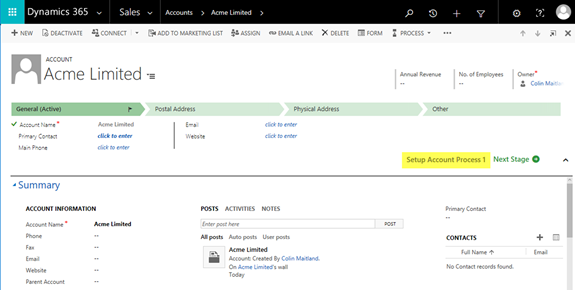Concurrent Business Process Flows in Microsoft Dynamics 365 - Part 1
Colin Maitland, 21 November 2017
Microsoft Dynamics 365 for Sales and Service supports the use of multiple activated Business Process Flows for an Entity. In addition, Microsoft Dynamics 365 allows multiple concurrent Business Process Flows to be started against a record such as an Account.
In this article, and the two that follow, I will demonstrate using two sets of six sequential scenarios, which Business Process Flows users will see displayed for an Account when multiple concurrent Business Process Flows have been started for the Account.
In my fourth and final article, I will describe the underlying rules that determine for all twelve scenarios which Business Process Flow is displayed to Users who have not previously viewed the Account when they view it for the first after the first Business Process Flow has been started for the Account.
For these articles:
• I am using these three ‘Setup Account Process …’ Business Process Flows.
• These Business Process Flows are single-entity Business Process Flows based on the Account Entity.
• These Business Process Flows differ from one another with respect to the Stages they contain.
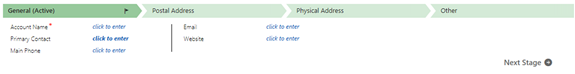
• All Users have access to these three ‘Setup Account Process …” Business Process Flows.
Default Business Process Flow
There are two factors that determine which Business Process Flow is automatically started when a User creates a new record. These are:
• SECURITY ROLES: Firstly, the configuration of the Security Roles assigned to a User or a Team of which they are a member determines which Business Process Flows a User has access to. In this example, Users and Teams with the Sales Person Security Role assigned to them will have access to the three ‘Setup Account Process …’ Business Process Flows.
• BUSINESS PROCESS FLOW ORDER: Secondly, the configuration of the Business Process Flow Order determines which Business Process Flow is automatically started for the new record. The first Business Process Flow based on the Business Process Flow Order to which the User has access based on the configuration of the Security Roles applied to them or to a Team of which they are member will be automatically started for the new record.
SCENARIO 1A: (CREATE):
I will now create a new Account. The following image shows the ‘Setup Account Process 1’ being automatically started when I create the new Account.
As the result of my creating this new Account:
• There is now one Business Process Flow started for the Account. The following image shows that the ‘Setup Account Process 1’ Business Process Flow is started and the ‘Setup Account Process …” Business Process Flows are Not Started.
• I will see the ‘Setup Account Process 1’ Business Process Flow displayed for the Account from this point forward.
• If another User, such as a User named James, views the Account they will see the ‘Setup Account Process 1’ Business Process Flow displayed for the Account whenever they view it from this point forward.
The following image shows the ‘Setup Account Process 1’ Business Process Flow displayed against the Account record after I have created and saved it.