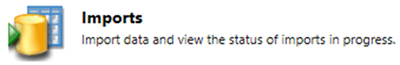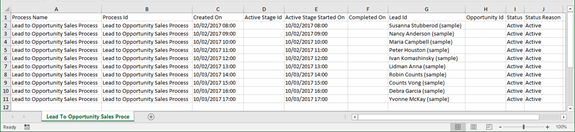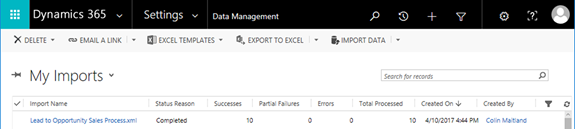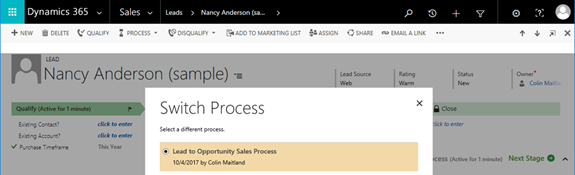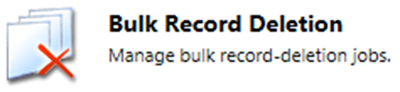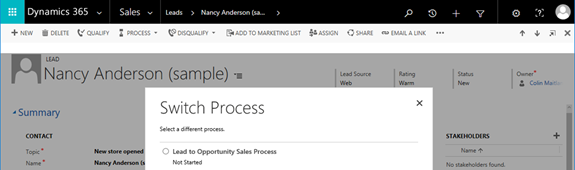Business Process Flow Specific Entities in Microsoft Dynamics 365 - Part 3
Colin Maitland, 27 October 2017
In Microsoft Dynamics 365 for Sales or Service, the first-time activation of a Business Process Flow causes a corresponding Business Process Flow instance specific entity to be created.
In this article, Part 3, I will provide some interesting information on the possibility of using Import and Bulk Delete for creating, updating and deleting Business Process Flow instance specific entity records.
In Part 1 of this article, I used the out-of-the-box ‘Lead to Opportunity Sales Process’ Business Process Flow to describe the properties and fields for a Business Process Flow instance specific entity.
In Part 2, of this article I provided more information about the ‘Lead to Opportunity Sales Process’ entity Relationships, Status and Status Reason, Records and Data
Disclaimer
These methods of creating, deleting and updating Business Process Flow instance records is not documented by Microsoft and is therefore is not supported by Microsoft. It is unknown if these approaches have side effects, so if you use them you use them at your own discretion and risk!
Import Business Process Flow Instance Records
Interestingly, Import might be used to import Business Process Flow instance records. This has the effect that Business Process Flow has been started against the related Lead.
If you leave the Active Stage Id blank, Microsoft Dynamics 365 will set the Active Stage to the first Stage of the Business Process Flow. If you provide a Stage Name, such as Qualify, as the Active Stage Id then it must be unique across all Business Process Flows for the data import to succeed. You can temporarily rename the Stages in the Business Process Flow and the import data to achieve this; i.e. temporarily rename the Qualify Stage to ‘1: Qualify’ for instance.
Microsoft Dynamics 365 will also populate the Traversed Path field regardless of whether you provide an Active Stage Id.
You should always provide the Name of any Entity record using the relevant lookup fields for records such as Lead and Opportunity that any Stages prior to and including the Active Stage are related to.
This image shows an example import file for populating the Lead to Opportunity Sales Process entity.
This image shows the results of the Import.
This image shows the Lead to Opportunity Sales Process as Started for one of the Leads as the result of the Import.
Bulk Delete Business Process Flow Instance Records
Interestingly, Bulk Delete might be used to delete Business Process Flow instance records. This has the effect that Business Process Flow has not been started against the related Lead.
This image shows the Lead to Opportunity Sales Process as Not Started for one of the Leads as the result of the Bulk Delete.