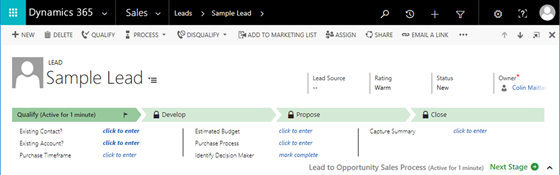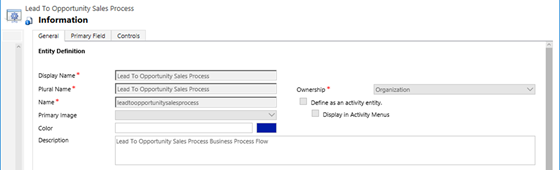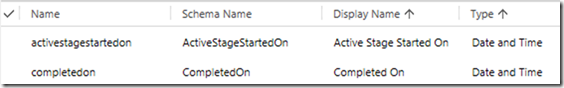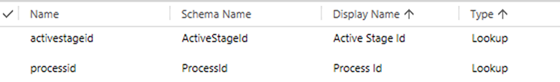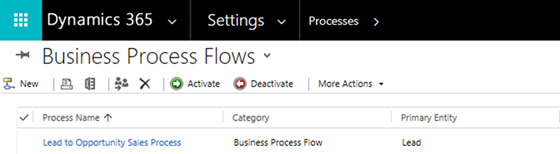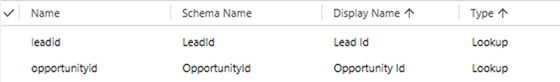Business Process Flow Specific Entities in Microsoft Dynamics 365 - Part 1
Colin Maitland, 24 October 2017
In Microsoft Dynamics 365 for Sales or Service, the first-time activation of a Business Process Flow causes a corresponding Business Process Flow instance specific entity to be created.
In this article, Part 1, I will use the out-of-the-box ‘Lead to Opportunity Sales Process’ Business Process Flow to describe the properties and fields for a Business Process Flow instance specific entity.
In Part 2 of this article, I will provide more information about the ‘Lead to Opportunity Sales Process’ entity Relationships, Status and Status Reason, Records and Data
In Part 3 of this article, I will provide some interesting information on the possibility of using Import and Bulk Delete for creating, updating and deleting Business Process Flow instance specific entity records.
The following image shows this Business Process Flow displayed for a new Lead:
This Business Process Flow has four Stages that span two entities; i.e. the Lead and Opportunity entities:
Lead to Opportunity Sales Process Entity
The entity that was created when this Business Process Flow was first activated is named ‘Lead to Opportunity Sales Process’. This is an Organisation Owned entity whose properties cannot be changed. This entity is enabled for Auditing but is not enabled and cannot be enabled for anything else such as Activities, Notes, Connections, etc.
Security Roles
This entity appears on the Business Process Flows tab of Security Roles. Security Roles may then be configured to allow or prevent Users access to this Business Process Flow.
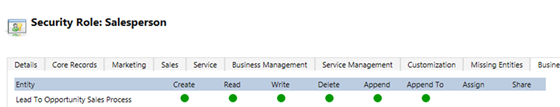
By default, Security Roles do not provide access to new Business Process Flows, after they have been activated for the first time, and must therefore be configured accordingly. This configuration is important for Users who need to view instances of the Business Process Flow when working with records and for analysis and reporting purposes.
Fields
The ‘Lead to Opportunity Sales Process’ entity has the following fields.
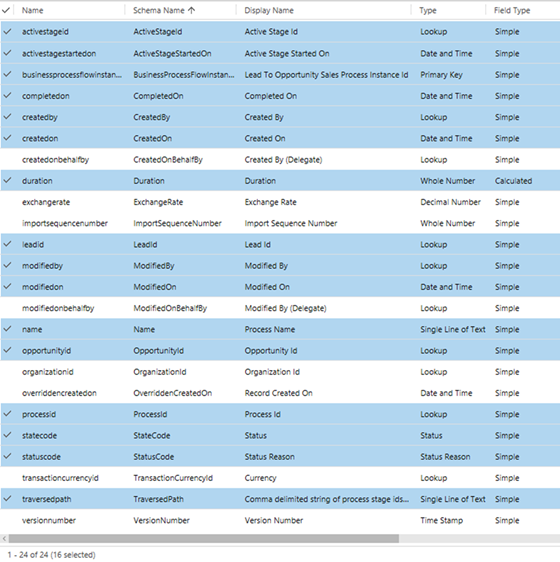
Those fields highlighted in blue in the above image identify those that are most useful for analysis and reporting purposes.
Active Stage Started On, Completed On and Duration Fields
The Active Stage Started On and the Completed On fields are Date Only format fields, however, they can be reconfigured to be Date and Time format fields.
The Duration calculated field is configured to calculate the difference in minutes between the Created On and Completed On dates.
Note: If the Business Process Flow is a custom Business Process Flow, rather than an out-of-the-box Business Process Flow, the Name and Schema Name of the Duration field would be ‘bpf_Duration’.
Process and Process Stage Lookup Fields
Apart from the standard Lookup fields for the Created By, Modified By, Currency and Organization there are also lookup fields to the related Process and Process Stage entities. These Lookup fields are generic to every Business Process Flow specific entity.
The Active Stage Id points to the related Process Stage entity. The Process Stage entity cannot be accessed from within a Solution or by using Advanced Find.
The Process Id points to the related Process entity. This is the entity that is displayed in the Processes area and contains a record for each configured Action, Business Process Flow, Business Rule, Dialogue Process and Workflow Process in Microsoft Dynamics 365. For Business Process Flows, the Category field in the Process entity is set to ‘Business Process Flow’.
Additional Lookup Fields
The ‘Lead to Opportunity Sales Process’ contains these additional Lookup fields. These Lookup fields are specific to this Business Process Flow. They exist because the Stages in this Business Process Flow span the Lead and Opportunity entities.
If a Business Process Flow spans only one entity there will only be one additional Lookup field. If a Business Process Flow spans three or more entities there will be three or more additional Lookup fields; i.e. one for each spanned entity.
Note: If this Business Process Flow was a custom rather than an out-of-the-box Business Process Flow the Name and Schema Name of these fields would be ‘bpf_LeadId’ and ‘bpf_OpportunityId’.