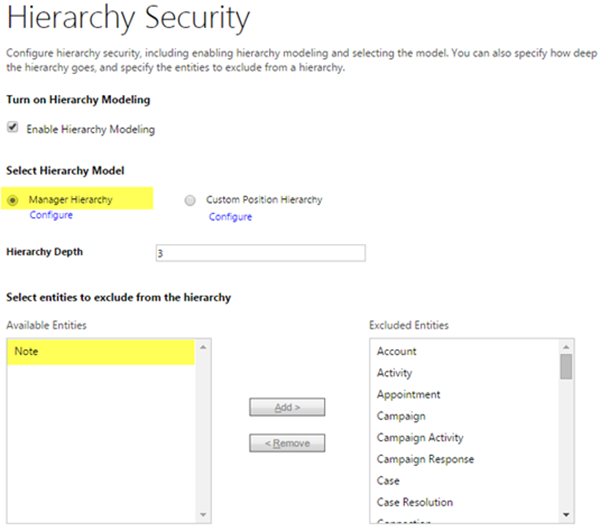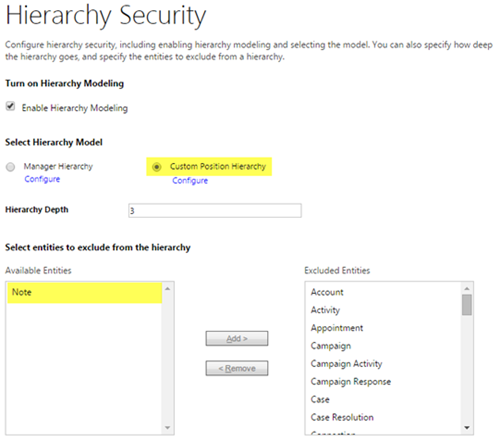Use Hierarchy Security in Microsoft Dynamics CRM for Private Notes
Colin Maitland, 12 November 2015
In this blog I will demonstrate how Hierarchy Security can be used in Dynamics CRM to secure notes so they can only be accessed by the users who created and own them, and their managers.
This can be achieved as follows:
- Update the Security Roles assigned to users so that they only have User Level Read and Write access to Notes. This makes the Notes private to the user who created and are the owner of the Note.
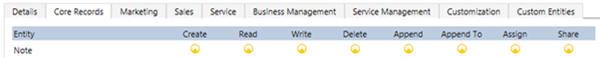
- Configure either a Manager Hierarchy or a Position Hierarchy.
The following image shows an example of a Manager Hierarchy. The branches of this hierarchy denote the managers. The manager for each user is configured using the Manager field on their User Profile. If using a Manager Hierarchy there can only be one manager at each level of the hierarchy.
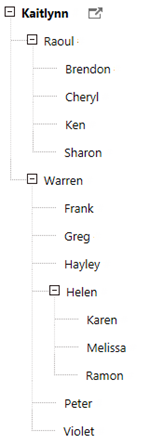
The following image shows an example of a Position Hierarchy. The branches of this hierarchy denote the Positions. The position for each user is configured using the Position field on their User Profile. If using a Position Hierarchy there can be multiple managers at each level of the hierarchy.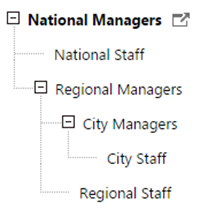
The following diagram shows the position of each user in the Position Hierarchy: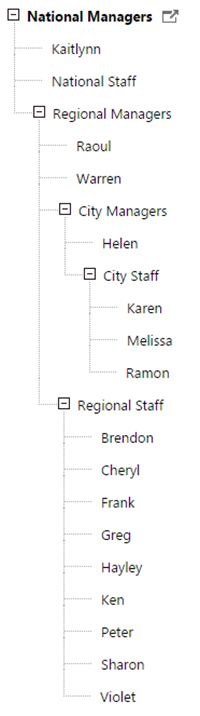
- Enable and configure Hierarchy Security
In this example, as a result of this configuration of Security Roles, Manager Hierarchy or Position Hierarchy and Hierarchy Security:
- By default all users will have access only to the Notes they create and own.
- If using a Manager Hierarchy Raoul will have access to Brendon, Cheryl, Ken and Sharon’s Notes but Warren will not.
- If using a Position Hierarchy both Raul and Warren will have access to Brendon, Cheryl, Ken and Sharon’s Notes.
In this example, Hierarchy Security:
Provides Users who have User Level Read and Write access to Notes with:
- Read, Write, Append and Append To access to the Notes of any users who are directly below them in the hierarchy.
- Read access to the Notes of any users who are indirectly below them in the hierarchy up to the number of levels defined by the Hierarchy Depth setting.
- No access to the Notes of any other users.
Provides Users who have User Level Read access but no Write access to Notes with:
- Read access to the Notes of any Users who are directly or indirectly below them in the hierarchy up to the number of levels defined by the Hierarchy Depth setting.
- No access to the Notes of any other users
For users who do not have a Security Role that provides at least User Level Read access to Notes any Read access to any Notes.
For users who do not have a Security Role that provides at least User Level Write access to Notes any Write access to any Notes.
Does not provide any Delete access to other users Notes.