Planning for Microsoft Dynamics CRM 2013 and Microsoft SharePoint 2013/2010 Document Management Integration – Part 2
Colin Maitland, 27 April 2014
In my previous blog I briefly described some of the areas to be considered when planning for a Document Management integration between Microsoft Dynamics CRM 2013 and Microsoft SharePoint Server 2010 or Microsoft SharePoint Server 2013. In this blog I will describe configuration options for the automatic creation of Document Locations.
Each record in Microsoft Dynamics CRM 2013, for Document Management enabled entities, may be associated with a Document Location. Document Locations may be created either manually or automatically. If the List Component is installed and activated in Microsoft SharePoint, users in Microsoft Dynamics CRM 2013 will then be prompted to confirm whether or not they want a Document Location to be automatically created whenever they navigate to and select Documents for a record that is not already associated with a Document Location. If they click OK, a Document Location will be automatically created. If they click Cancel a Document Location will not be automatically created.
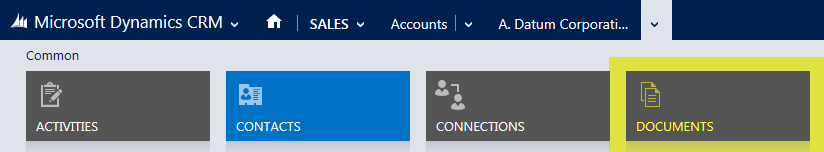
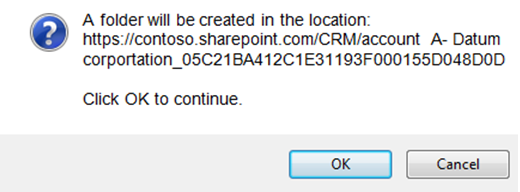
Document Locations may be manually created using ADD LOCATION and specifying the URL of an existing SharePoint folder or selecting the option to create a new SharePoint folder:
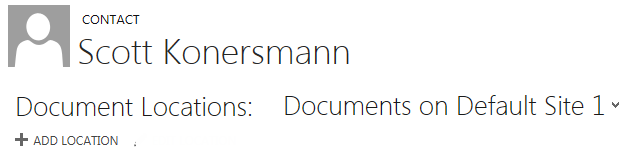
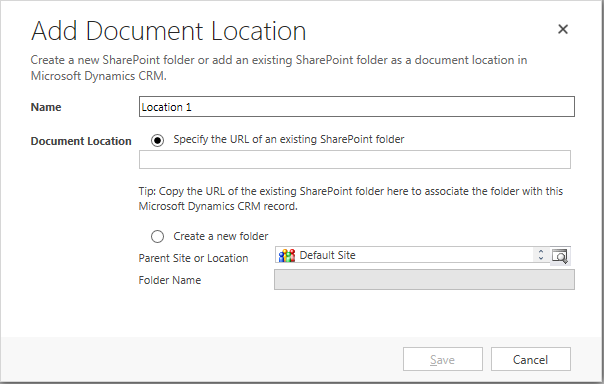
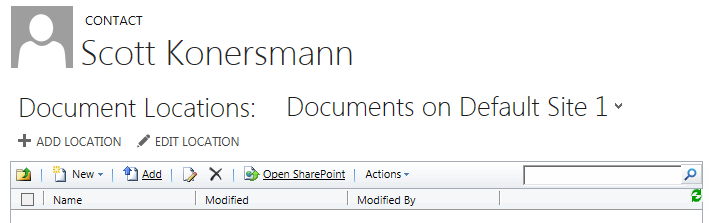
Records in Microsoft Dynamics CRM may be associated with multiple Document Locations and the same Document Location may be associated with multiple records. In Microsoft Dynamics CRM 2013, all Document Locations may be viewed and managed from SETTINGS, Document Management, SharePoint Document Locations:
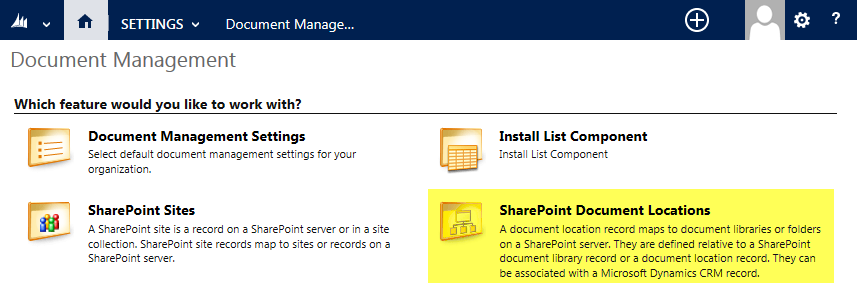
There are three Automatic Folder Creation Settings options for configuring how Document Locations are created automatically. These are:
• Not Based on Entity
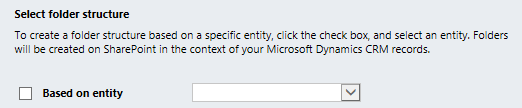
• Based on Entity: Account

• Based on Entity: Contact
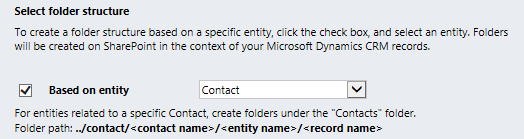
Not Based on Entity:
Document Locations are organised by entity and then by record. Document Locations for specific Accounts, Articles, Contacts, Leads, Opportunities, Quotes, Products and Sales Literature etc. are created within a corresponding entity specific Document Libraries. The following diagram shows the Document Libraries created by default for each entity:
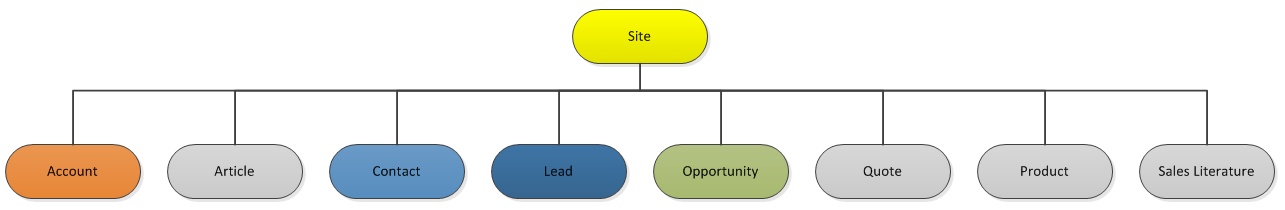
The following diagram shows the Account record specific folders that have been created automatically within the Account Document Library:
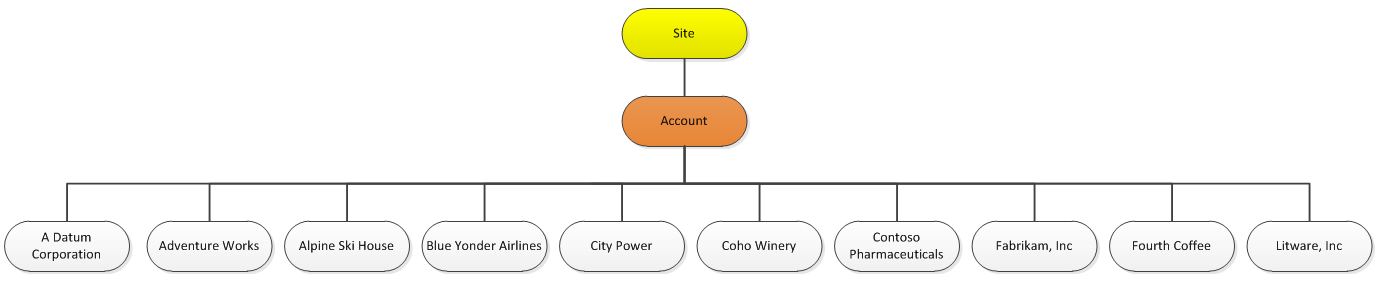
Based on Entity: Account
Document Locations are organised by Account record and then by related entities and records. The following diagram shows the Document Locations for Contacts and Cases related to A Datum Corporation and also for Contacts and Opportunities related to Fabrikam, Inc.
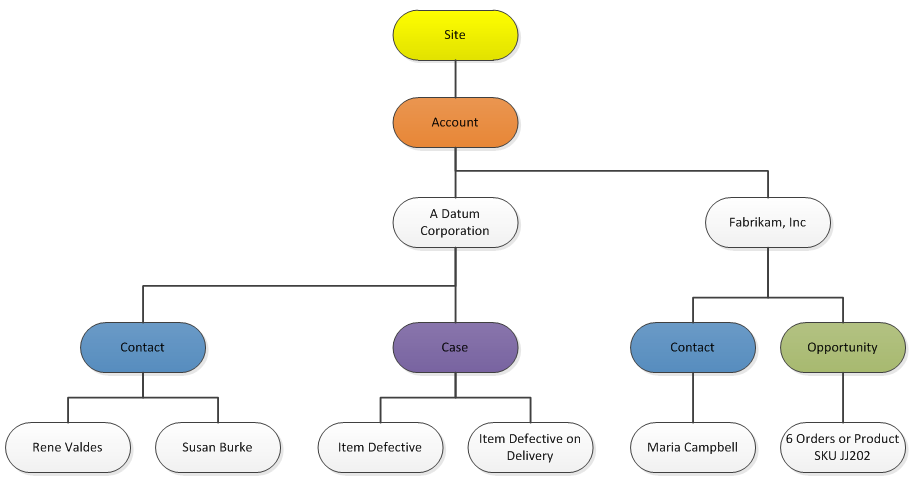
However, automatically created Document Locations for records that are not directly associated with an Account are created within the top-level Document Library for the entity. For example, the Document Location for a Case named ‘Damaged on Delivery’ that is directly associated to Maria Campbell rather than to Fabrikam Inc. is automatically created the top-level Case Document Library:

If this Case was directly associated with Fabrikam, Inc., then the Document Location would be automatically created in the Case Document Library below Fabrikam, Inc.:

Automatically created Document Locations for Quotes related to A Datum Corporation or Fabrikam, Inc. would be created within a Quote Document Library under the specific Account folder.
Automatically created Document Locations for records that are not directly related to a specific Account are created within the top-level Document Library for the entity such as Articles, Products and Sales Literature. This also applies to records such as Cases, Opportunities and Quotes that are associated with Contact rather than with an Account.
Based on Entity: Contact
Document Locations are organised by Contact record and then by related entities and records.
The following diagram shows the Document Locations for the Account and Opportunities related to Rene Valdes and Maria Campbell. The automatically created Document Locations for Opportunities that are not related to a Contact are created under the top-level Document Library for Opportunities; e.g. 6 Orders of Product SKU JJ202.

Unexpectedly, however, I found that automatically created Document Locations for Cases related to a Contact were created under a top-level Document Library for Cases rather than under the associated Contact record.
Document Locations created automatically for Accounts are created within an Account Document Library under the Primary Contact record. If the Account does not have a Primary Contact then the Document Location is created within the top-level Document Library for Accounts.
Document Locations created automatically for Quotes related to Contacts are created within a Quote Document Library under the associated Contact record. Automatically created Document Locations Quotes related to an Account rather than to a Contact are created within the top-level Document Library for Quotes.
In my next blog I will briefly describe some other areas to consider when planning for a Document Management integration between Microsoft Dynamics CRM 2013 and Microsoft SharePoint 2010 or Microsoft SharePoint 2013.

