Planning for Microsoft Dynamics CRM 2013 and Microsoft SharePoint 2013/2010 Document Management Integration – Part 1
Colin Maitland, 24 April 2014
In this blog I will briefly discuss some areas to be considered and planned for prior to configuring a Document Management integration between Microsoft Dynamics CRM 2013 and Microsoft SharePoint 2010 or Microsoft SharePoint 2013.
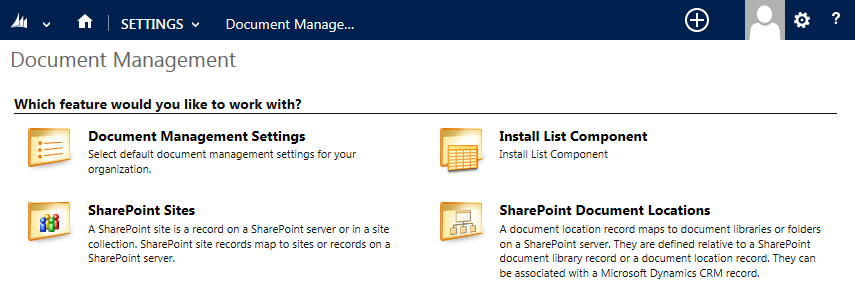
Therese areas are:
• Microsoft Dynamics CRM and Microsoft SharePoint Versions
• Microsoft Dynamics CRM 2013 List Component
• Microsoft SharePoint Site
• Automatic Folder Creation Settings
• Document Versioning Options
• User Security in Microsoft Dynamics CRM and Microsoft SharePoint Server
Microsoft Dynamics CRM 2013 and Microsoft SharePoint Versions
The following versions of Microsoft SharePoint are supported for integrating with Microsoft Dynamics CRM 2013:
• Microsoft SharePoint 2010 (on premise and online)
• Microsoft SharePoint 2013 (on premise and online)
Microsoft Dynamics CRM 2013 List Component
The Microsoft Dynamics CRM 2013 List Component for Microsoft SharePoint Server 2010 and Microsoft SharePoint Server 2013 needs to be downloaded, installed and activated in Microsoft SharePoint Server 2010 or Microsoft SharePoint Server 2013 prior to configuring the Document Management Settings in Microsoft Dynamics CRM 2013.
The List Component provides an enhanced Microsoft Dynamics CRM user experience such as being able to view the documents that are stored on the Share Point Server in a Microsoft Dynamics CRM List View and the automatic creation of document locations on the SharePoint Server.
However, the April 2014 Release Preview Guide documents that with the release of Microsoft Dynamics CRM Online Spring ’14 Customers of Microsoft Dynamics CRM Online and SharePoint Online will no longer need to install and configure the CRM List Component to enable Document Management Integration.
Microsoft SharePoint Site(s)
Which Microsoft SharePoint Server Site(s) are to be integrated with Microsoft Dynamics and which of these is the Default Site?
Microsoft SharePoint Server may contain one or more Sites. Each Site may part of a Site Collection and each Site may contain one or more Sub Sites. Commonly, only one Site will be integrated with Microsoft Dynamics CRM 2013. However if required multiple Sites may be integrated.
The simplest approach is to create and use a single Microsoft Dynamics CRM specific Site such as https://contoso.sharepoint.com or https://contoso.sharepoint.com/CRM.
In Microsoft Dynamics CRM 2013 the Default SharePoint Site URL is configured under Document Management Settings and/or SharePoint Sites. The details of additional Microsoft SharePoint Server Sites, if any, may be configured under SharePoint Sites. Refer to SETTINGS, Document Management in Microsoft Dynamics CRM 2013.
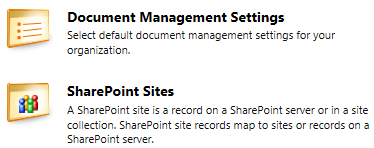
I you have separate Microsoft Dynamics CRM 2013 development, testing, training or production organisations you should also consider using separate Microsoft SharePoint Server Sites for each of these.
Entities
Which entities in Microsoft Dynamics CRM are to be enabled for Document Management?
By default the following entities are enabled: Account, Article, Lead, Opportunity, Product, Quote and Sales Literature. Other entities such as Contacts and Cases may also be enabled for Document Management.
Entities may be enabled for Document Management from either of two locations in Microsoft Dynamics CRM 2013. From Document Management Settings under SETTINGS, Document Management:
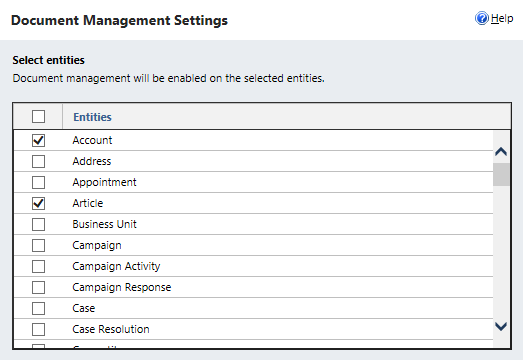
Or from the Communications & Collaboration area on the General tab of the entity in a Solution:
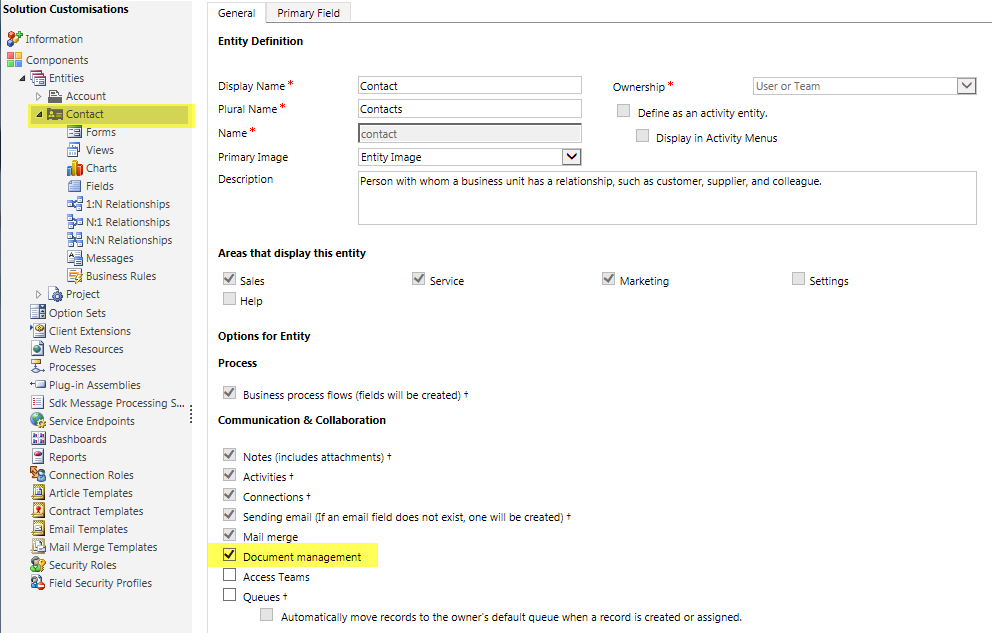
During the Document Settings configuration process, a top-level set of Document Libraries is auto-automatically created in the Default Site in SharePoint. One top-level Document Library is created per Document Management enabled entity as shown in the following diagram screenshot:
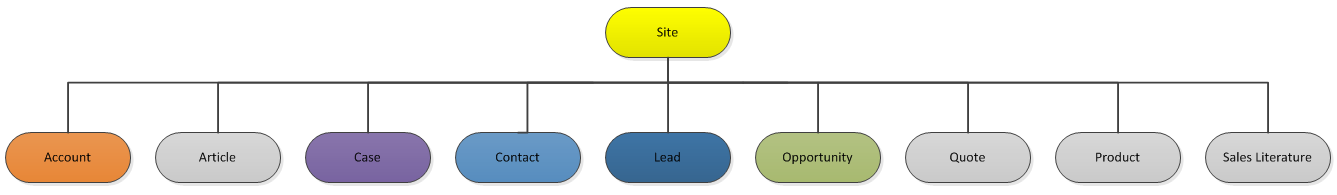
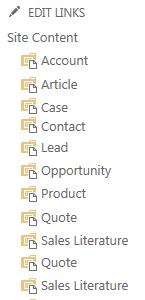
In my next blog I will discuss the options for configuring how related Document Locations, associated with specific Microsoft Dynamics CRM 2013 records, are organised when they are created automatically by Microsoft Dynamics CRM 2013.

