Using the PRINT QUOTE FOR CUSTOMER functionality and Quote For Customer Template in Microsoft Dynamics CRM 2013
Colin Maitland, 05 March 2014
Microsoft Dynamics CRM 2013 provides functionality and a sample Quote Mail Merge Template for printing Quotes using a Mail Merge Template and Mail Merge.The following image shows an example of a Quote with four related Quote Product lines:
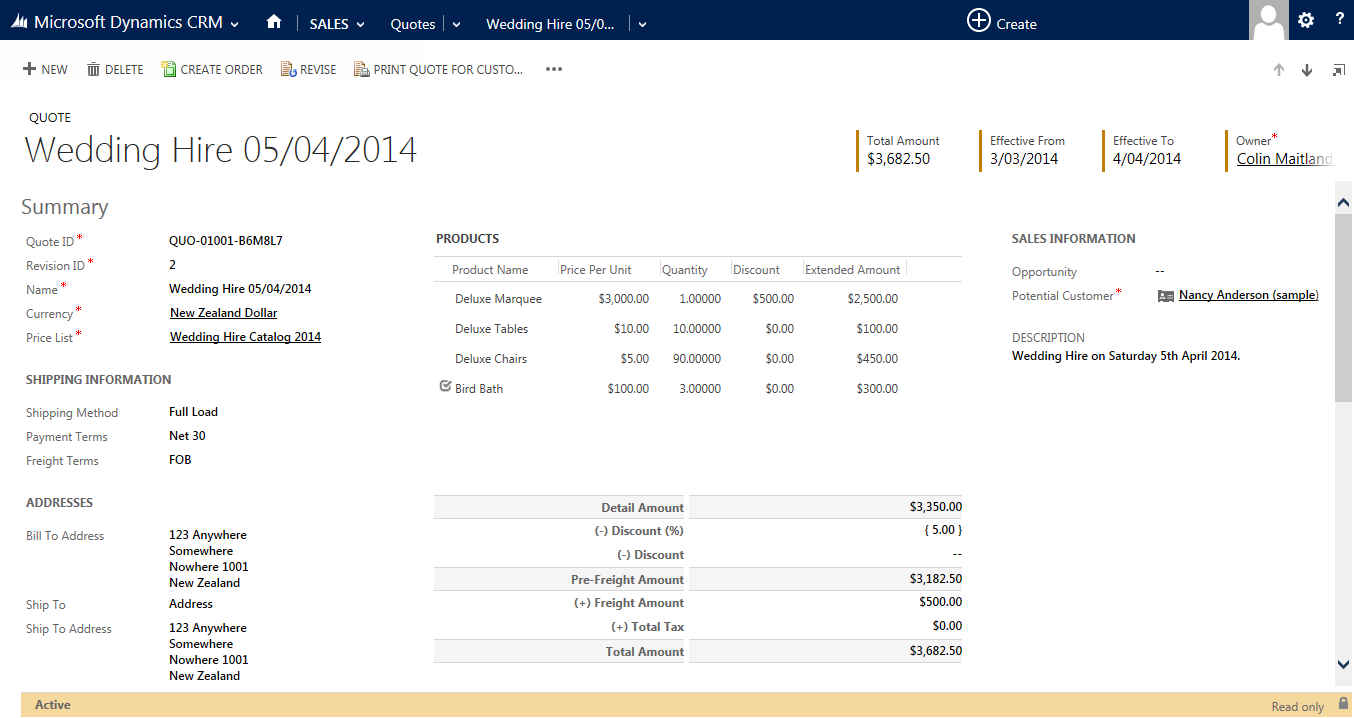
In Microsoft Dynamics CRM, a PRINT QUOTE FOR CUSTOMER button is displayed on the Command Bar on the Quote Information Form. When clicked this button invokes the Mail Merge Wizard.
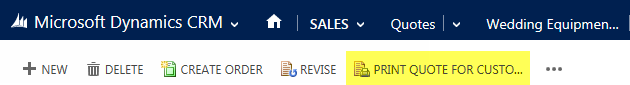
From the Mail Merge Wizard you can browse to and select the Quote for Customer Mail Merge Template, or any other Quote Mail Merge Template, such as one that you have created and saved for yourself.
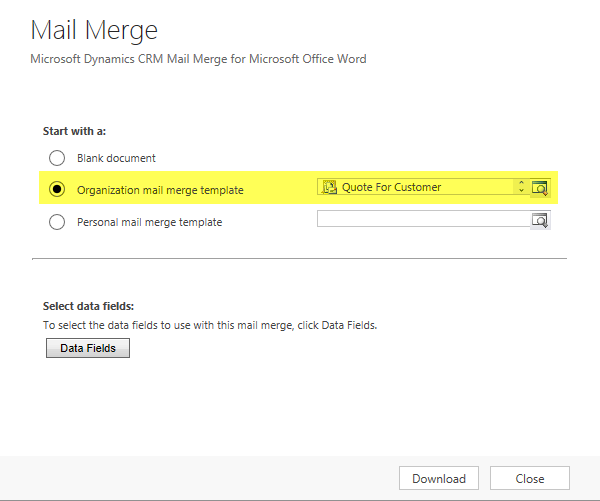
After selecting the Quote For Customer Mail Merge Template, if you then click the Data Fields button on the Mail Merge Wizard the Select Columns dialog is displayed.
From this dialog you will notice that the Quote Record Type is selected by default. You will also notice that the number of selected data fields is 62. This is the maximum number of data fields that may be selected.
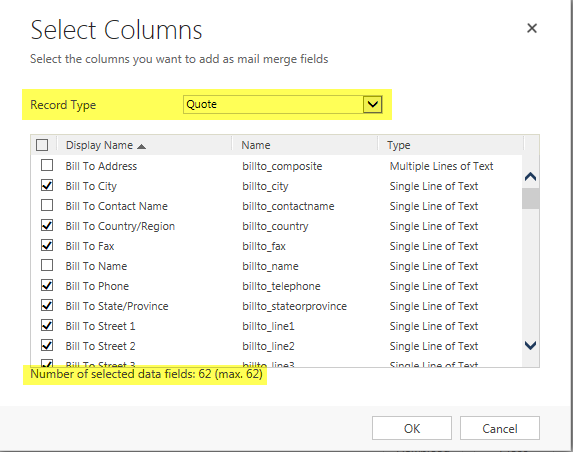
A closer examination reveals that in actual fact 39 Quote, 1 Related Product of Quote Product, 21 Related Quote Products and 1 Owning User fields have been selected. The Record Type drop-down list may be used to switch between the related Record Types:
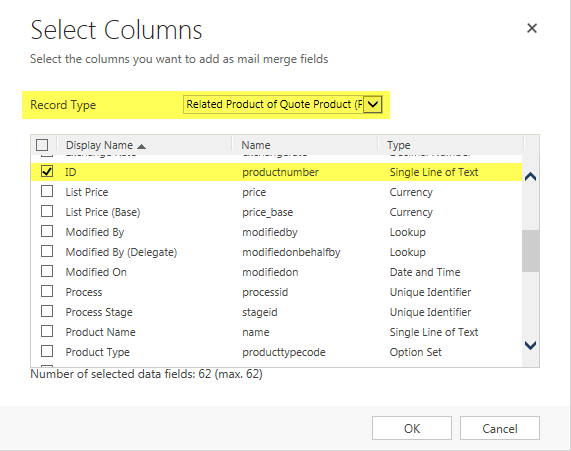
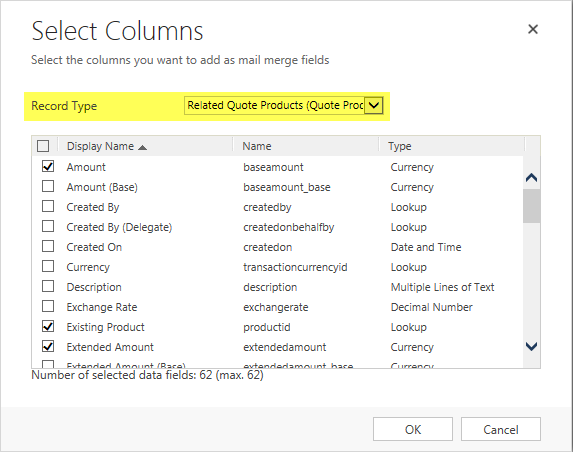
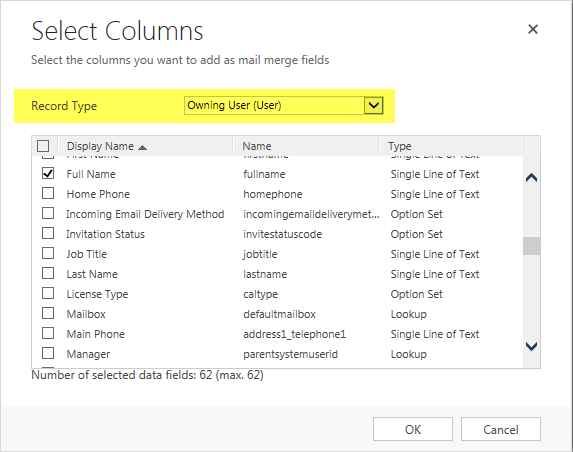
When the Mail Merge Template is displayed in Microsoft Word, the selected data fields are displayed on the Insert Merge Field menu on the Mailings tab. These fields may be used in the Mail Merge Template as shown below:
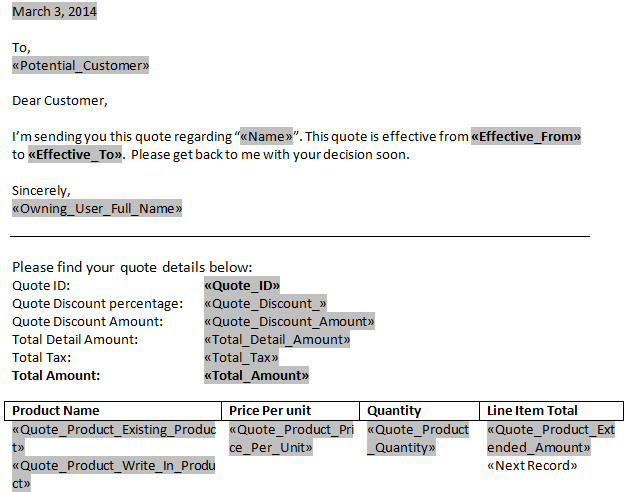
The relationship between Quotes and Quote Products is a One-to-Many relationship. This means that the Quote could have many related Quote Products. The Quote used in this example has four related Quote Products:
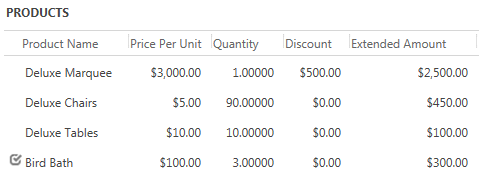
Mail Merges normally print each merged record on a new page. For this Quote we would end up with five pages, one for the Quote and one each for each related Quote Product. However, the design of Quote For Customer Mail Merge Template prevents this from happening.
Firstly, the Mail Merge Template is designed to display each related Quote Product in tabular format on the same page as the Quote.
Secondly, there appears to be twelve rows in this table, however each row contains two sets of Product Name merge fields; {Quote Product Existing Product} and {Quote Product Write In Product}. Each Quote Product Line on a Quote will only ever be one of these; either an Existing Product or a Write In Product. The Mail Merge Template is however limited to display up to six related Quote Products per Quote.
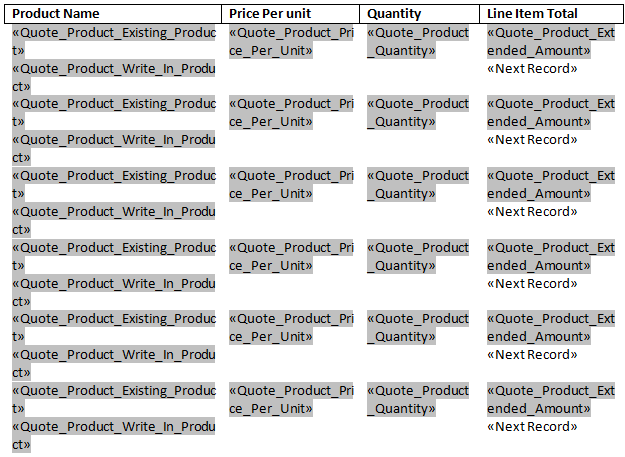
Thirdly, the Line Item Total column contains a Next Record Merge Rule at the end of each line. This instructs the Mail Merge to select and use the next Quote Product Record associated with the Quote without starting a new page.
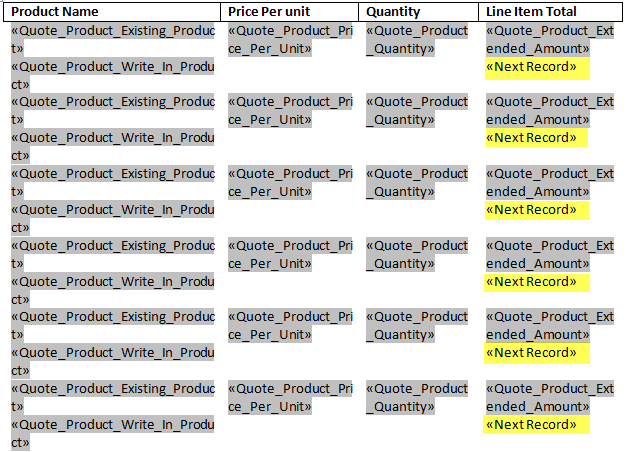
The Next Record Merge Rule may be inserted into the Mail Merge Template by selecting Next Record from the Rules menu on the Mailings tab.
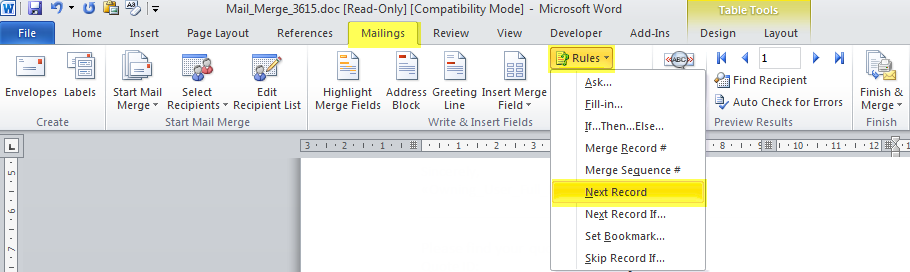
When you preview or print the Quote using the Quote For Customer Mail Merge Template it is displayed in the following single page format:
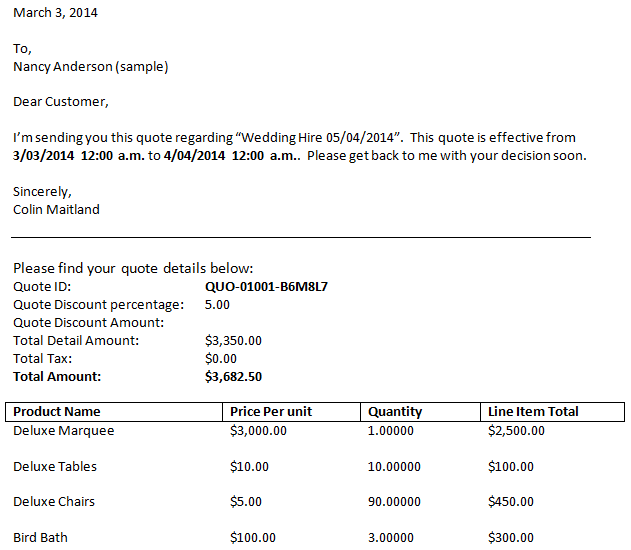
You can of course customise this Mail Merge Template, or create your own. You may include your own layout, content, formatting and styles; and you may include items such as graphics as well as tables and text.
If you refer to my previous blog you will learn how to format the dates so that they do not display the time portion as they do in the sample Quote for Customer Mail Merge Template.
To conclude, I asked the question “Is it possible to show related records for other types of records such as showing a Pledge and related Donations, an Opportunity and related Opportunity Products, or an Account and related Contacts for example?.” Note: The reference to Pledges and Donations here relate to examples of custom entities that might be added to Microsoft Dynamics CRM.
Unfortunately, the answer is No. Only fields from parent records, in addition to fields from the entity a Mail Merge Template is based on may be included as data fields. The Quote to Product relationships that were used for the Quote Mail Merge Template are an exception that have been provided by Microsoft Dynamics CRM especially to support the PRINT QUOTE FOR CUSTOMER functionality.

