Microsoft Dynamics CRM 2013 – Global Quick Create and Quick Create Forms
Colin Maitland, 10 November 2013
Microsoft Dynamics CRM 2013 has introduced the Global Quick Create functionality and Quick Create forms that allow you to quickly create designated types of records from any location in Microsoft Dynamics CRM. In this blog I will briefly describe this functionality.
The Global Quick Create button is displayed on the navigation bar for Dashboards, Views and Forms across the Sales, Service, Marketing, Settings and Help modules. If you have customised the navigation bar by adding additional modules the Global Quick Create button will also be displayed on the navigation bar for those modules as well.

By default the following entities are enabled for the Global Quick Create: Activities (Tasks, Phones Calls, E-mails and Appointments), Accounts, Cases, Competitors, Contacts, Leads and Opportunities. Note: Other types of out-of-the-box activities, such as Faxes and Service Activities, are not included by default and cannot be enabled for Global Quick Create.
![]()
When you select Account, Case, Competitor, Contact, Lead or Opportunity a Quick Create form will be displayed to enable to quickly create a new record for the selected entity. The following image is a screenshot of the Quick Create form for Contacts:
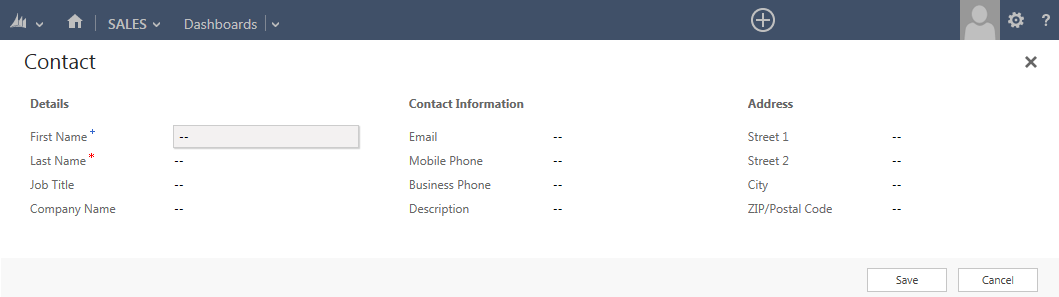
After you have created a new record using Global Quick Create and clicked Save a prompt appears giving you the option to navigation to View the Record you have created or to Create Another record.

This prompt is displayed for ten seconds and then fades away. This functionality is designed to enable you to quickly create new records without navigate away from your current location either before or after creating the new record(s). For example if you are currently in the Sales, Dashboards area you can use Global Quick Create from there to create one or more new Contact records without navigating away from Sales, Dashboards.
For Activities created using Global Quick Create, however, a Quick Create form is not displayed. Instead the Activity Main Form, such as the Appointment main form is displayed.
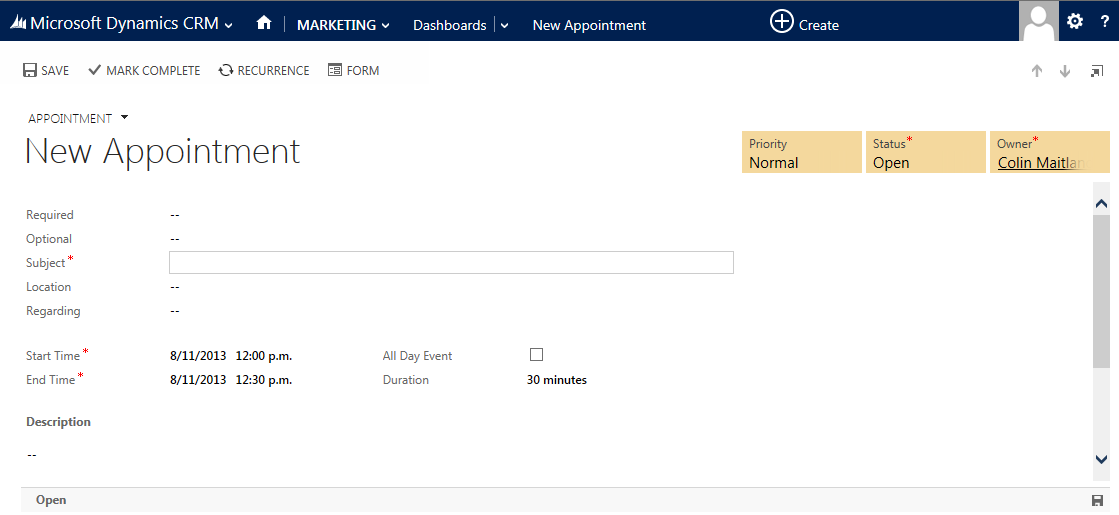
On form subgrids for entities that are enabled for Global Quick Create a Quick Create button is also displayed above the subgrid to enable the creation of new records of the type displayed by the subgrid using Quick Create.
When customising Microsoft Dynamics CRM 2013 you may configure which entities are enabled for Global Quick Create using the Allow Quick Create option on the Entity in design view.
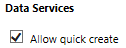
As previously mentioned some entities such as Faxes and Service Activities cannot be enabled for Global Quick Create. Conversely, the standard Activity entities that are enabled for Global Quick Create by default cannot have this option disabled. The other entities such as Account, Case, Competitor, Contact, Lead and Opportunity that are enabled for Global Quick Create by default can have this option disabled.
The two images below show the entities displayed for Global Quick Create after the out-of-the-box Campaign entity, a custom entity named Family and a custom activity entity named SMS have been enabled for Global Quick Create.
Out-of-the-box and custom Activity entities enabled for Global Quick Create are added to the Activities area in the list of entities on the Global Quick Create navigation bar.

Other out-of-the-box and custom entities enabled for Global Quick Create are added to the Records area in the list of entities on the Global Quick Create navigation bar.
![]()
It is important to also ensure that any entity for which the Allow Quick Create option is selected also has a Quick Create Form. If the entity does not have a Quick Create Form then that entity will not be displayed in the list of entities displayed in the Global Quick Create area of the navigation bar.
The enabling of entities for Quick Create and the creation or editing of Quick Create Forms for entities is a customisation task that requires System Customer privileges to complete.
When deciding to enable entities for Quick Create it is important to take into account the number of records that are enabled for Quick Create and whether or not they are entities for which records are created on a frequent basis. Adding too many entities to the Global Quick Create area in Microsoft Dynamics CRM 2013 can have a negative impact user experience; i.e. too many items to choose from when using Quick Create.
In conclusion, Global Quick Create and Quick Create Forms are useful, powerful and configurable improvements to the Microsoft Dynamics CRM 2013 experience. Deciding on and implementing Global Quick Create and Quick Create forms for selected-out-of-the box entities and/or custom entities is an important task to complete when customising Microsoft Dynamics CRM 2013.

