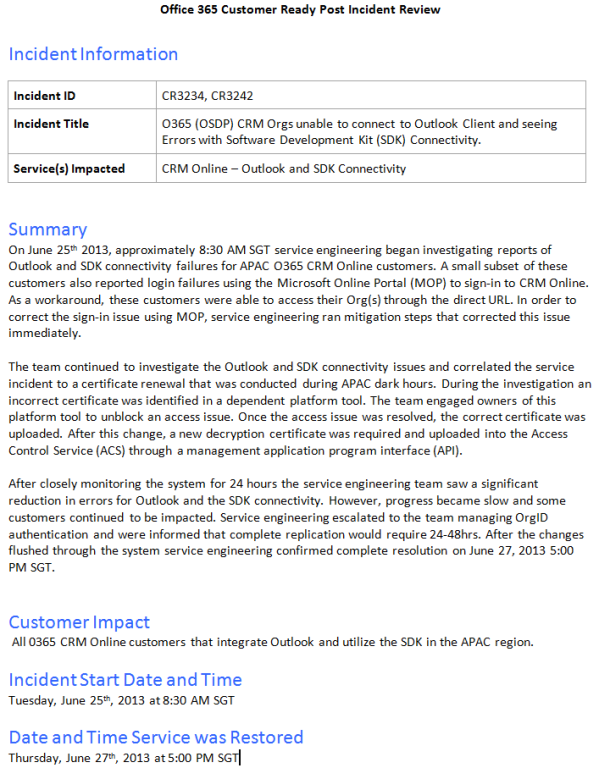Microsoft Dynamics CRM Service Health – Incident Example
Colin Maitland, 07 July 2013
On June 25 I encountered an error when attempting to connect to Microsoft Dynamics CRM Online using the Microsoft Dynamics CRM Software Development Kit (SDK). By logging into the Microsoft Online Portal, I found that there was a Current Health status of Service Degraded for CRM.
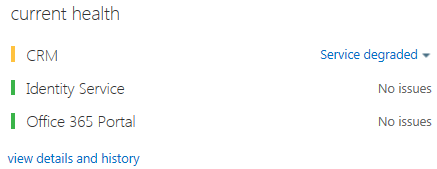
The details of the report indicated that the service degradation was affecting the Microsoft Dynamics CRM for Outlook Client.
.png)
I then tested connecting to Microsoft Dynamics CRM Online using the Microsoft Dynamics CRM for Outlook Client and encountered the same issue as the one I encountered when attempting to connect using the SDK.
.png)
This service degradation issue however, did not affect the Microsoft Dynamics CRM Web Client.
Microsoft provides a financially-backed Microsoft Dynamics CRM Online Service Level Agreement (“SLA”) to provide a Monthly Service Level of 99.9%.
If the service is not maintained at this level then the following Service Credits may be claimed:
• Service credit of 25% of the monthly per user fee for <99.9%• Service credit of 50% of the monthly per user fee for < 99%.
• Service credit of 100% of the monthly per user fee for < 95%.
These are documented here under the heading Service Credits.
For a site with 25 users, charged at $56.30 NZD per month, a Service Credit of $14.75 per user, (Total: $368.75), NZD), may be claimed when the Service Uptime has not been maintained at 99.9%.
The formula Microsoft use to calculate the Service Uptime is documented here under the heading Monthly Service Level.
In a 30-day calendar month, a Service Downtime of more than more than 1 hour will breach the 99.9% Service Level, a Service Downtime of more than 7.2 hours will break the 99% Service Level and a Service Downtime of more than 36 hours will breach the 95% Service Level. There are some exclusions. These are documented here under the heading Exclusions.
To claim a Service Credit, customers must submit a claim to Billing Support at Microsoft Corporation. The process for submitting a claim is documented here under the heading Claims.
The Service Health of your Microsoft Dynamics CRM Online deployment can be viewed through the Microsoft Online Web Portal. Clicking the Service Health link on the navigation pane displays the Service Health summary for the last seven days.
.png)
The following screenshot shows an Additional Information icon displayed for June 25 and a Service Restored icon displayed for June 26. In this service degradation example, only the CRM Components, (i.e. the Microsoft Dynamics CRM for Outlook Client and the SDK) were affected, the other components listed were not affected.
.png)
.png)
Clicking the Additional Information icon displays additional information for this incident. The following screenshots show examples of the regular incident reports provided by Microsoft during the course of the incident. In this case, ten reports were published over a period of 19 hours.
The first report describes the incident status as Investigating. Subsequent reports describe the incident status as Service degradation. The final report describes the incident status as Service restored.
.png)
Example Reports
Investigation Service Alert…
.png)
Investigation Is Ongoing…
.png)
Fix Is Being Tested In Pre-Prod Environment…
.png)
Fix Is Being Applied In Production Environment…
.png)
Fix has Been Applied To The Production Environment…
.png)
Service Restored…
.png)
In this particular incident, the fix did not fully propagate and so an Extended Recovery period was subsequently required. Additional reports were published by Microsoft regarding this.
.png)
The final report refers to the fact that a “complete post-incident report will be available on the Service Health Dashboard within five business days”. This is known as a PIR (Post-Incident Report). This report provides the following information: Summary, Customer Impact, Incident Start Date and Time, Date and Time Service was Restored and Root Cause. Refer to https://portal.microsoftonline.com/ServiceStatus/DocumentStreamer.aspx?incidentId=CR3234 or to the Office 365 Customer Ready Post Incident Review screen image below.
In conclusion, Microsoft Dynamics CRM Online Service Outages sometimes occur. The impact of these will depend on your geographic location, time of day, duration, affected components and number of users. You can check the Health Status of CRM via the Microsoft Dynamics CRM Portal. If the Service Outage breaches the Service Level Agreement you may claim a Service Credit according to the terms and conditions of the Service Level Agreement.