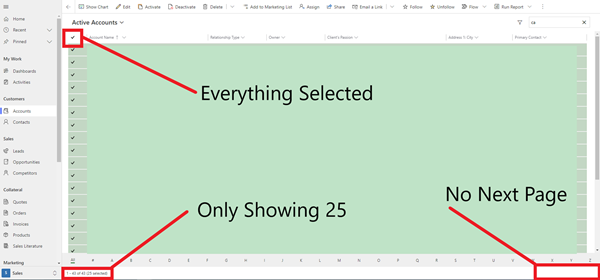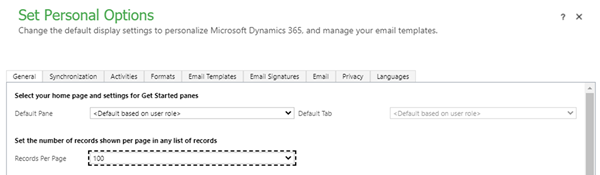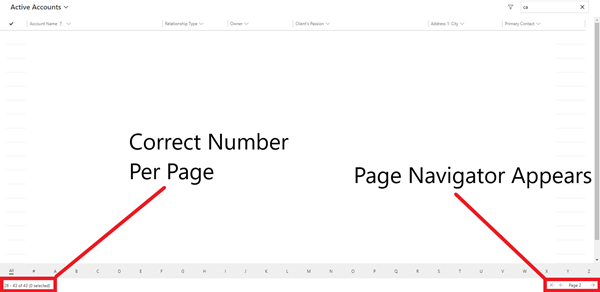Quick Find not showing all results in Dynamics 365
Calum Jacobs, 22 October 2020
There’s an interesting issue right now within Dynamics 356 where Quick Find views are not showing the correct number of results, and instead are defaulting to 25.
The example below shows that I have searched for “ca” within the Active Accounts view. It should return more than 25 results, but only 25 are shown with no next page option displayed. Note that the Records Per Page setting in my personal options is set to 100.
So, if a search returns 150 results and your Records Per Page is set to 100, you will need to navigate through 6 pages to see all results (25 per page).
Microsoft is said to likely have this solved by the end of November, but as a temporary fix to get around this problem within Dynamics 365, you can set your Records Per Page to 25 in the personal preferences section. You will be able to see all results, with the correct number of pages to navigate through, there will just be a lot depending on your query.