How satisfied are Sales representative with CRM?
Bina Limbu, 28 July 2011
According to a survey conducted by Crimson Consulting group among 112 sales represe ntatives and 113 Sales Managers, they identified the top 15 tasks required in a CRM solution, based on the following 4 scenarios. They compared the satisfaction of these users between Microsoft Dynamics CRM and Salesforce.com.
ntatives and 113 Sales Managers, they identified the top 15 tasks required in a CRM solution, based on the following 4 scenarios. They compared the satisfaction of these users between Microsoft Dynamics CRM and Salesforce.com.
*
1. Prospecting and qualifying sales contacts
The tasks which were rated as essential within this scenario were documenting and recording customer details and tracking and alerting you to sales process tasks in both Microsoft Dynamics CRM and Salesforce.com.
| Rank | Task | Scenario |
| 1 | Microsoft Outlook | Two-way Data exchange |
| 2 | Document and record customer details | Contact person |
| 3 | Track progress towards quotas/goals | Conduct analysis on my business |
| 4 | Keep account & activity status up-to-date for management reporting | Gather requirement and create proposal/quote |
| 5 | Track and alert you to tasks in the sales process | Contact Prospects |
| 6 | Track proposals/quotes delivered & deals in pipe | Conduct analysis on my business |
| 7 | Schedule an appointment for yourself | Contact Prospect |
| 8 | Microsoft word | Two-way data exchange |
| 9 | Prepare sales forecasting tracking for myself | Contact prospect |
| 10 | Identifying customer who have contracts up for renewal | Monitor account and schedule activities with customers to assess satisfaction, continue relationship |
| 11 | Contact lead via email | Contact prospects |
| 12 | Create reminders for follow up | Contact prospect |
| 13 | Prepare sales forecast for manager/others | Conduct analysis on my business |
| 14 | Define custom reports, dashboards and drill downs in CRM | Conduct analysis is on my business |
| 15 | Microsoft Excel | Two-way data exchange |
**
2. Gather requirement and create proposals
The top task within this scenario was recognized as keeping accounts and activity status up-to-date for management reporting. Satisfaction level for this task among the Microsoft Dynamics CRM users and salesforce.com was equivalent. However for tasks such as accessing an existing proposal, creating new proposals and getting internal approval, Microsoft Dynamics users were more satisfied.
3. Analyse their business and how well they are tracking their sales goals
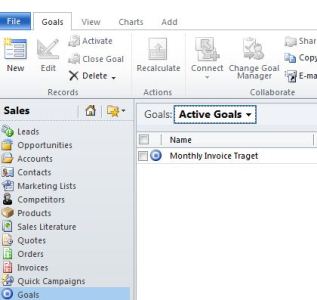
Business analysis and tracking the progress towards sales goals is an important aspect of sales functionality in a CRM system for sales representative. Microsoft Dynamics users were found to be significantly more satisfied with the ability to track progress towards quotas or goals. For example they were able to track proposals/quotes, forecast sales for themselves, define custom reports and dashboards etc.
4. Manage accounts and monitor the competition
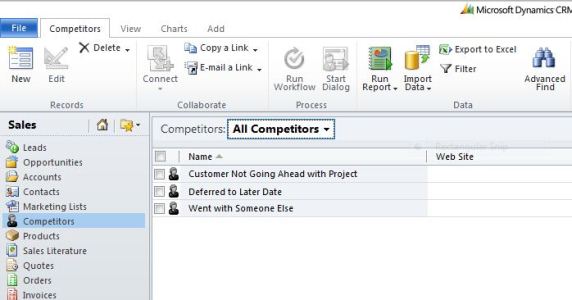
Among the tasks involved in managing accounts and monitoring competitors, identifying the customers whose contracts were up for renewal was rated as 10th out of 15 in high priority list. This can be an important source of revenue during the slow times such as recession when customers are reluctant to make big capital expenditures.
Sales representative found it easier to accomplish this task using Microsoft Dynamics CRM than Salesforce.com.
If you find this interesting you may wish to read the entire white paper you can find it here on their website. http://www.trydynamicscrm.com/CRM%20Usage%20and%20Satisfaction%20White%20Paper%20SFDC%20vs%20Microsoft%20Dynamics%20CRM.pdf
Image*http://www.bnet.com/blog/salesmachine/sales-prospecting-5-key-questions/8229
Image**http://www.trydynamicscrm.com/CRM%20Usage%20and%20Satisfaction%20White%20Paper%20SFDC%20vs%20Microsoft%20Dynamics%20CRM.pdf

