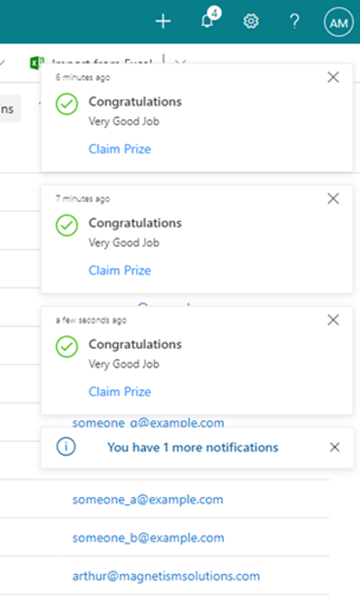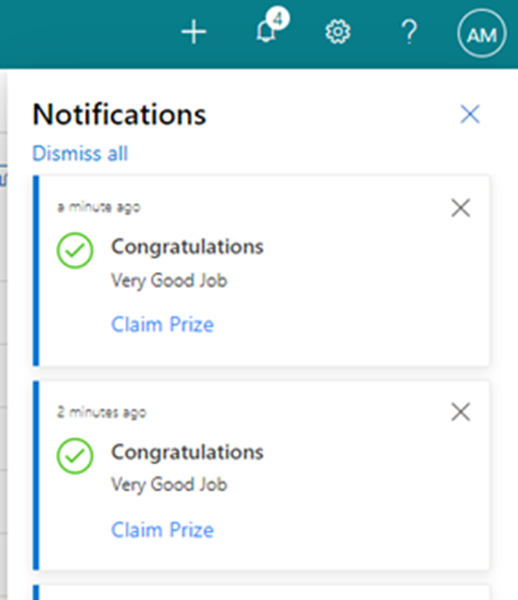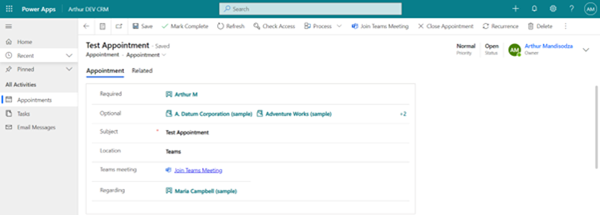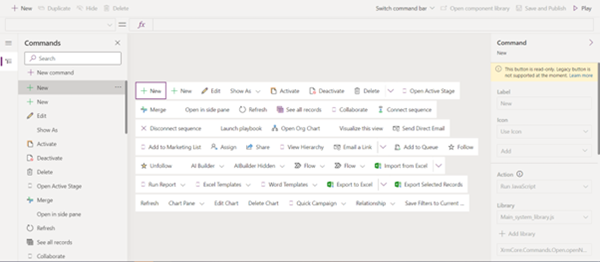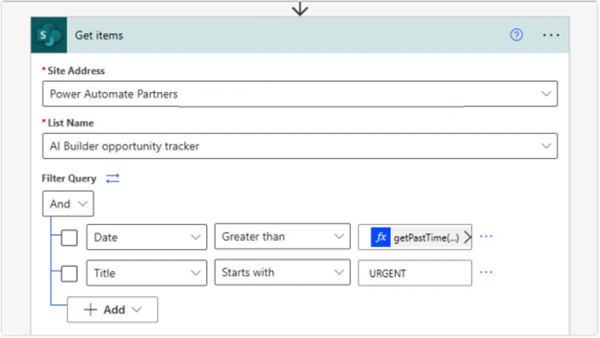Five Features you may have missed in Wave 1 2022
Arthur Mandisodza, 20 May 2022
There are plenty of substantial changes in the Wave 1 release this year. There are big features highlighted as flagships of the update and there are also plenty of smaller updates that will improve user experience with Dynamics 365 and the Power Platform.
1. Makers can collaborate on the same app by merging changes
With this capability, makers will be able to work together on a single app to accelerate
development, as well as track collaborating with tools, such as commenting, source code and
version history.
2. Model-driven app in-app notifications
Within app notification in Model Driven apps, users can be notified to key items that need to be addressed or be notified on events in Dynamics 365. With the copresence in Model driven apps and other collaborative features this will make working together much more efficient. This is currently in public preview.
3. Create and join Teams meetings from in-app appointments
With the new Microsoft Teams integration users are also able to create Teams meetings and join Teams meetings from a Model Driven App with just a single click. This is in public preview as of March 2022
4. Command designer with Power Fx
Power Apps can now easily customize command bars and buttons in a model driven app and converged apps. This feature utilises the low code Power Fx formulas to create buttons for command button visibility and actions. This simplifies the customization of buttons and command bars, empowering low code makers and developers alike.
5. Improved error messages across cloud flows & OData editor improvements in cloud flows
This feature although small is huge for developers. With the improved error messaging bug fixing and error correcting will become much easier saving users time and growing the knowledge of the community. Error messages such as “400 Bad request” will now be more descriptive and actionable.
Also Queries that required OData filtering have been improved. Users can switch between basic and advanced mode when filtering items. This feature will be available in the SharePoint Online Connector Get Items action. Looking forward to this on other connector actions.
These are just a few new features that are available. Let us know your thoughts or features you found interesting.