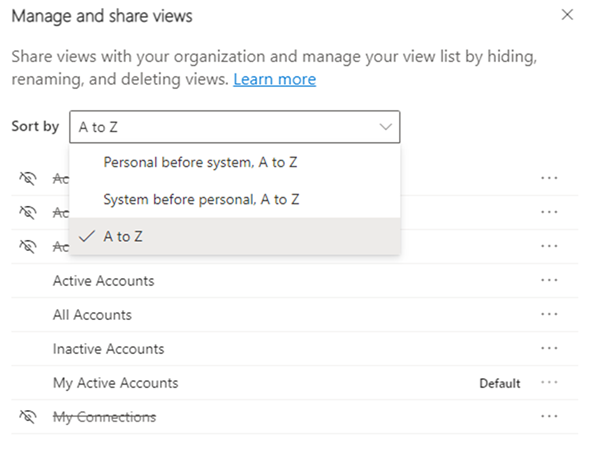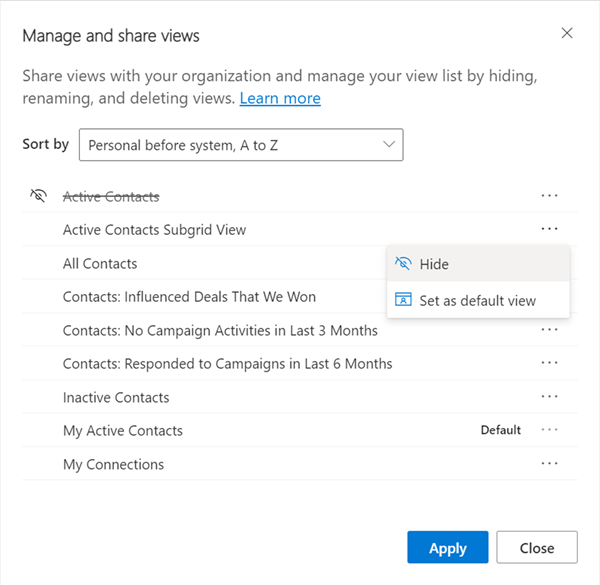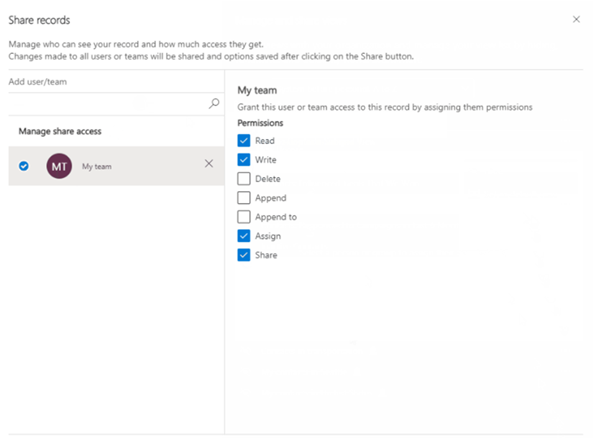Overview of the View Management in Model-Driven Apps
Arthur Mandisodza, 11 May 2022
The view management feature in Dynamics 365 allows users to have more abilities to collaborate and share views, empowering users to have more control of their workspace by giving them the full capability to change what views they see, the order of the views and more personalized options.
There is now a new “Manage and share views” button at the bottom of the view drop down. This is where you can go to use the new view management options.
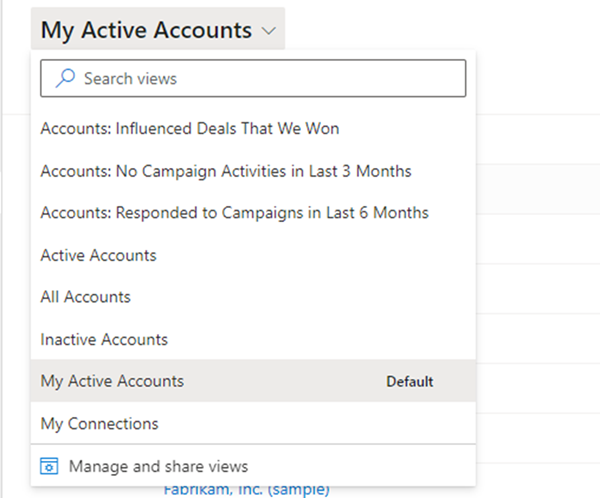 You can make the view appear in Personal view or System view first or in alphabetical order.
You can make the view appear in Personal view or System view first or in alphabetical order.
Hiding the view, this will only hide the view for the user’s workspace but remain visible for everyone else.
You will no longer need to go to Advanced Find to share the view with teams and other users.
To use the new enhanced view management feature, turn on the feature in the Power Platform Admin Center. For a full breakdown of the Modern advanced find with Enhanced View Management in Model-Driven Apps, check out the webinar from our Magnetism team.