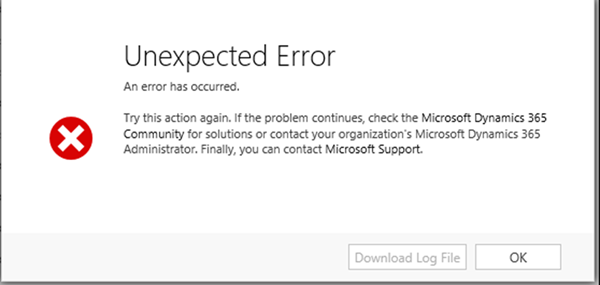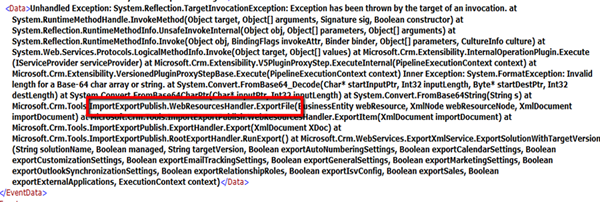Unexpected Error on Exporting a Dynamics CRM Solution
Arpit Malhotra, 26 June 2018
When implementing a Microsoft Dynamics CRM upgrade from on-premise to online, you may encounter unexpected business process errors when exporting an already upgraded CRM solution to import into Dynamics 365 online. The error dialog box won't provide you any log file or any trace of the broken item. To find the root cause of the item, please follow the below steps:
Investigate the Event Viewer in the on-premise environment to find the description of the error. You’ll find the broken resource in the data description, as per the image below:
In this case, the solution couldn’t export web resources.
After you have identified the component causing the problem, you’ll then need to establish the corrupted items by removing them one by one from your solution and exporting it. Once you have the broken item that was causing the problem, you can further examine or recreate them before adding them back to your unmanaged solution.