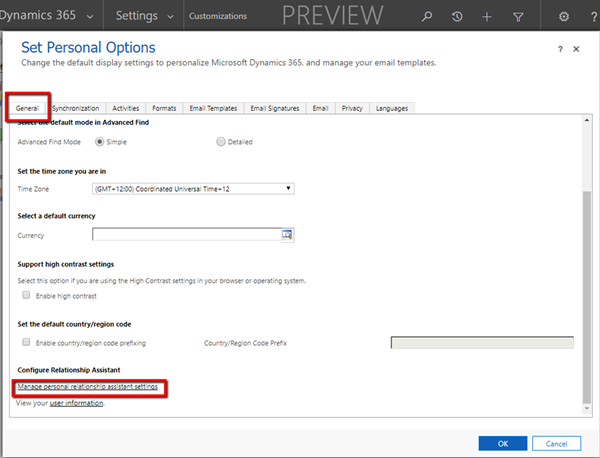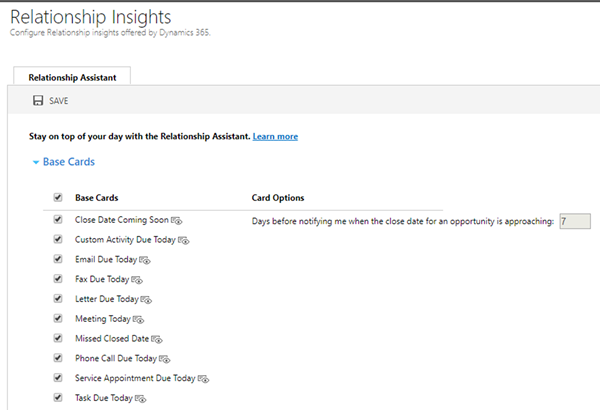How to Configure Relationship Analytics Cards in Dynamics 365
Arpit Malhotra, 02 October 2017
One of the suite of the Relationship Insights is a Relationship Assistant which keeps you updated with the upcoming activity or the task in Microsoft Dynamics 365. It continuously analyses your customer’s communication data in Dynamics 365 and from the Microsoft Exchange. It additionally provides reminders when there is any lack of activity between you and your customers. Consequently, it helps you to improve relationship with your customers.
It displays action cards to remind yourself of the task that need to be completed such as follow up on a task or an email, attend meeting etc. These cards are generated based on your actions taken in Dynamics 365 by analysing your past activities with the customer. Action cards are only available for Dynamics 365 online.
A typical action card consists of a description that shows your records that are inactive for some time. Only the records of the contact, opportunity, lead, account, and case that you own are displayed. It displays the feature that categorizes the type and name of the record and explains why the card was generated. For example, ‘No recent activity with ‘Customer A’. It also has actions to open the record or to create an activity for the record directly from the action card, without you having to navigate to the record.
You can configure the action cards for the activities that you intent to see by following the below steps:
- Click onto the Settings button
 from the top right side of the navigation bar, and then choose Options from the drop-down list.
from the top right side of the navigation bar, and then choose Options from the drop-down list. - Scroll to the bottom of the General tab, and then click on Manage personal relationship assistant settings link as shown in the below screenshot.
The Relationship Assistant settings window will be opened, showing you a list of action cards that your administrator has made available to you. Note, that the value for the “Days before notifying me when the close.” (as shown in the below image) is read only and can only be set by your administrator.
So, the action cards can be tailored to meet your requirements and can be customized for each user role which ultimately helps you to improve and nurture your business.