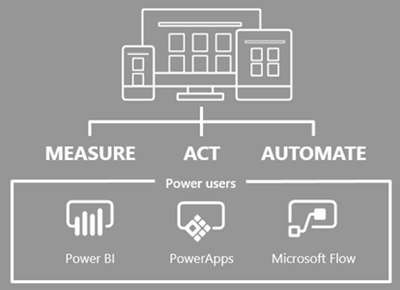Microsoft Dynamics 365 Business Application Platform in a nutshell
Arpit Malhotra, 25 January 2017
Microsoft’s business application platform let organizations innovate business solutions faster. It helps them to build and extend modern business applications by composing analytics, user experiences, tasks automation all together using a wide-ranging and integrated set of services. It offers a rich platform to solve business problems in the following 3 phases and make it possible to get the most out of it with the tools they provide.
Measure
This phase is to get the insight of the problem by examining organization’s data.
This can be achieved by combing data in Dynamics 365 and CRM with Power BI in Microsoft suite of tools. It provides interactive visualizations with self-service business intelligence capabilities where end users can create reports and dashboards by themselves without having to depend on any IT staff or database administrators.
Act
Once the problem is measured, the next step is to build and deliver the solution to resolve the problem.
Microsoft PowerApps offers the ability to transform your business by creating custom apps that connect to services such as Dynamics 365 that you’re already using without having to write any code. This can then be published and used on the web and mobile devices.
Automate
The last step is to make the process repeatable so there’s no manual intervention required each time.
Microsoft Flow tool can be used here to turn repetitive tasks into multistep workflows. It allows you to respond to an event in one service and do something with the data from that event in another. e.g. Automatically create an email along with a folder in SharePoint when a supplier is created in Dynamics 365.