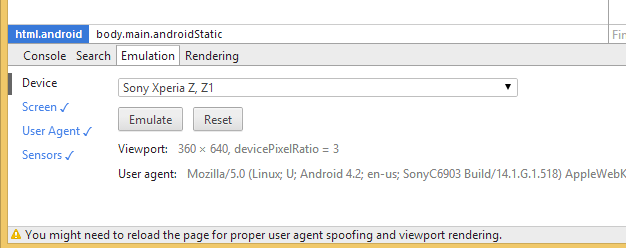Emulating Different Devices Using Chrome
Ahmed Anwar, 26 August 2014
Nowadays, lots of web developers are targeting to publish their websites on different machines, like Android devices, iPhone x and so on.
The easiest way I found of testing your websites on different machines is using Chrome F12 Developer tools. This tool allows you to target the following devices:
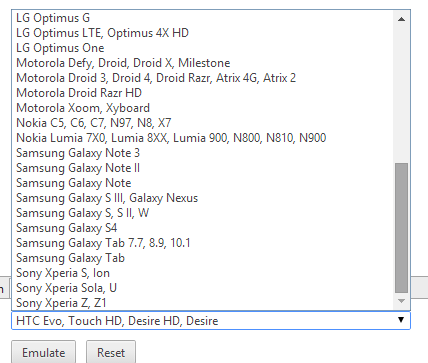
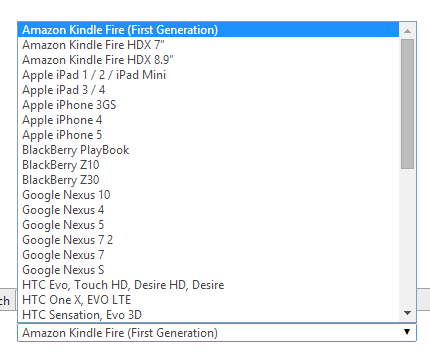
Press F12 on your keyboard.
Click the highlighted icon
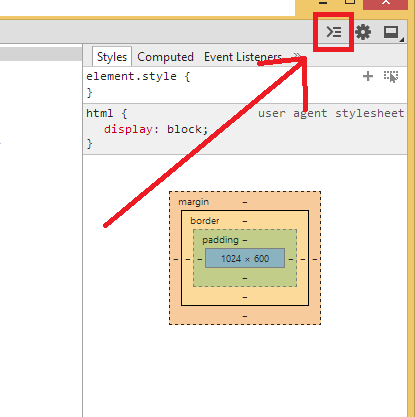
This will show a new pane from the bottom
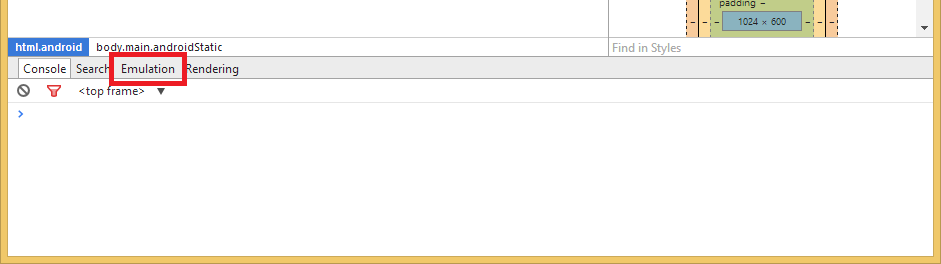
Click on the Emulation tab and select your desired device to test on your web application.