Error in Workflow Designer When using Chrome
Ahmed Anwar, 17 August 2014
CRM users have always wanted to use CRM using other browsers like Chrome, FireFox etc. Microsoft added a new feature for browser compatibility from different Operating Systems. However, one day I got two calls from two different customers complaining about an error shown when creating an email inside a workflow process builder in CRM 2011. Unfortunately, the error message is not informative at all.
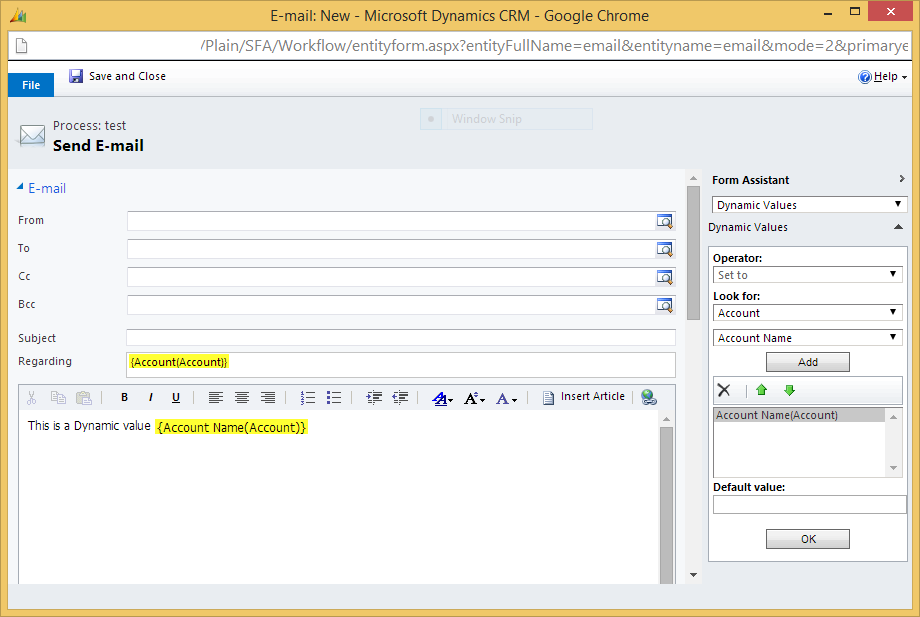
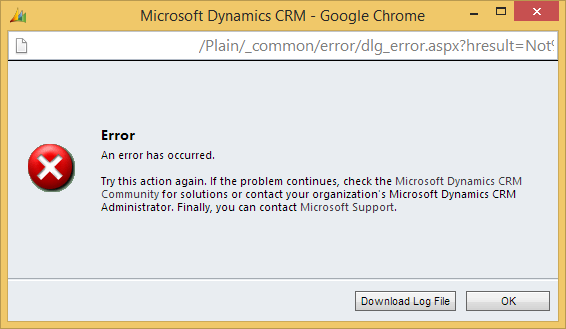
And downloading the log file does not lead to any useful information.
Unhandled Exception:
System.ServiceModel.FaultException`1[[Microsoft.Xrm.Sdk.OrganizationServiceFault, Microsoft.Xrm.Sdk, Version=5.0.0.0, Culture=neutral, PublicKeyToken=31bf3856ad364e35]]: System.Xml.XmlException: Microsoft Dynamics CRM has experienced an error. Reference number for administrators or support: #892B9645Detail: <OrganizationServiceFault xmlns:i="http://www.w3.org/2001/XMLSchema-instance" xmlns="http://schemas.microsoft.com/xrm/2011/Contracts"> <ErrorCode>-2147220970</ErrorCode> <ErrorDetails xmlns:d2p1="http://schemas.datacontract.org/2004/07/System.Collections.Generic" /> <Message>System.Xml.XmlException: Microsoft Dynamics CRM has experienced an error. Reference number for administrators or support: #892B9645</Message> <Timestamp>2014-08-17T21:09:25.4007042Z</Timestamp> <InnerFault i:nil="true" /> <TraceText i:nil="true" /> </OrganizationServiceFault> To solve this problem, just switch to IE 10. If you’re using IE 11, then enable the compatibility view.


