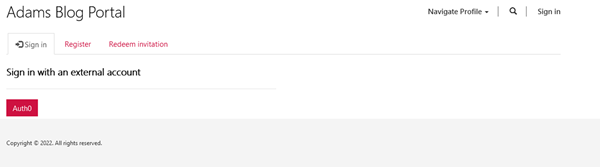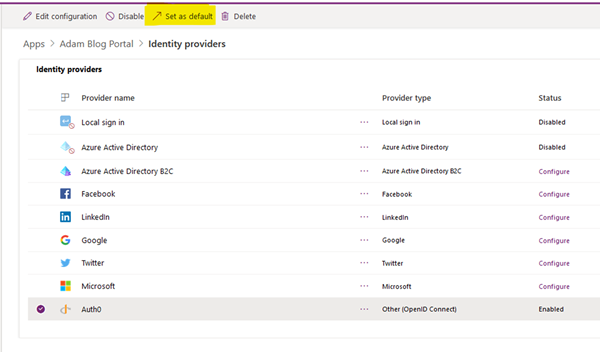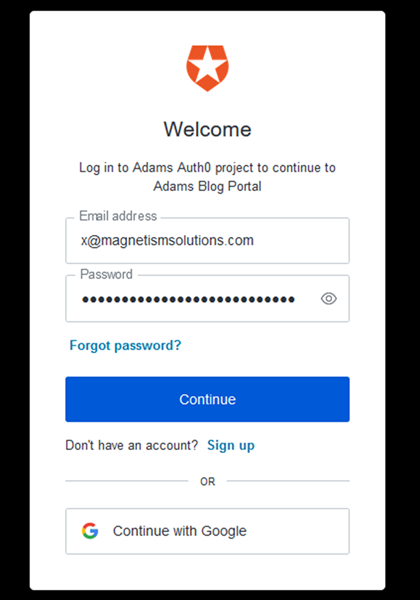Remove Sign-In Page in Power Apps Portals
Adam Murchison, 23 September 2022
When signing into a Power Apps portal, by default it is set to show you a basic authorisation page. To go directly to your own authorization page is very easy and makes the user experience much nicer. This blog is following on from my Auth0 authentication blog, so we’ll demonstrate using the Auth0 login, but this works for any.
Out of the box experience:
Below is the sign-in page that appears on clicking ‘Sign In’ on the top right-hand corner, which, for the user this is an extra click that’s not necessary in our scenario as we only have one sign-in type ‘Auth0’.
Updating the default:
To change this, you go to your portal, select ‘Settings’, then ‘Authentication Settings’. We then select ‘Set as default’ and this will automatically send users to the authentication page.
After update experience:
Once you’ve setup the default login, when you click ‘Sign-in’ on your home page you’ll be brought straight to the Auth0 login page or any other authentication type.
This is a nice easy way to positively impact your Power App Portal experience.