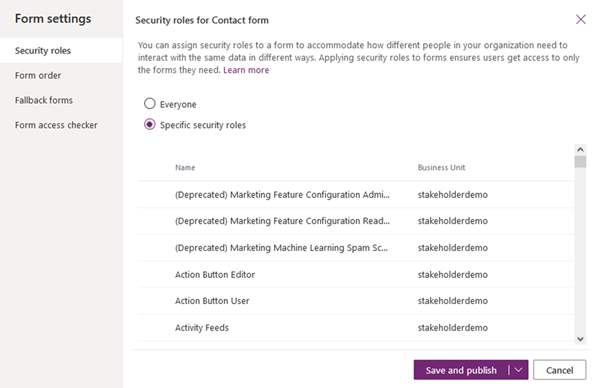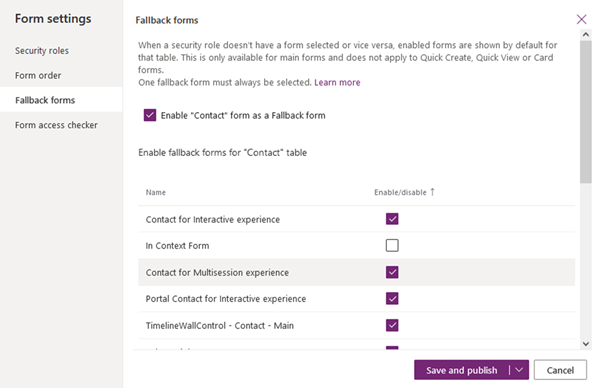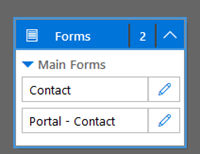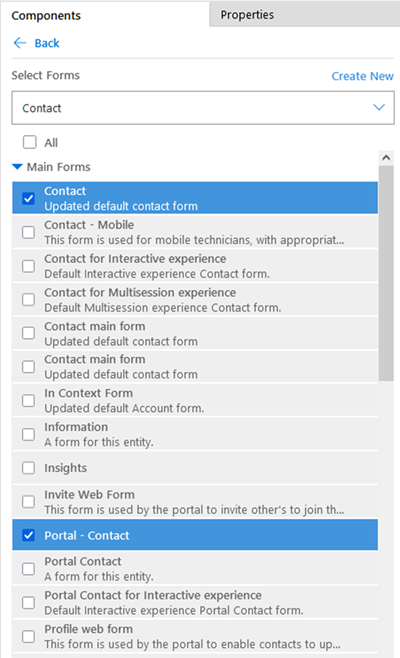Dynamics 365 Model Driven App Fallback and Role-based Forms
Adam Murchison, 07 April 2022
When working with forms in a Model Driven App you can select which forms you want to have in the app. You can control what form the user can see by Security roles, Model Driven Apps or JavaScript. This allows a unique experience for users depending on what Model Driven App they’re in.
Security roles on forms
Security roles are used to allow access to specific forms. You can set a form to be shown to everyone or lock it down to people who have any of the selected security roles. This is enabled as shown below:
Fallback forms
Fallback forms are used when a user doesn’t have access to any other forms. This is enabled as shown below:
Adding a form to a Model Driven App:
Within a Model Driven App, you can select forms that you want to display in the Application. This limits the number of forms that are displayed for the User.
What happens when you don’t have Security access to a form within the Model Driven App?
When you don’t have access to any of the forms in the Model Driven App, the Fallback forms will display for the end user even if they’re not added to the Model Driven App.
The way we control access to forms has changed in Dynamics 365 and is becoming better and better. Hopefully it doesn’t catch you off guard!