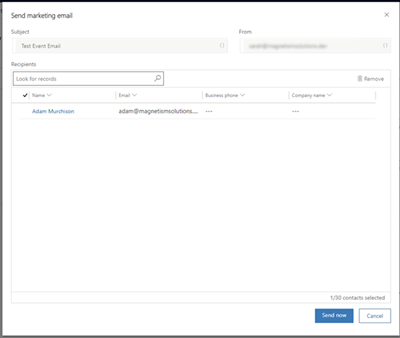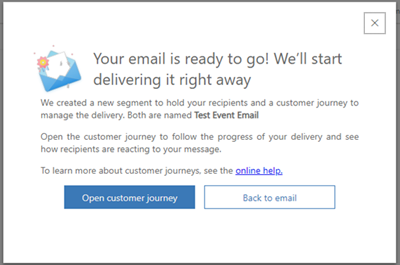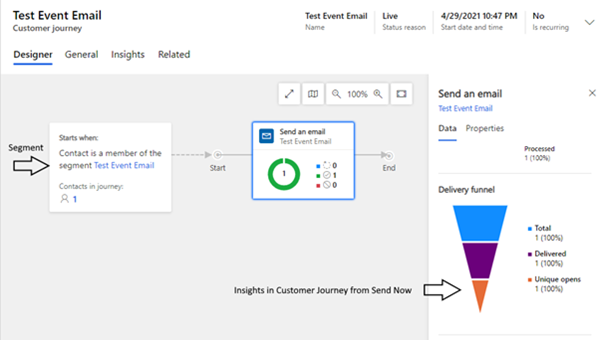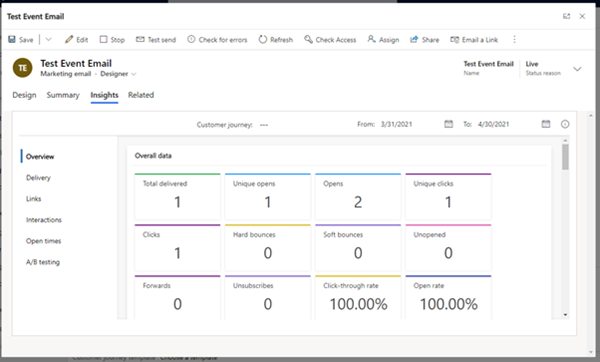Dynamics for Marketing Send Now button on Marketing Email
Adam Murchison, 17 June 2021
Dynamics for Marketing allows you to bypass the manual use of segments and customer journeys to send Marketing Emails through the send now button, although customer journeys and a static segment are generated in the background to track the insights. This accompanies the test send functionality which doesn’t track the insights and only allows you to test send emails to a singular person based on a contact.
Unlike the ‘test send’ functionality, send now will allow the users to track insights on the marketing email that is sent without it being sent manually by creating a segment and a customer journey. You can go to a marketing email and select ‘Send now’ as shown below:
The below dialog will show, select the contacts you want to send it to. You can select one or many it still works the exact same way.
Click send now, and the following pop-up should be displayed:
If you go to the customer journey, you’ll see all the automatically generated parts of the send now functionality. You can see the Segment, with the 1 Contact from the Send Now grid and the insights on the Customer Journey.
Also, not only the customer journey insights are generated the Marketing Email insights are generated. I opened the email twice and clicked through to the link within the email which is all recorded on the Marketing Email level insights.
This is a great way to send an email quickly to a small group of people and get the insights on how successful your email was marketing wise, for reporting purposes and for quick easy distribution.