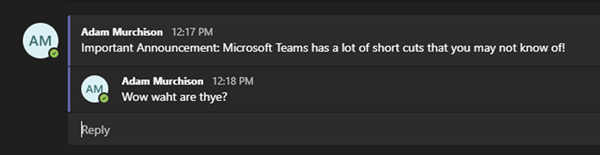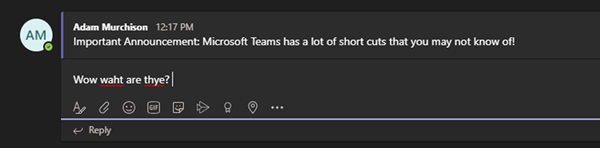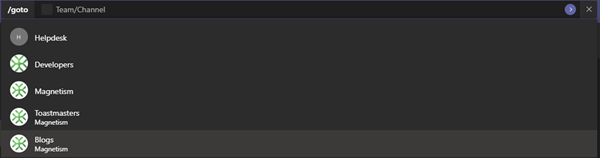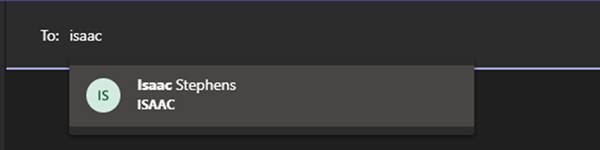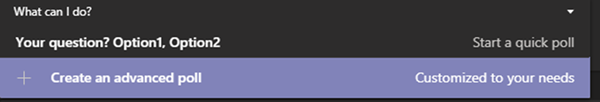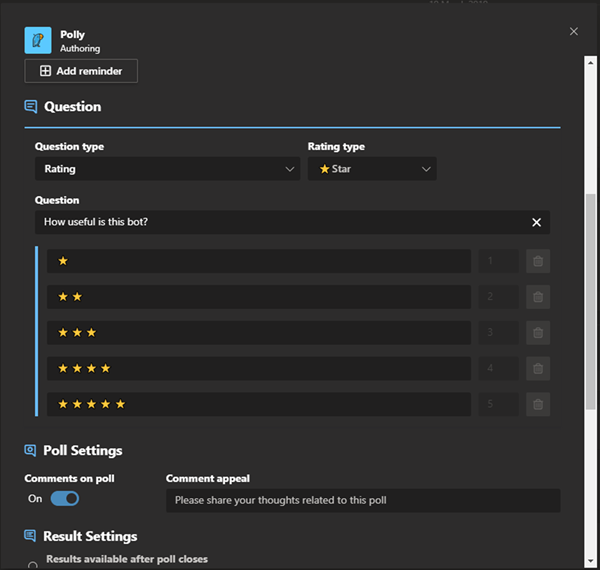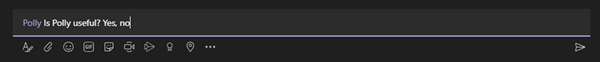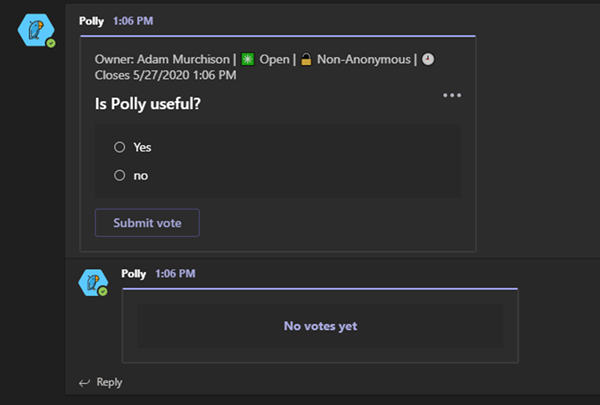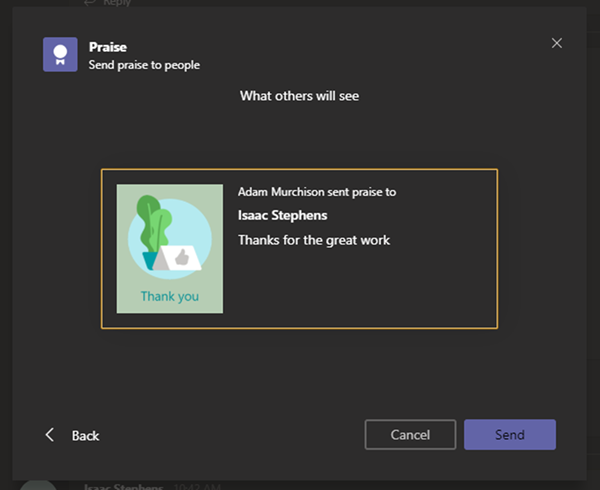Microsoft Teams Quick Tips to Improve Productivity at Home
Adam Murchison, 02 June 2020
While working at home, the use of Teams within Magnetism and I’m sure many businesses has skyrocketed. While using Teams I’ve learnt a bunch of quick tips and hot keys that will help you to quickly perform tasks. You can explore a list of shortcuts Teams provides by pressing Ctrl+. or Ctrl+/ but this list misses some handy tips and explanation which is provided below.
Five hot keys that are useful:
Up arrow key:
Use this after you’ve sent a message to quickly edit your message you’ve just sent with a typo (Not in list of commands but works).
Now press up to edit the typo you’ve just posted or sent in a direct message:
CTRL+SHIFT+M: Use this shortcut to mute/unmute yourself while in a call.
R: Use this to reply to a thread while in a channel.
CTRL+G: This is the goto command, I find this a useful quick command to quickly navigate to a new channel.
CTRL+N: Use this to start a new message/chat or navigate to an existing one.
Bots
At Magnetism we’ve explored some Bots that are integrated within Microsoft Teams, you can have custom integrations with Teams that leverage the API here.
Polly:
This in my opinion is a must have when you’re using Teams as the name suggests it provides a polling bot that allows quick commands to generate a bunch of different kind of polls for your users to interact with. It’s also very easy to integrate into a channel.
Once Polly is integrated into your Teams channel, use the command ‘@Polly’ to bring up the below interface where you can fully customize your poll.
Or you can do a quick poll with a command like the below:
Which shows a poll as follows:
Praise:
Another useful bot is the Praise one that is automatically integrated into your teams. Use this command ‘@Praise’ then the tab key to send praise to your teammates on the great work they’ve done this week as follows:
This is just a preview, but you get the idea.
Summary:
In summary, Teams has a bunch of features that will help improve productivity and collaboration between your team members at work or school, so I strongly suggest leveraging these within your workplace.