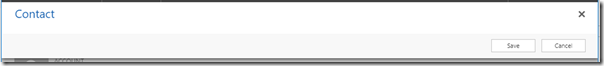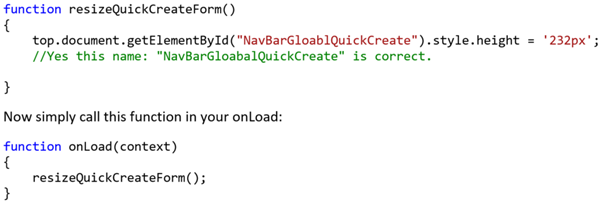How to Fix Dynamics 365 Quick Create Forms on Google Chrome
Adam Murchison, 09 May 2018
When opening the quick create form it will initially expand and display correctly, however on another attempt the form does not expand and displays as below:
This is very frustrating and started occurring on the Google Chrome update number 65. You must clear your cache for you to use this form again or use a different browser. Until now! On load of the Quick Create form you can add a JavaScript function:
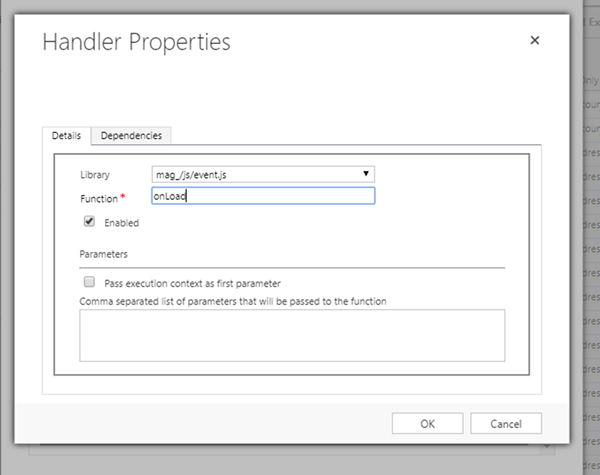
This will allow you to freely use the Quick Create forms in Google Chrome.
Important things to note:
This is an unsupported fix. This will most likely be fixed in a future release of Dynamics 365 and may not work in future releases of Dynamics 365.
There is no way to add this JavaScript function to all forms at once, you must manually add it to each quick create form individually.
This error does not occur in other browsers (Internet Explorer, Microsoft Edge and FireFox).