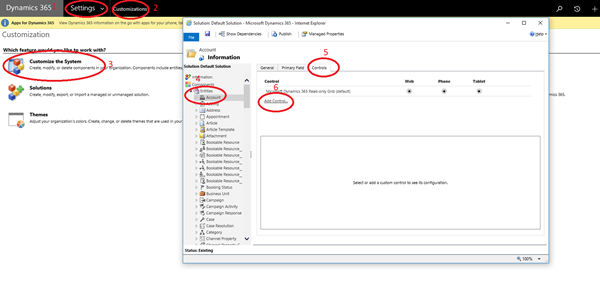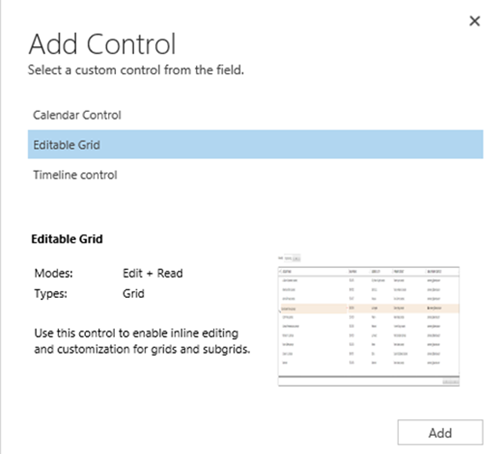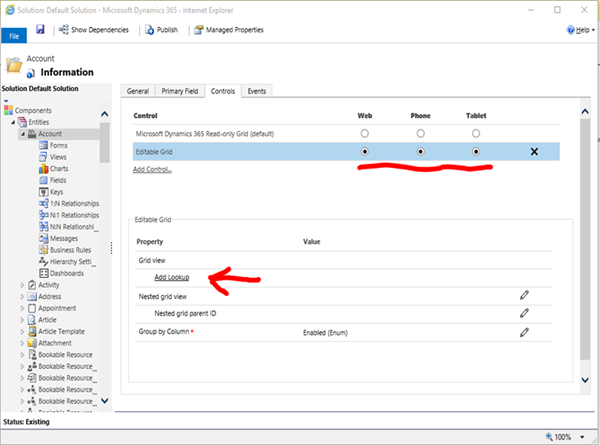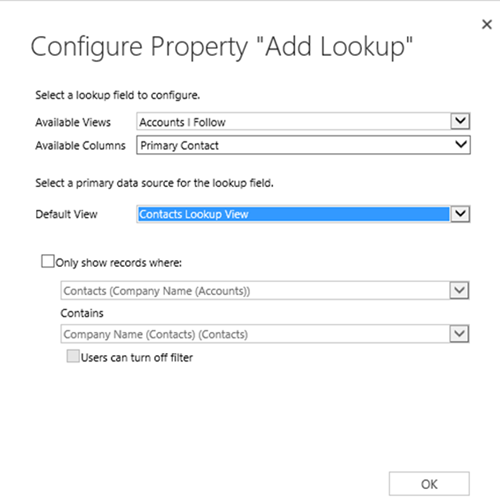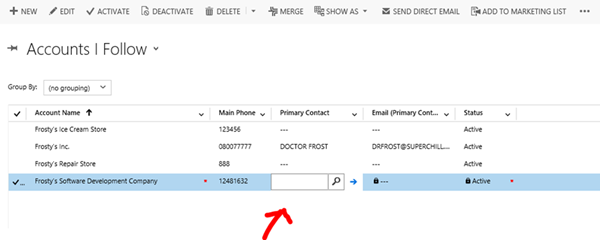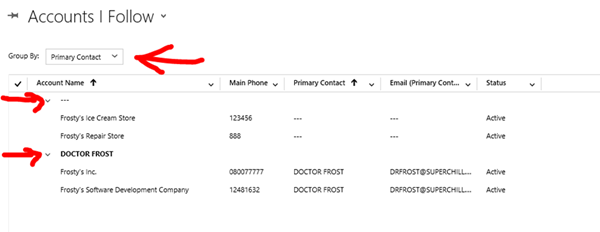Introduction to Editable Grids in Dynamics 365
Adam Murchison, 29 September 2017
Definition of an Editable Grid
An editable grid is data entry fields that are displayed in a view of a specified entity in Dynamics 365. This allows the user to efficiently input data into a field without having to go into the form, it is all done within a view. This is an extremely efficient and exciting new feature with Dynamics 365 and I strongly suggest to play around with this feature after reading this blog.
How to use Editable Grids
Editable grids are relatively straight forward once you know what they are. The first step is to enable editable grids on an entity in Dynamics 365. To do this go to (1) Settings -> (2) Customizations -> (3) Customize the System-> (4) Entities (Specify which Entity you would like to have the editable grid on) -> (5) Controls -> (6) Add Controls.
After clicking the “Add Control” button the below screen will appear where you can select the “Editable Grid” button. This enables the Editable grid on the current entity.
Now you can select which platforms (Web, Phone, Tablet) you would like the editable grid to be enabled on, in this example I am going to select all platforms but only demonstrate the editable grid on the web client.
Also you can click “Add Lookup” to further refine where the editable grid appears and configure it. In this example I’m going to have the editable grid on the “Accounts I Follow” view.
In the below image is the editable grid displayed on this view, the user can input data into the fields (unless locked) in a time efficient and easy to see manner. To edit other fields, one simply customizes the view to their desire. Simply click the field and enter the information. It’s easy.
Another amazing feature with this editable grid is the “Group by” function. This is shown below, it essentially groups elements by a certain column value. In the example it is grouped by “Primary Contact”. Where “---“is an undefined Primary Contact and “DOCTOR FROST” is the other group of primary contacts.
Limitations
One limitation with the editable grid is you can’t enter data into multiple records at a time (like bulk edit in excel). It would be a nice feature to be able to select multiple records or group fields and edit the data fields by grouping. To get around this limitation the bulk edit function can be used, although this is okay it would be nice to be able to bulk edit inline.
Another limitation is that some fields are locked e.g. the “Email (Primary Contact”) field, the reason for this is that these fields belong to a related entity and are unable to be edited from the editable grid.