CRM Software: Building An Effective Sales Team
Mark Bradman, 13 March 2012
Please don’t tell me that you haven’t automated and computerised your sales process.
Forty years after Neil Armstrong walked on the moon; with the Information Age ushering computers out of the haloed floors of big banks and insurance companies into every home and school; with the Internet exploding with applications like U-Tube, Facebook and Twitter harnessing power to bring down governments; with telecommunications moving from underground cabling into mobile phones making dinosaurs out of cameras, Walkman’s and PDAs…
Without an automated and computerised sales process you are just not in the game, or clearly on another planet.
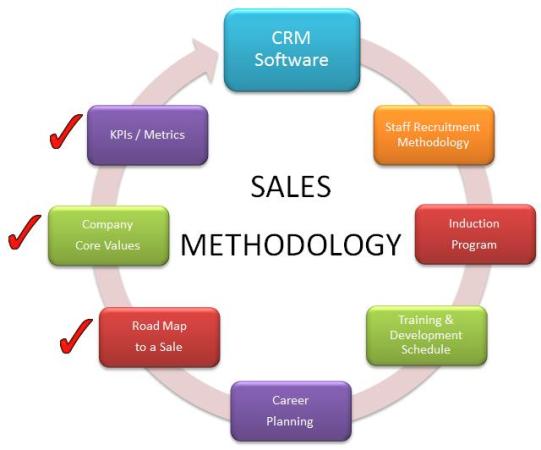
Strangely while we’ve for years been selling accounting software, manufacturing software, and more recently enterprise software, sales software seems to be missing from the list.
If you’re still using Excel spreadsheets to maintain your sales pipeline, or even an Access database for your customers, you should see what functionality Microsoft now puts in your hands with its out-of-the-box product Dynamics CRM –
http://www.magnetism.co.nz/whatwedo/ourcrmexperience.aspx.
While sales personnel have have been among the earliest adopters of new technologies such as mobile phones, laptops, PDAs, tablets, etc, the problem has been the lack of integration of these into a single functioning sales system.
In fact, these technologies have served to further hinder the development of an integrated sales system by encouraging salesmen to devise their own standalone systems based on the tools available to them in their kit bag.
Lauren Carlson describes some tipping points for Sales Force Automation software now becoming lauded upon by most sales organizations: http://blog.softwareadvice.com/articles/crm/sfa-15-years-later-1121411/.
The point is that there has never been a better time to automate and computerise your sales process, especially if you’ve been following the steps to identify:
• What your ideal sales system should look like (Road Map to a Sale)• How you would like to see it operating (Company Core Values)
• What your key measurements of success are (KPIs/Metrics
Clearly, you are now in a position to devise a suitable computer system to meet your requirements.
Traditionally, small businesses seeking automation have been forced to change their method of operation to fit the software packages available to them within their limited budgets.
Fortunately, times have changed. You can now use software on a trial basis to prototype your own solutions - http://www.magnetism.co.nz/whatwedo/ourcrmexperience.aspx.
You can even import your own data into these to tailor real time reporting to appear on your screen rather than having to generate reams of paper-based reports that become outdated as soon as they’re printed. You can also get software customized for a fraction of the cost of yesteryear because of the flexibility of the platforms upon which they are now being developed.
There are now numerous companies offering Customer Relationship Management software solutions. Among these, we chose Microsoft’s Dynamics CRM package for our own use because of its integration with the reminder of our office products and its ease of reapplying our customized changes into subsequent new releases of the base product.
Irrespective of which CRM Software you deem best for your needs, you are no longer in the game if you aren’t taking advantage of the latest advances to automate your sales process.
In your quest to build an effective sales team, you now have the groundwork in place to make this happen. There are just a few more things to take into account which we’ll cover in subsequent articles.

