Record Hyperlinks Available in Dynamics CRM 2011 Workflows
Paul Nieuwelaar, 27 November 2011
For a long time now, Dynamics CRM users have been requesting the ability to add a hyperlink to a Workflow, so that when you receive a reminder or notification email, you can quickly click the Record URL to open the CRM record. There have been a few different solutions available on the CRM Marketplace to achieve this; however with the release of Update Rollup 5 for Dynamics CRM 2011, the ability to link to records is now automatically available from workflows!
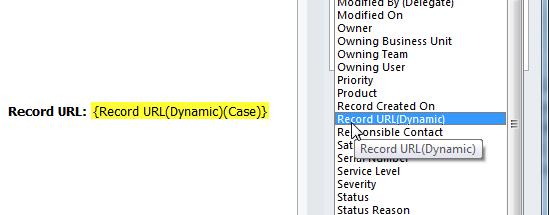
When you create a Workflow email (or any other activity/entity), a new field called ‘Record URL (Dynamic)’ will be available in the list of fields. This will be inserted into the email, just like any other field placeholders. You can also add record URL’s from parent records of the current record, for example the Record URL for the Customer of the selected Case. This means you are not only restricted to linking to the current record.
When the URL is displayed in an email, it will appear something like this:
https://frostysicecreamstore.crm5.dynamics.com:443//userdefined/edit.aspx?etc=112&id=6dc966db-b015-e111-9284-d8d3855be525
While this will open the record when clicked, it can in some cases not be appropriate to have the full URL displayed, and so a preferred method would be to simply have a link called ‘Open the Record’, for example, which would hyperlink to the record URL. Fortunately Microsoft have also included this handy feature into their Rollup 5 package, so we can now add hyperlinks directly into a workflow, and use dynamics values (such as the Record URL) to set the hyperlink location.
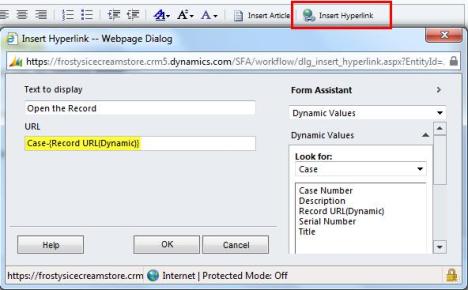
Once the hyperlink is inserted, you will notice that a ‘hyperlink’ tag is added which contains the Name (label) and Value (URL) of the hyperlink. Both of these tags can be modified directly from within the email body. The hyperlink will be formatted to look something like the following line:
<hyperlink><name>Open the Record</name><value>{Case-{Record URL(Dynamic)}}</value></hyperlink>
The following screenshot shows an example of how different Record URL’s can be used with the Hyperlink tags, to create a simple Case notification workflow email:
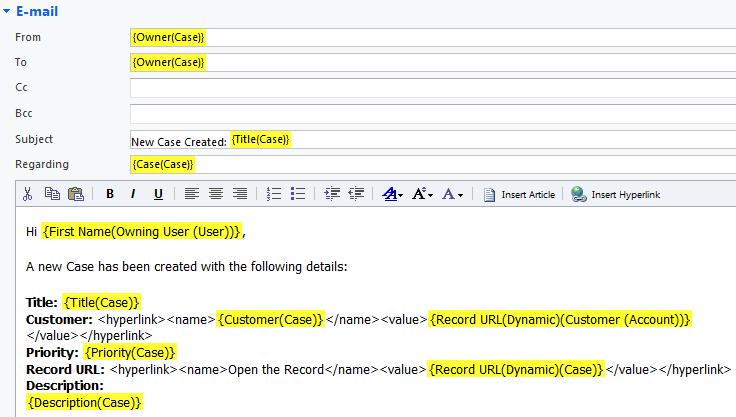
When the workflow is run, the following email message is created:
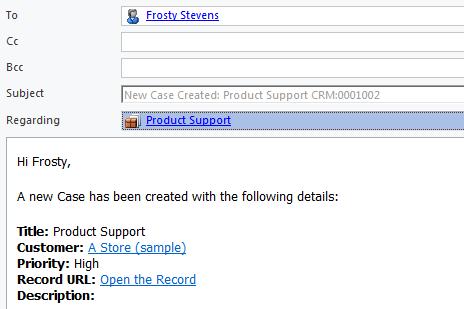
Notice that both the Customer and Record URL (case) links will open the corresponding records in CRM.
For more information about Rollup 5, and to find out what other features have been added into CRM, check out the Rollup 5 KB Article. If you are a CRM Online user, this update will already be implemented in your CRM system, otherwise you can download rollup 5 directly.

