Getting ahead with Customizations in Dynamics CRM 2011
Vlad Arabajiev, 17 November 2011
The Microsoft Customization and Configuration course covers the following topics:
• Configuring a Microsoft Dynamics CRM Organizational Structure
• Managing Users & Teams and Security
• Customizing Attributes and Entities
• Customizing Relationships and Mappings
• Configuring Auditing
• Managing Forms, Views, and Charts
• Implementing a Microsoft Dynamics CRM Solution

Microsoft Dynamics CRM 2011 is designed in such a way that it enables businesses to customize the system to its business model. The architecture of the system allows it to almost fit the need of any business with very little customization however to gain the most out of Dynamics CRM adjustments can be made if needed.
We shall look at Microsoft Dynamics CRM 2011 Architecture to allow us to better understand how to efficiently customize the system.
Dynamics CRM 2011 is a web-based application that uses a multi-tier architecture. The platform’s role can be defined by the relationship between the database and the software developer. For better understanding this diagram describes this relationship in more detail.
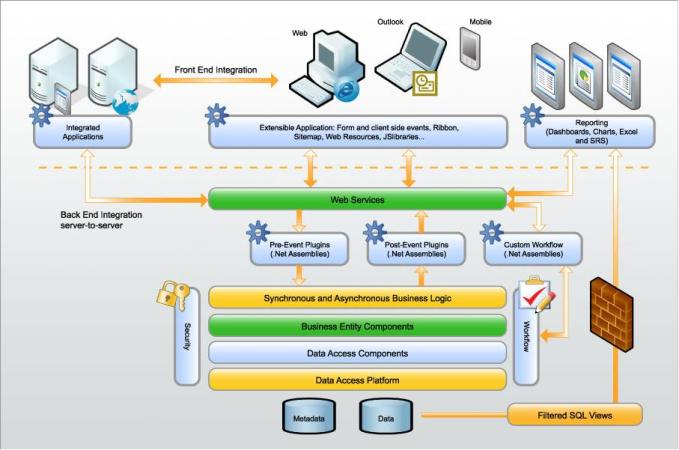
Customizations:
I will briefly go over the basics of customizations. That is where we go to start customizing the system and the basic components you can customize. To start open your Microsoft Dynamics CRM environment, then on the left hand side click Settings then Customizations. The Customization screen will allow you to choose from four areas:
• Customize the System (This is where we create, modify or delete components in your organization)
• Publishers (Allows us to create, modify or delete a solution publisher)
• Solutions (Here we create, modify, export, or import a managed or unmanaged solution)
• Developers Resources (We can view or download files that can help us develop applications and extensions for Microsoft Dynamics CRM)
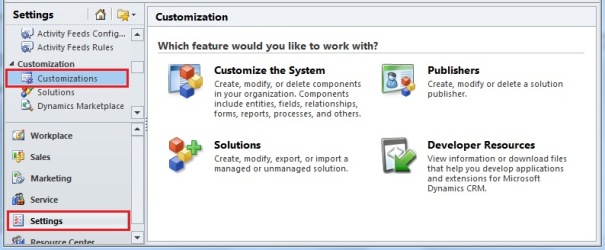
Exam MB2-866
Microsoft Dynamics CRM 2011 Customization and Configuration:
I personally found the Customizations and Configuration Exam much easier than the Applications Exam. The Applications exam requires more experience rather than knowledge of the product. I must note that Customization and Configuration exam focuses more on testing your technical knowledge of the Dynamics CRM 2011 system. The questions revolve around definitions and require knowledge of technical terms of the components. In preparing for this exam go through all the E-Learning materials for this course and do all the practice labs yourself. Also do the Knowledge Quizzes and most importantly put the knowledge to use i.e. play around with the system as much as you can.
I enjoyed the Microsoft Dynamics CRM 2011 Customizations and Configurations course. I found it much more interesting and challenging than the Applications course. This is one of the reasons why I passed the MB2-866 exam. I would highly recommend starting with Customize the System. This part of the course allows us to customize the entities and the components on their forms. Creating relationships and mappings between separate entities is one of my favourite areas of Dynamics CRM.
* Image 1 from: http://www.xrm.com/crmonline/configure/
** Image 2 from: http://www.dxrms.com/contentimages/crm2011sdk_small.png

