Service Scheduling Error in Microsoft Dynamics CRM 2011
Roshan Mehta, 09 September 2011
The Service Scheduling module of Microsoft Dynamics CRM is a powerful feature which allows your company to track and schedule the services that you may provide to your customers. However, I recently stumbled across an interesting error with the Service Scheduling module in Microsoft Dynamics CRM 2011. When attempting to schedule a particular Service, the scheduling engine ignores the selected time slot and throws a generic error.

This error occurs in all versions of Microsoft Dynamics CRM 2011 – online, partner-hosted, and on-premise. Here are the steps taken to reproduce the error:
1. Set up all necessary components in order to schedule a Service. These include User work hours, Services, Facilities/Equipment, and Resource Groups.
2. Click on Service and then select Service Calendar.
3. On the ribbon, click on Schedule.
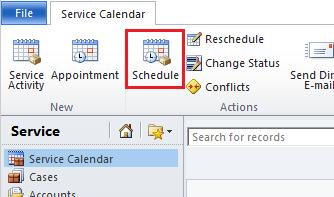
4. The following window will be displayed. Select the Customers, Service, Resources, Site, and an available time slot. Notice the time selected here is 9/2/2011 9:30AM.
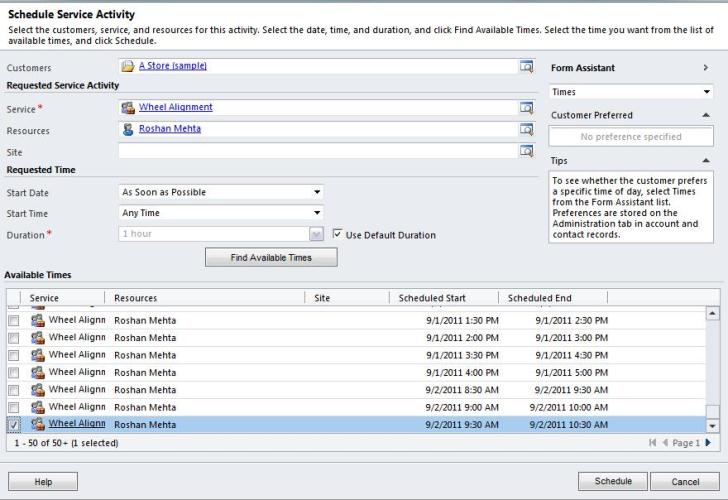
5. Click on Schedule. Notice that the resulting time on the Service Activity does not match the selected time slot. It has simply set the time slot to the next half-hour slot from which the Service Activity form was first loaded.
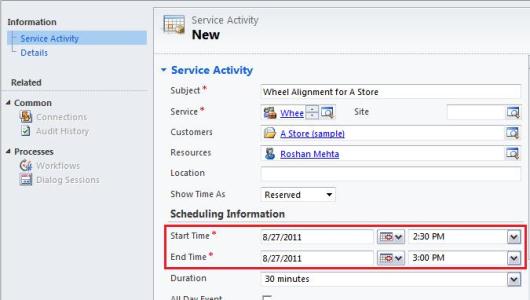
6. Click on Save on the ribbon. We now receive the generic error.
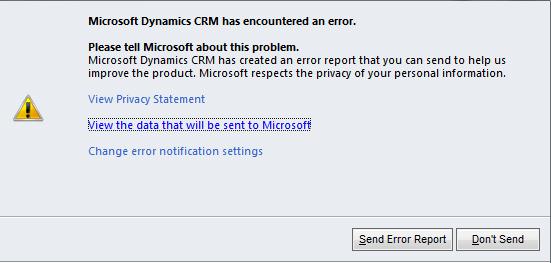
It turns out that this is an error due to an incompatibility with Internet Explorer 9.0 and is common across all versions of Microsoft Dynamics CRM 2011. If you are currently using Internet Explorer 8.0, then you shouldn’t have any problems with the scheduling engine. Microsoft is currently aware of this issue and it has been mentioned that the fix will be available in January 2012 as part of Update Rollup 6.

