Products and Price Lists in Dynamics CRM 2011
Paul Nieuwelaar, 13 April 2011
In my last post on The Product Catalog in Dynamics CRM 2011 I provided an overview of Discount Lists and Unit Groups, and how they are used in Dynamics CRM 2011. In this post I will be completing my overview of the Product Catalog by going over how Products and Price Lists are used in Dynamics CRM 2011.
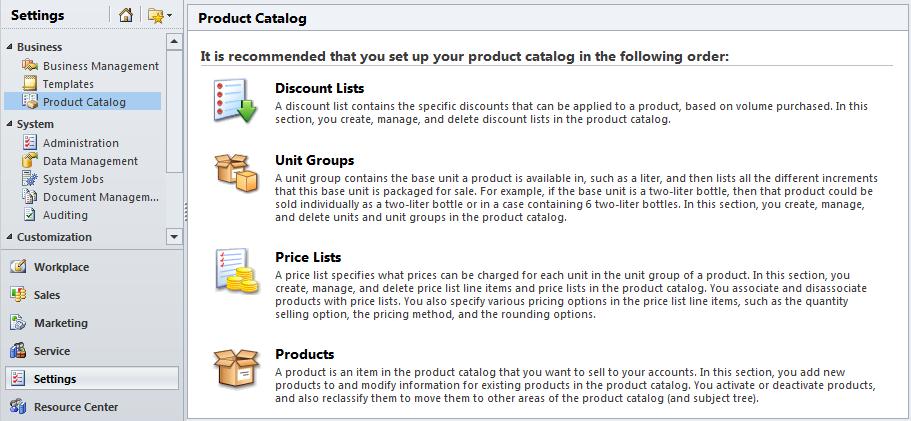
Price Lists
Price Lists give you the capability to have multiple prices for a single product. This means you can have one price list in US Dollars, and one in NZ Dollars, allowing you to add the same product to each price list. Because price lists are assigned to a specific currency, when you go to select a pricelist on an invoice, only price lists for the selected currency will be available. Then when you add products to the invoice they will be in the price specified in the price list. Each item included in a price list can have assigned to it a discount list, so that the discount will be applied when added the product to a Quote, Order or Invoice.
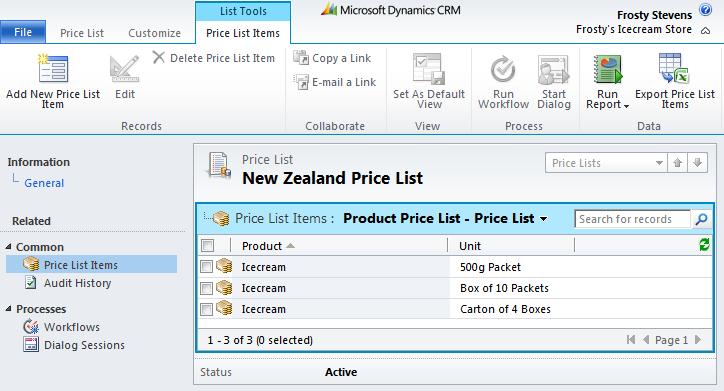
Products
Products are used to store items or services that your organization sells to its customers. As described above, each product can be assigned to multiple price lists, so they can be offered in different currencies, and products can be added to Quotes, Orders, and Invoices as line items. Each product must be assigned to a Unit Group, and then you must set a Default Unit from the selected Unit Group. You can then select variations of the default unit when adding invoice products. You can also record the Cost Price of the product, so you can see exactly how much you are making on each product sold.
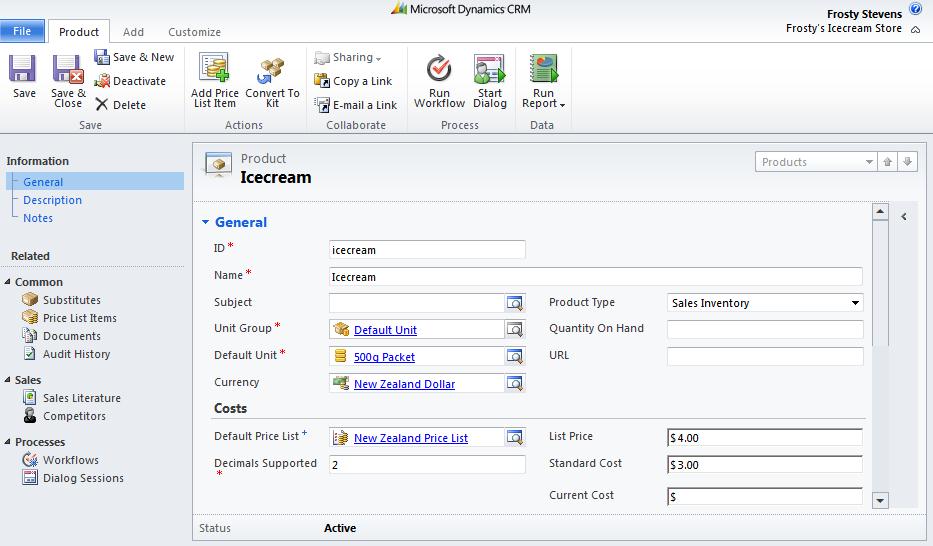
In my next few blog posts I will be going into detail on how to create and use different parts of the Product Catalog in Dynamics CRM 2011. Starting with Discount Lists, and working through to Products, I will help you to create your Dynamics CRM 2011 Product Catalog one step at a time.

