The Product Catalog in Dynamics CRM 2011
Paul Nieuwelaar, 06 April 2011
The Product Catalog is used all the time by Sales teams when creating Quotes, Orders, and Invoices in Dynamics CRM 2011. It can be accessed by going through ‘Settings’, and then ‘Product Catalog’. From here you can create and edit Discount Lists, Unit Groups, Price Lists, and Products. In this post I will be providing an overview of Discount Lists and Unit Groups, and how they are used in Dynamics CRM 2011.
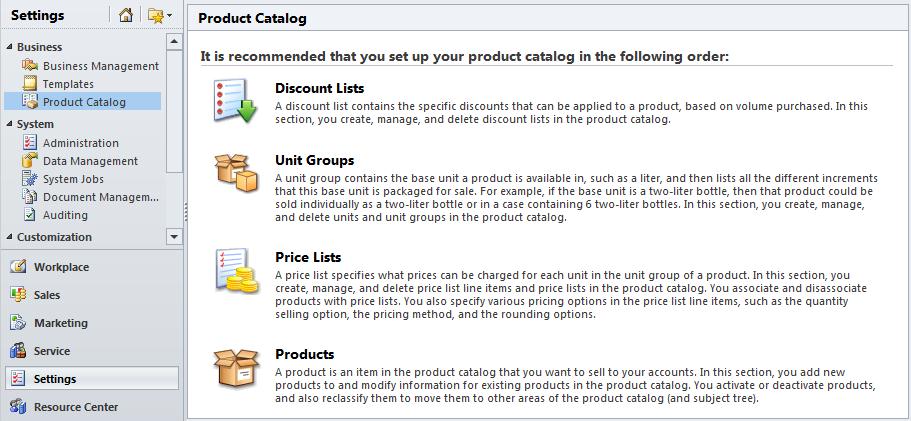
Discount Lists
Discount Lists are designed to offer a specific discount on a product. You can specify whether the discount is based on a percentage, or on a set amount. Each list can contain multiple discounts. These discounts can be applied based on the quantity of a product purchased. For example you might have different discounts depending on the quantity purchased.
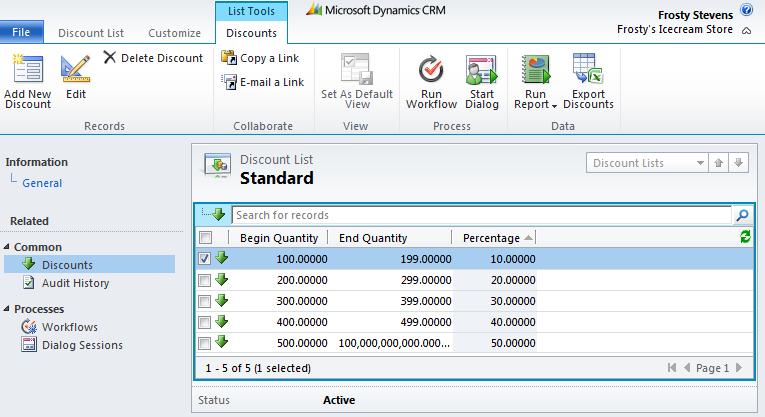
Unit Groups
Unit Groups are used to specify different volume amounts available for a product. For example if you have a product that comes in 500 gram packets, you set a Primary Unit to contain each packet, which can be sold individually. Then you create Units to hold variations of the Primary Unit. You might sell boxes of 10 packets, in which case you would create a new Unit containing 10 Base Units. You can then create further Units, using the newly created Box of 10 as a base unit (which would be a total of 40 packets).
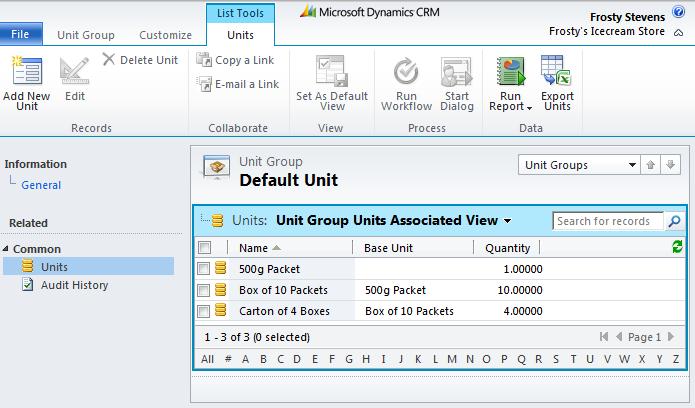
In my next post I will be covering the Price List and Product sections of the Product Catalog, followed by an in depth look at each part of the Product Catalog, showing in detail how each part works and is used in Dynamics CRM 2011. Stay tuned till then.

