What’s New in Dynamics CRM 2011 Opportunities
Roshan Mehta, 13 February 2011
Opportunities are used in Dynamics CRM to store information about a potential sale to a customer. This blog will outline the improvements made in Dynamics CRM 2011 when working with Opportunity records. Firstly, let’s see what’s “old” when using Opportunities in Dynamics CRM 4.0.
In Dynamics CRM 4.0, users can add Products to describe which items belong to a potential sale for a customer. However, these Products must already be stored within the Product Catalogue – you are unable to add write-in products to the Opportunity.
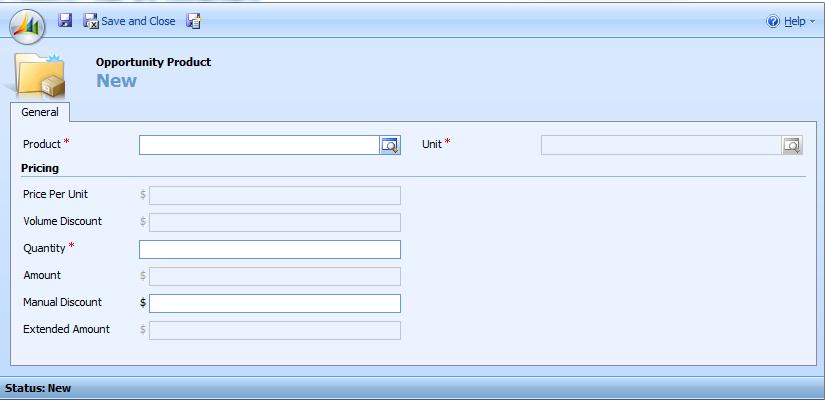
Thankfully, Dynamics CRM 2011 allows you to add write-in Products to an Opportunity. To do this, create a new Opportunity record and specify a Price List, click on the Line Items subgrid, and click on Add New Opportunity Product on the ribbon.
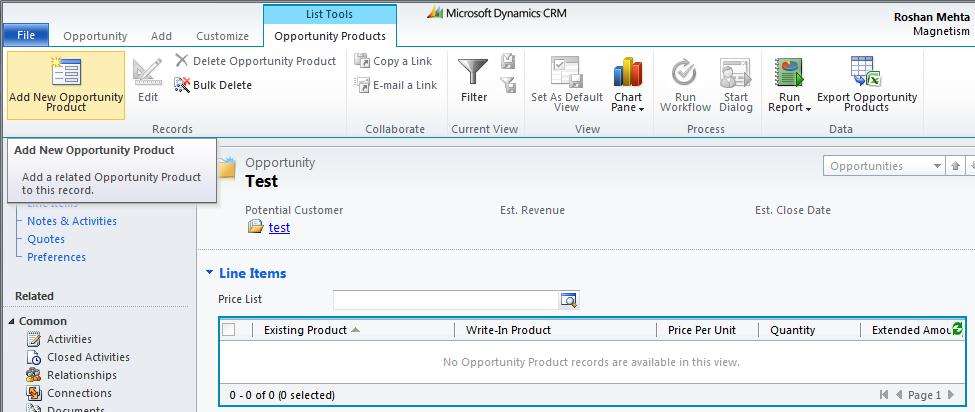
The Opportunity Product window will open where you can specify a “Write-In” Product.
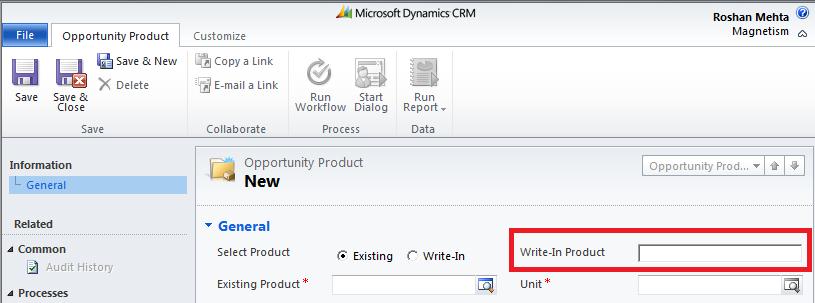
So, what else has changed? Notice from the CRM 4.0 Opportunity Product screenshot above, there is no mechanism in place for price overriding. CRM 2011 now has support for this feature as shown below.
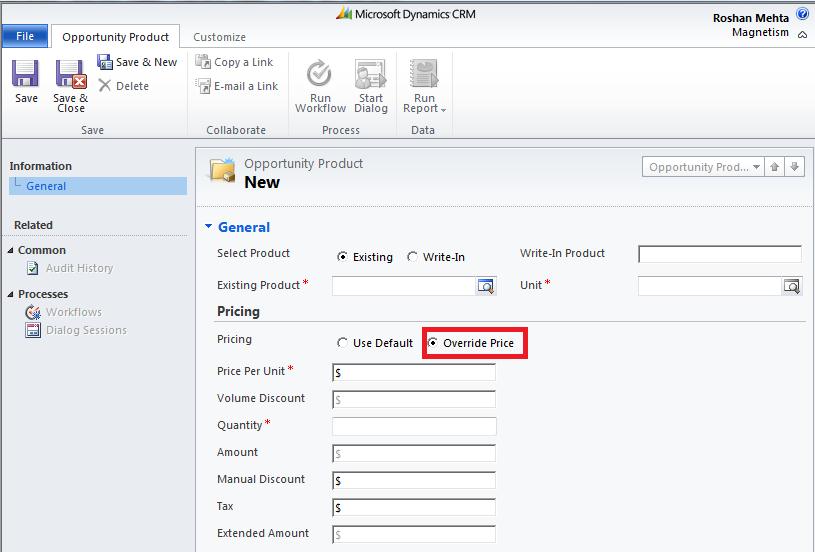
The last change I want to describe is the process of creating Quotes from Opportunities. In CRM 4.0, you could create a new Quote from the Opportunity form, however the Products from the Opportunity are not automatically pulled through to the Quote record. You would need to select the Get Products option from the Actions menu.
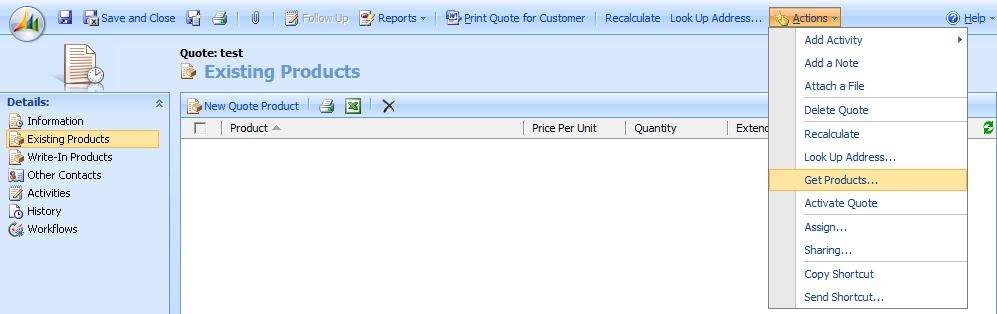
This pops open a new window where you can select the Opportunity to pull the Products from.
CRM 2011 automatically pulls through both the existing and write-in Products from the Opportunity when creating a new Quote. Simply click on the Quotes subgrid, and click on Add New Quote on the ribbon. From within the Quote record, click Products from the left navigation. You will see that write-in and existing Products have been pulled through automatically.
These improvements make the Opportunity much more powerful in the 2011 release. Users will definitely save time converting Opportunities into Quotes with the automatic mapping of the Opportunity Products to Quote Products.

