Intro to Case Management with Microsoft Dynamics CRM What is it? Who should use it? Why?
Simon Phillips, 11 February 2011
If you and your organisation often get questions, problems, or requests from your customers - the Microsoft Dynamics CRM Case Management feature may be the answer you are searching for. With a Case Management solution built into Dynamics CRM 2011 right out of the box, there are many ways to quickly and effectively answer all and any issues that your customers may have.
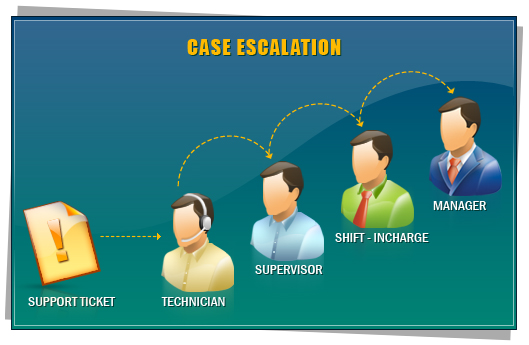 *
*
An example of how you might use Case Management is where you sell a particular product to your customers. Whenever a customer calls up with a problem or issue with their product you can record all the information easily with the help of Case Management. You can track all the related data such as the time and resources required to resolve the issue which in turn helps you to effectively allocate these resources and maintain efficiency within your organisation.
Where applicable, cases are also tightly linked to Contracts meaning you can easily see relevant information about the customer and what they are entitled to. For example you can relate a case to support clauses of their contract such as allocated support hours. If any support a customer requires exceeds what is allocated in their contract then you can bill them for it.
 **
**
For more details and a more in-depth look at each and every aspect of the case management solution, stay tuned for my upcoming posts. These will cover the following areas;
• Case resolution process
• Relating cases to contracts
• Assigning cases
• Running reports on cases
* Image 1 from http://www.zoho.com/crm/images/case-escalation-process.jpg
** Image 2 from http://www.vp-medical.com/wordpress/wp-content/uploads/2010/08/Case-management-wk-2010-logo-300x272.jpg

