Customizable Auto Numbering on any Dynamics CRM 4.0 Field
Paul Nieuwelaar, 09 February 2011
In Dynamics CRM 4.0, there is an out-of-the-box Auto Numbering feature that is used on several different entities in the system, such as the ID’s on Quotes, Orders, and Invoices.
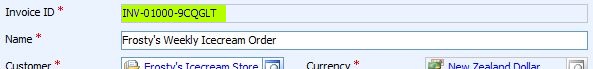
You can also customize how the ID will look by going into Settings, Administration, and selecting Auto Numbering. Here you can change the ‘Prefix’, and set the ‘Suffix Length’ to 4, 5 or 6.
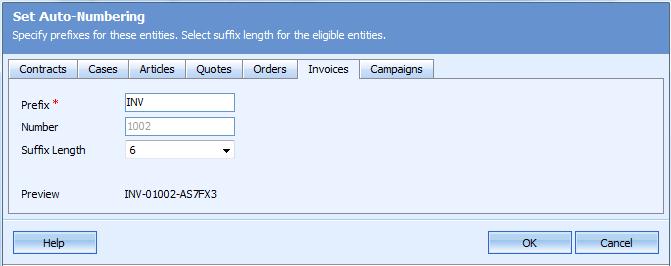
While useful, you will notice that this feature is only available on Contracts, Cases, Articles, Quotes, Orders, Invoices, and Campaigns. That is why we have developed a mNumbering tool, which can be used on any field, on any entity in your system.
Using mNumbering, you can fully customize how you want the unique ID to be displayed by creating an ‘Incremental Numbering’ record for each field you want auto numbering to occur on, and then customizing the settings to fit your requirements. For the example below the increment will be set on the Account Number field.
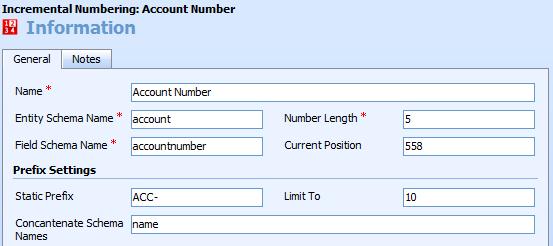
Using the settings shown above, if you were to create an Account, when you save the record the Account Number field would be set to look like this:
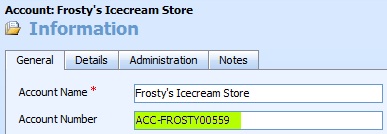
The Name field is used as a descriptive name for the Incremental Numbering (such as the field name being used).
The Entity Schema Name and Field Schema Name sets the field to apply the auto numbering to.
The Number Length limits the amount of numbers that are displayed in the ID (The ‘00559’ part of the ID).
The Current Position indicates how many ID’s have already been produced, and shows that the next ID to be produced will be one more than the current position.
The Static Prefix sets what will be displayed at the front of each ID (The ‘ACC-‘ part of the ID).
The Concatenate Schema Names is used to display a field or fields from the record in the ID (The ‘FROSTY’ part of the ID).
The Limit To field limits the length of the Prefix, which includes the Static Prefix and Concatenate Schema Names (The ‘ACC-FROSTY’ part of the ID, which is 10 characters).
Keeping the settings the same as above, if another Account, called ‘Frosty’s Bakery’ was created, the Account Number would be set to ‘ACC-FROSTY00560’ (notice that it has been incremented by 1).
Since the settings can be fully customized, you can have the ID’s as simple or complex as you want. At its simplest you could set it to look like the image below, which would just count upwards from 1 (with no preceding zeros).
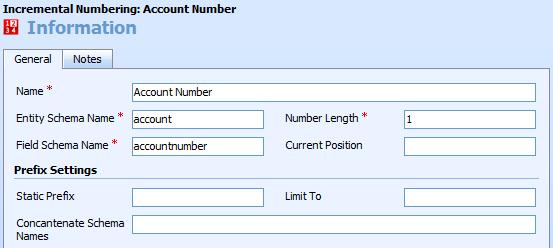
If you would like to find out more about our mNumbering tool, check out our mNumbering Product Page and contact us using the Make an Enquiry form.

