Tracking Campaign Costs in Microsoft Dynamics CRM 4.0
Louise Alderton, 11 September 2010
So, in my last few posts we have looked at various Campaign features within the marketing module of Microsoft Dynamics CRM 4.0 including Quick Campaigns, Marketing Campaigns, Campaign Templates and Campaign Responses . In keeping with this theme, in this post I would like to look at another feature inside a Campaign that can be very useful – Tracking Campaign Costs.
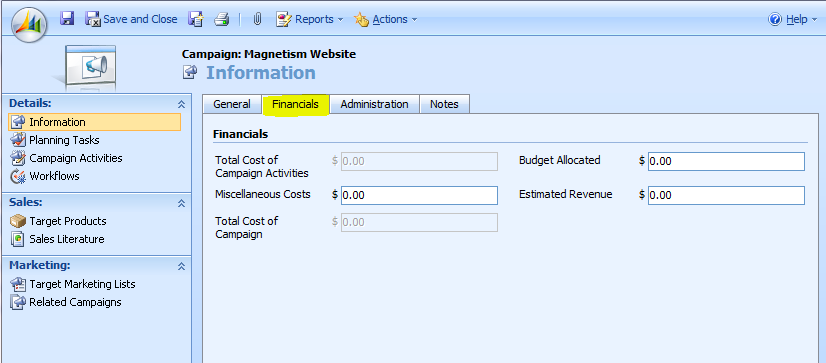
Inside each Marketing Campaign, Quick Campaign or even individual Campaign Activity you can enter budget and actual cost information on the financials tab. This information will generally be inputted and updated by the person driving the campaign. The benefit of including this cost information is that you can analyse how successful each marketing effort is. By comparing the Campaign costs versus the payoff gained you will have greater insight and can take appropriate future action.
Three cost details you can enter in the Campaign record are:
• Budget allocated - This is the amount of money that has been allocated to carry out this particular campaign.
• Miscellaneous costs - These are any costs that are not incurred by the Activities of a Campaign.
• Estimated revenue - This is the incoming revenue you expect will be brought in by this Campaign.
Cost details of a Campaign Activity record include:
• Budget Allocated - This is the amount of money that has been allocated to carry out this specific activity. The budget allocation for an Activity is not included in the overall Campaign budget allocation these numbers are maintained separately.
• Actual Cost - This is what the real monetary cost was to perform this particular activity.
As you save these Campaign Activity records, Dynamics CRM 4.0 will automatically calculate and display the following information in the financial tab of the Campaign record:
• Total Cost of Campaign Activities: This is also known as the Actual Cost of the Campaign and is based on the Actual costs that were entered for all of the individual Activities associated with the Campaign.
• Total Cost of Campaign: This is the sum of the Actual cost of the Campaign, as stated above, and the Miscellaneous costs that were entered for the Campaign.
If the costs within a Campaign Activity are updated, the total cost of the overall Campaign will automatically update allowing you to view all of the costs associated with a Campaign.
In undertaking any Marketing Campaign it is very important to keep track of expenditure in order to be able to measure how successful it is by comparing the cost to undertake the Campaign and the revenue it generates. There are also analytical tools including the ability to run custom reports available in Dynamics CRM that will allow you to measure the success of your marketing efforts. By considering which Campaigns work and which ones do not, future actions can be amended to improve overall marketing success.

