Microsoft Dynamics CRM 4.0 Resource Center
Simon Phillips, 25 May 2010
 The resource center which is available out of the box with Microsoft Dynamics CRM 4.0 is more helpful then a lot of people realise, there are a lot of helpful tips, tricks and videos to help you get started using CRM. There are 5 main areas in the resource center; Highlights, Sales, Marketing, Service, Settings.
The resource center which is available out of the box with Microsoft Dynamics CRM 4.0 is more helpful then a lot of people realise, there are a lot of helpful tips, tricks and videos to help you get started using CRM. There are 5 main areas in the resource center; Highlights, Sales, Marketing, Service, Settings.
On each is a general area full of different articles and videos just to aid you in your first introduction with CRM it also offers you a link to the knowledge base and to sign in to CustomerSource. It also provides you with a link to view available training and events. Not only that but also links to possible downloads and to the different community forums and blogs. But the most useful is the search bar which will provide answers to almost all of your questions.
There are several videos that are incredibly helpful for a user of any experience level, there is always something else you can learn about CRM it is such a big product to get you head around it takes a lot of time and training to fully understand it.
Under the general area are 2 tabs popular and latest, and under those it shows you all the different articles and videos for the different areas.
If you are missing the resource center section and realise that you want it back because it is so helpful you can contact us. We will sort something out for you and get it back so that you can use it again. Or the other option is that you can just go to the web version of the resource center.
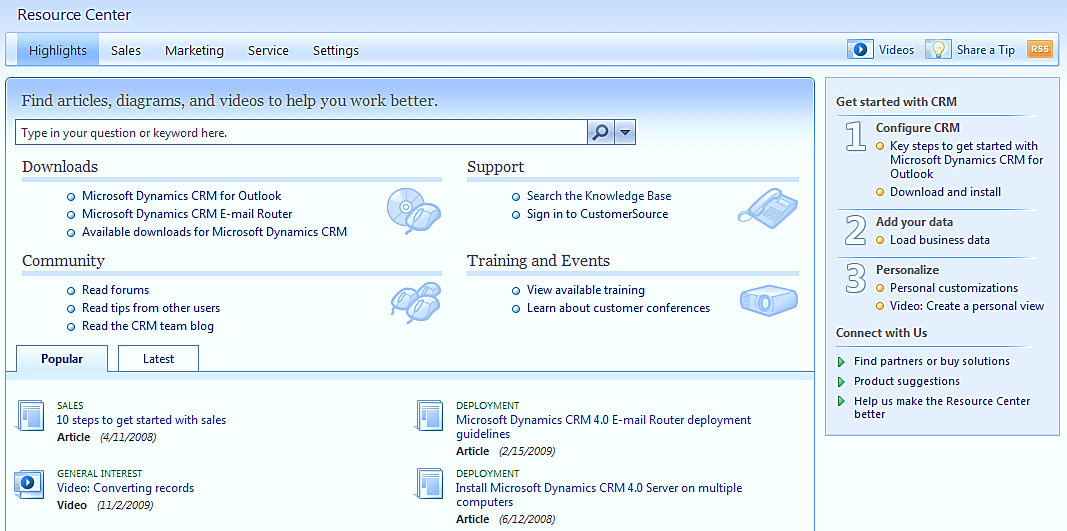
You will see in the above image on the right hand side a box called ‘Get started with CRM’ this will step you through the process to as it states ‘get started with CRM’ . It includes a link to CRM for outlook client and also ways to import and clean your data, as well as a very helpful video to create some custom views. The thing that I find most helpful with the resource Center is that all the articles in it are from other users of the product and not from the development team so that means that no matter your level of understanding there will be something here to help you out.
I recommend that if you do have this missing from your CRM system that you have it restored as it is a very powerful tool to help you improve the way you use CRM.

