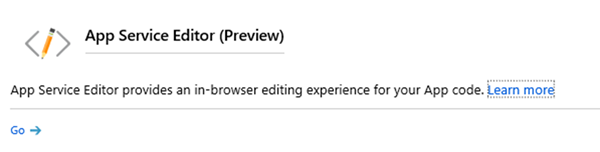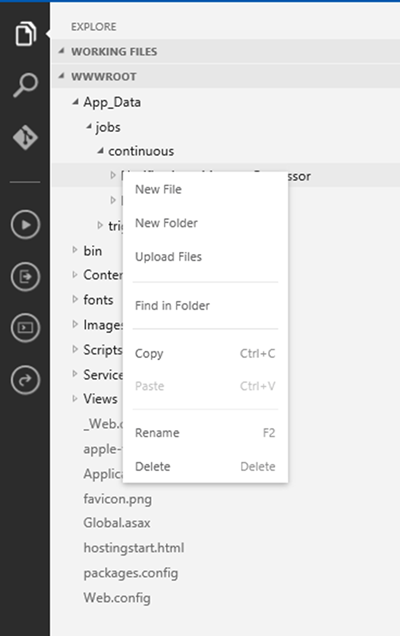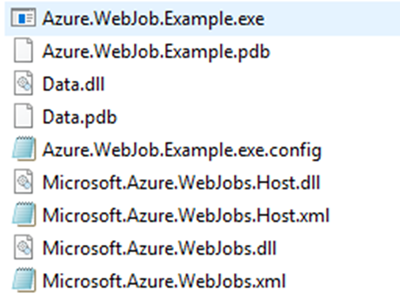Updating the execution files of a Microsoft Azure WebJob
Zoe Sands, 15 July 2019
This blog is a continuation of my series on how to create and use WebJobs (available here: pt1, pt2).
Requirements change and we all must update our logic at some point. When updating a WebJob this can be done in a few ways, such as using an FTP or alternatively you can use the App Service Editor. This editor can be found under the development tools section of your App Service. You will be presented a screen like this:
Click Go to go to the App Service Editor. Then go to Jobs > Continuous/Triggered > Right click and select Upload Files.
You will then be prompted to select the files you wish to update and click ok. The screenshot below shows an example of the type of file needing to be updated.
If you wanted to update the schedule that a triggered WebJob ran on, you could do that through the App Service editor also. Locating the triggered service and opening the setting.job file. This contains the CRON expression that you defined when you initially created your WebJob and can be updated here.
I hope this will help you when you are editing your own WebJobs.