Microsoft Dynamics Marketplace – Opportunities for low-cost system improvement
John Eccles, 26 December 2010
Users of Microsoft Dynamics CRM can now take advantage of the Microsoft Dynamics Marketplace to enhance their CRM system for relatively low-cost.
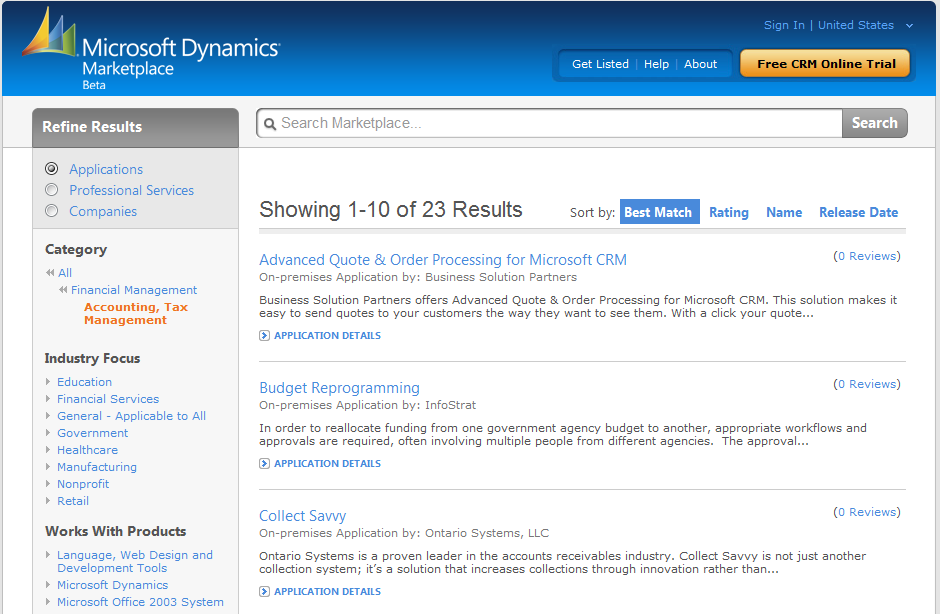
What is the Microsoft Dynamics Marketplace?
An on-line store for Microsoft Dynamics CRM applications. It works much the same as Apple’s App Store for i-phone applications. It allows customers to search out and buy both industry-specific CRM applications as well as CRM extensions (additional features that can be used across different industries). The CRM applications are developed by Microsoft Dynamics CRM partners including Magnetism Solutions Ltd.
Customers can also search for Dynamics CRM consultants (service providers) for custom development, training and support.
The Marketplace went live in September 2010 in the US and there are already hundreds of applications listed.
How does it work?
The Marketplace will allow customers to find an appropriate application via a search engine, find out details about the product and then download and pay for the software all via the Marketplace website.
But it is not there yet. E-commerce will be added in future and most applications listed appear to be available via a link to the supplier’s website.
It will really start to work smoothly when Dynamics CRM 2011 is introduced early in 2011. (Jan-Feb for hosted CRM and Mar-Apr for on-premise CRM is my estimate.) Dynamics CRM 2011 is designed to connect to the Dynamics Marketplace and software can be downloaded and installed (or uninstalled) simply from within Dynamics CRM 2011. This will make it a whole lot easier to use!
What sort of Applications?
There are customisations of CRM for a particular industry (vertical applications) and there are applications/enhancements of CRM applicable across many industries (horizontal applications). (There will no doubt be applications that don’t fit well into these categories.)
Examples of vertical applications are for project management for construction/engineering and CRM for public health.
Examples of horizontal applications are the following:
- CRM to Xero Connector
This is an example of an application that enables Dynamics CRM to connect to other software. The CRM2XERO Connector provides smooth integration between Dynamics CRM 4.0 and Xero Online Accounting Software, bridging the gap between customer activity and their financial profile. Data no longer needs to be entered twice so you save time and eliminate errors.
http://www.magnetism.co.nz/solutionscasestudies/solutions/xero.aspx
- NZ Post Connector
This is an interface application applicable within a particular region – in this case New Zealand. The CRM2NZPost Connector gives you access to accurate, up-to-date address information from New Zealand Post. You can save time as well as maintaining the integrity of address data within your Dynamics CRM system
http://www.magnetism.co.nz/solutionscasestudies/solutions/nzpost.aspx
- PDF Converter Tool
This application adds a feature that you may have expected to be built-in to Dynamics CRM. But it wasn’t. Without this application, you may need to manually change reports and invoices to PDF. If you have to do this a lot, the operational costs will mount up. With this mPDF tool you can automatically convert your report or invoice to PDF and email it out all right within your Dynamics CRM system. This useful tool is only USD 199 for an organisation or USD 20 per user.
http://www.magnetism.co.nz/solutionscasestudies/solutions/mpdf.aspx
- Automatic phone-numbering formatting
This application provides a feature which enables better data capture. With several individuals from one organisation, working in one system it is common for inconsistency to creep in. Different people have varying habits of data entry which results in variation of information within your Dynamics CRM system. The mPhone solution allows you to automatically format phone numbers across your Dynamics CRM system for consistency and accuracy.
http://www.magnetism.co.nz/solutionscasestudies/solutions/mphone.aspx
You may have noticed that the applications above were all developed by Magnetism Solutions Ltd. There are others available from Magnetism and more on the way.
To find other applications, go to the Microsoft Dynamics Marketplace and browse:
http://dynamics.pinpoint.microsoft.com/en-US/Default.aspx
Advantages of the Marketplace
- You may be able to find a vertical application that is a good fit to your organisation. If so, it should be considerably less expensive than having a system customised just for you.
- System enhancements are available through the Marketplace at far less cost than having the enhancement customised or developed especially for you. For example a connector to Xero may cost US$20,000 as part of a customisation – but the standard CRM2XERO connector is only US$2,500. Furthermore, because many customers use it, the on-going support of the application will be shared.
- With Dynamics CRM 2011, installation and un-installation will be really easy
Cautions
- An industry vertical application may not transfer well internationally. For example, the healthcare system in the US is very different to anywhere else and so an industry vertical system designed for the US may be useless overseas.
- An application will, in general, be supported by the Microsoft Partner that develops and sells the application. That may be OK if the application is a horizontal application that is not absolutely critical to your business or if the Microsoft Partner has made arrangements for support in your region. If it is a vertical CRM application supporting critical operational systems you had better make sure you can get the support needed at a reasonable price.
- Applications may not be compatible. It is conceivable that a horizontal application may not work with a vertical application because of some customisation of CRM to produce the vertical application. In fact this may be true for any customised CRM system. So you should try it out before you buy it. Fortunately Dynamics CRM 2011 will make this a lot easier.
Recommendations
- Look through the applications available via the Marketplace regularly.
- Evaluate via cost benefit analysis any applications that might fit your CRM system.
Refer to my blog on ‘Smart Implementation of CRM’:
http://www.magnetism.co.nz/blog/john/10-11-14/Smart_Implementation_of_CRM.aspx
- Get advice from a local consultant before implementing any major or critical application

