Putting a Face to the Name in a Dynamics CRM Record
Gayan Perera, 20 December 2010
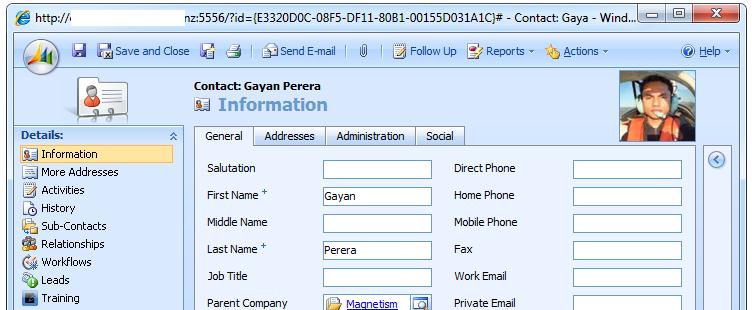
We recently added a neat little customization to a Microsoft Dynamics CRM 4 organization so that when you open a contact record it goes off to LinkedIn, finds the persons picture if there is one and displays it on the contact record.
It’s very similar to the Social Connector in Outlook, if you’d like this customization in your environment contact us using the form below or if you’re a developer here’s how you can write it from scratch.
LinkedIn Gotcha
 LinkedIn has an API which uses OAuth but it requires the user to login to LinkedIn and get redirected back which renders this kind of application to application communication useless. One interesting thing to note is that the Outlook Social Connector works without user interaction because it was written by LinkedIn and uses some backdoor into their system to match contacts via email addresses.
LinkedIn has an API which uses OAuth but it requires the user to login to LinkedIn and get redirected back which renders this kind of application to application communication useless. One interesting thing to note is that the Outlook Social Connector works without user interaction because it was written by LinkedIn and uses some backdoor into their system to match contacts via email addresses.
Luckily there is a public search - http://www.linkedin.com/pub/dir/?first={0}&last={1}, if you pass a person’s first and last names it’ll return a list of matching records, unfortunately there’s no way to pass the company name to the public search.
Once you have the raw html from the public search results page, simply parse the html, create a little algorithm to match the company and return the best matching result.
You can try it out here http://magic.magnetism.co.nz/linkedin.htm
Enjoy!
Image 2 from: http://www.etftrends.com/wp-content/uploads/2010/06/roadblock.jpg

