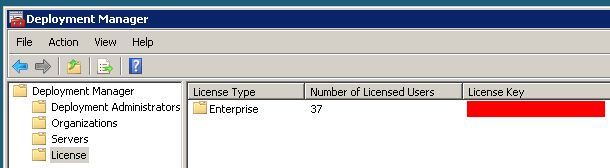Instant Dynamics CRM Enterprise License just add SQL Management Studio
Gayan Perera, 20 September 2010
Recently while trying to upgrade the license key in Dynamics CRM through the Deployment Manager we received an error message stating the key cannot be used to upgrade editions.
We needed to upgrade to an enterprise version to enable multi-tenancy and we knew for a fact that they key was an enterprise key but deployment manager didn’t like it.
To get around this error
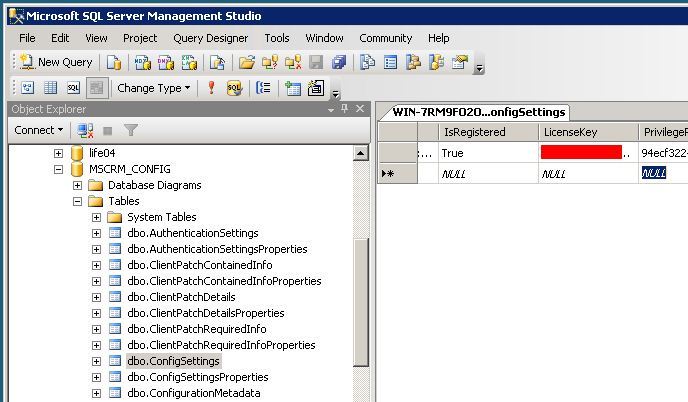
1. Open SQL Management Studio
2. Connect to where the MSCRM_CONFIG database is stored
3. Open the ConfigSettings table
4. Replace the current LicenseKey with the new one
5. Close and open Deployment Manager – voila!